I’ve recently moved forward and decided to put all my PLEX files on an Asustor NAS server. Everything loaded and worked great at first. My kids can access my shared folder inside their rooms. Everything seemed great but then a couple friends contacted me and told me it wont work for them. I never had this issue while running PMS on my local PC. I know it’s an IP issue but I can’t figure it out and hope someone can guide me. TIA…
That’s called remote access. Check out https://support.plex.tv/articles/200289506-remote-access/ on how to enable it.
If that doesn’t work, read https://support.plex.tv/articles/200931138-troubleshooting-remote-access/ for troubleshooting.
If that doesn’t work, provide details here.
I’ve read both of these links about remote access, numerous time and have tried the steps a few times with no success. I’m missing something. Possibly a brain, IDK. haha
Provide screenshots of your router port forwarding rules and your PMS remote access page.
thanks
That is not the port forwarding rules. Port forwarding is done on your router.
Also, is your server connected by WiFi? I wouldn’t use a WiFi connection for your server, especially for remote access.
The WIFI still accesses the internet, but the ASUSTOR NAS wont access and neither will PLEX.
The MODEM is connected by ethernet cable to the SERVER.
You mean mode/router combo right?
From your earlier screenshots, those IP setting for your PC, it uses the same IP as your NAS. That’s not right. Each device should have their own IP. This will cause conflicts.
I still need the port forwarding rules from your modem/router to make sure you have them set correctly.
thanks
thanks
All I could find on Xfinity site for Port Forwarding
thanks
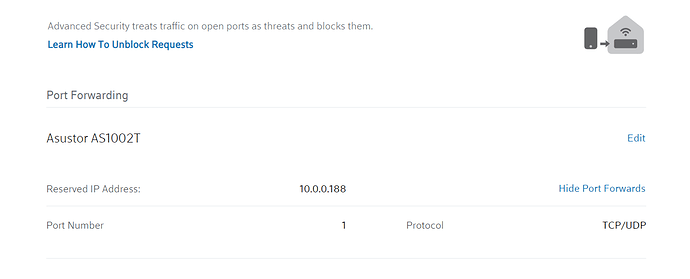
That doesn’t look right to me. I don’t know how that specific router should be configured but that looks like it’s using port 1, which is wrong. I believe that should say 32400 to match what you are doing in PMS.
Like this?
Yup, now on the PMS remote access page, hit the retry button.
Also, did you see the info about Xfinity near the bottom of https://support.plex.tv/articles/200931138-troubleshooting-remote-access/.
Thank you for the help. Seems to have worked.
2 users who I have shared my MOVIE folder with, are both getting the same error since the Port Forward Remote Access update yesterday, any idea how to fix this:


