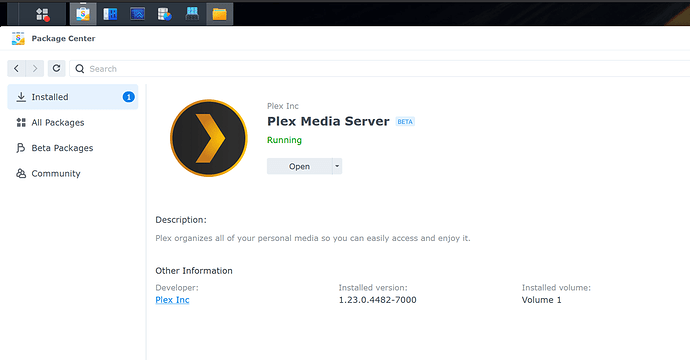Hi Chuck,
I uninstalled plex then installed plex from synology beta package.
The rest of plex is working for me, it’s the two oustanding issues I have that I am seeking assistance on.
Keith,
You installed the older Synology version…
May I please urge you to install the newer package?
I have corrected many packaging bugs since Synology accepted it.
We’ve tried to get them to update to current but they aren’t willing.
Under DSM 7, this path does not exist by this naming.
find " $SYNOPKG_PKGDEST_VOL/Plex/Library/Application Support"
Hi Chuck,
I have successfully updated the version of Plex. (Screen Shot) enclosed.
The only remaining issue is one of my photo libraries displays screen caps (thumbnails) but when click still errors with Unable to Load.
Currently, I have refreshed that library and will update you if it has been resolved.
Is PMS still running hard going through everything?
I suspect it will and will take some time to update to current.
Please check the scheduled task settings and make sure it runs overnight to get things done.
Hi Chuck,
I eventually got it resolved as scanning the existing library did not work.
Here are the steps I took.
- Tar with compression all the mobile photos to a safe location.
- Deleted all mobile photos
- Deleted the library
- recreated the library
- add the mobile photos from the tar to the location
The new Library with the same name picked up the files and properly displays them now.
Thanks for all your help,
Keith
Server Version#:Version 1.23.1.4571
Player Version#:1.31.1.2262-74fdc6b7
I moved my library content to a new folder location. I followed the guide located here: https://support.plex.tv/articles/201154537-move-media-content-to-a-new-location/
However even after following it and allowing it to scan my media my collections show up with cover art, but have 0 movies in them. Also all my descriptions and artwork is missing.
Only the location of the media files have changed. Everything server side is the same.
I am lost. I tried to roll back and turn everything how it was and its still missing all my manually imputed metadata.
This only happened after attempting to move the video files. Before changing the folder location it was working fine.
When you moved the media, did you, in the following order:
- Settings - Server - Library ; Turn off all automatic updating and trash emptying ?
For each section -
-
Add the new location to the library section definition
-
Let PMS scan that (empty) location
-
Move files from Old → New
-
Scan files again ; observing the “2” (duplicate detector) showing it has media in two locations
-
After all media was moved, Remove the old location
-
Observe PMS scanning again and the “2” being removed.
-
When complete, Scan files again; Empty Trash; Clean bundles (all manual)
-
Optimize the databases
When all data is moved
-
Re-enable automatic services in Settings - Server - Library
-
Perform a final scan, empty trash, and optimize database
I think I missed step 3 of letting it scan the new empty location.
Is it too late to fix this now?
However I have changed all the settings back to their previous settings as in changed the library location to the old location and removed the new location from the list.
Re-Ran the scanner and its still will not sync back up to collections or custom field edits.
I hope I am not screwed.
unfortunately, yes. it’s too late. the association and existing metadata is gone IF you have already done an empty trash.
If you didn’t empty the trash, (auto or manual), there is hope.
I have NOT emptied Trash at all.
I only ran optimize database and scan library file.
How would I turn back time and fix it to how it was about 24 hours ago?
CAREFULLY,
- Add the old location to the library definition
- Save
- Let PMS scan by itself.
- If it starts to show “2” on the poster for each, there is hope.
Let me know when you get that far
So I should add back the moved files as well?
Right Now I have the library folder location set exactly how it was set before I changed it. It does NOT have the new location in it at all.
Shouldnt it after scanning update the collections and everything work as it did before?
Let me explain how this works:
- PMS first scans the media and creates “Media Items” when it first gets added.
- All the metadata is attached to that media item
- When you move the media, in order to keep the associations, PMS must also carry that initial Media Item ID number forward through all the steps.
We accomplish this by:
-
Add the new location
-
Copy the media
-
Observe “2” as PMS sees the same file in two locations
-or- -
We don’t delete anything from the DB (don’t empty the trash or clean bundles) and add the new location
-
Once PMS has all the media tagged as duplicate (two different paths for the same file – where one is the new and one is the old), we can then drop the old pathname by editing the library section definition.
This is literally a
- Pick up with left hand
- Use Two hands to place in the new location.
- Keep your left hand on it until PMS sees it (the right hand)
- Now let go from the left hand
Here’s how to do it in Linux desktop which works for Syno too.
Here is the update
Under The Following
Library Name (Left side menu)
–Selecting Library Tab
----Sort by All > Movie Titles
I can see duplicates of all video files. Only a few show a thumbnail currently. None of them show the custom artwork. All the video duplicates are displayed side by side with the same name. None of the thumbnails show a 2
When I click over to the “Collections” Tab I can see the thumbnails of the cover art for the videos that belong in that collection, however directly below it says “0 movies”
If I click on the pencil mark on the cover of the collection it will open up the edit dialog. The Info option only shows the word “Files” with no other text. If I press the Play button on the cover art the error message says “Playback Error An error occurred loading items to play.”
My concern is that the database must be corrupt or missing a file. I don’t understand why if I point the library back to the original location the collections still wont work and the custom naming and cataloging is still broken. I hope that my work is not lost forever. I spent days uploading custom Art and the date of release, director, collections, etc.
How can I access the backup. I checked my settings and it is supposed to backup every three days.
On Synology, DSM 7 native,
- Username is now
PlexMediaServer:PlexMediaServer(Syno requirement) - the directory is only accessible via command line:
"/var/packages/PlexMediaServer/home/Plex Media Server/Plug-in Support/Databases" - All the
/volumeX/folderpaths are still accessible - You can still
sudo bashmust must be extremely careful. DSM 7 is fragile.
Okay sorry to sound like a idiot, but what would I do with that? Is there a way to roll back 3 days now?
I am stuck at password. I have very limited knowledge of SSH and Putty. Is there any remote opportunity that I could have it done remotely for a fee.
I really am dreading that fact that my work is gone.
Is there any walk though instructions to perhaps pull the backup file and just roll back.
Like I said I have all the existing files in the same place they were prior to moving or changing paths in the Plex application.
Could I just follow the steps like this post: Plex Media Server - Synology DSM 7 Preview - Issues - #627 by ChuckPa
and trick it into rebuilding.
I am super desperate if you cant tell to get back up. I am also worried about the backup being overwritten so I want to do what ever I can to preserve it as quick as possible.