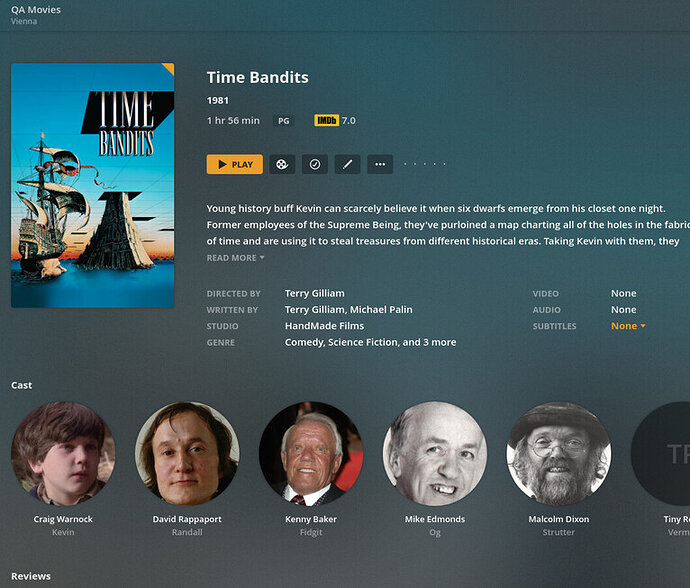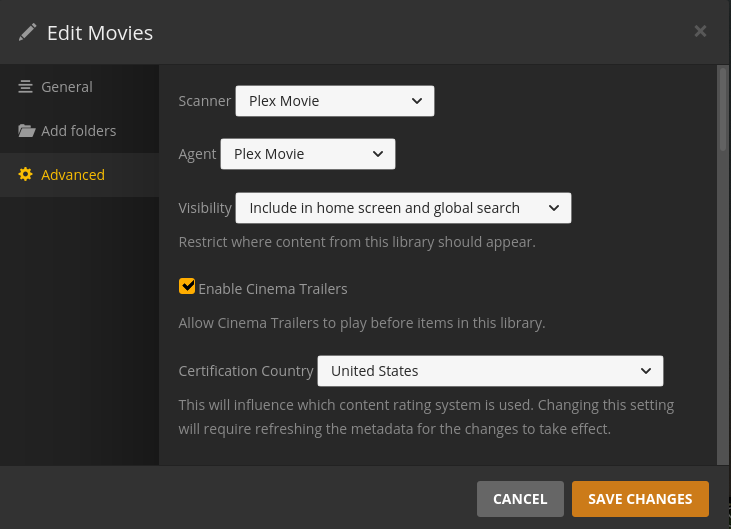So I’m having an issue with similar symptoms, but I don’t think it’s the same root cause, since all my interfaces (physical and virtual) have internet access, and a command-line curl shows no difficulty. Here are the logs pertaining to my attempt to do a “Match” on Green Lantern (2011), which is the first of the movies I added in recent weeks that won’t match or get metadata:
Mar 10, 2021 10:28:11.197 [0x7f5e9da4d700] Debug — Auth: authenticated user 1 as ArthurZey
Mar 10, 2021 10:28:11.198 [0x7f5e9d183700] Debug — Request: [10.10.47.10:54376 (Subnet)] GET /library/sections (11 live) TLS GZIP Signed-in Token (ArthurZey)
Mar 10, 2021 10:28:11.202 [0x7f5e9d75f700] Debug — Completed: [10.10.47.10:54376] 200 GET /library/sections (11 live) TLS GZIP 4ms 1084 bytes (pipelined: 1)
Mar 10, 2021 10:28:11.227 [0x7f5e9d75f700] Debug — Auth: authenticated user 1 as ArthurZey
Mar 10, 2021 10:28:11.227 [0x7f5e9d183700] Debug — Request: [10.10.47.10:54376 (Subnet)] GET /system/agents?mediaType=1 (11 live) TLS GZIP Signed-in Token (ArthurZey)
Mar 10, 2021 10:28:11.228 [0x7f5e9d183700] Debug — [com.plexapp.system] Sending command over HTTP (GET): /system/agents?mediaType=1
Mar 10, 2021 10:28:11.228 [0x7f5e9d183700] Debug — HTTP requesting GET http://127.0.0.1:36546/system/agents?mediaType=1
Mar 10, 2021 10:28:11.256 [0x7f5e9d75f700] Debug — Auth: authenticated user 1 as ArthurZey
Mar 10, 2021 10:28:11.257 [0x7f5e57447700] Debug — Request: [10.10.47.10:54377 (Subnet)] GET /library/metadata/59590/matches?manual=1 (12 live) TLS GZIP Signed-in Token (ArthurZey)
Mar 10, 2021 10:28:11.288 [0x7f5e9d183700] Debug — HTTP 200 response from GET http://127.0.0.1:36546/system/agents?mediaType=1
Mar 10, 2021 10:28:11.288 [0x7f5e9d183700] Debug — [com.plexapp.system] HTTP reply status 200, with 2068 bytes of content.
Mar 10, 2021 10:28:11.291 [0x7f5e9d75f700] Debug — Completed: [10.10.47.10:54376] 200 GET /system/agents?mediaType=1 (12 live) TLS GZIP 63ms 1656 bytes (pipelined: 2)
Mar 10, 2021 10:28:14.770 [0x7f5e9d75f700] Debug — Completed: [10.10.47.10:54208] 200 GET /player/proxy/poll?deviceClass=pc&protocolVersion=3&protocolCapabilities=timeline%2Cplayback%2Cnavigation%2Cmirror%2Cplayqueues&timeout=1 (12 live) TLS GZIP 20001ms 5 bytes (pipelined: 11)
Mar 10, 2021 10:28:14.784 [0x7f5e9da4d700] Debug — Auth: authenticated user 1 as ArthurZey
Mar 10, 2021 10:28:14.784 [0x7f5e9d183700] Debug — Request: [10.10.47.10:54208 (Subnet)] GET /player/proxy/poll?deviceClass=pc&protocolVersion=3&protocolCapabilities=timeline%2Cplayback%2Cnavigation%2Cmirror%2Cplayqueues&timeout=1 (12 live) TLS GZIP Signed-in Token (ArthurZey)
Mar 10, 2021 10:28:14.784 [0x7f5e9d183700] Debug — Content-Length is -1 (of total: -1).
Mar 10, 2021 10:28:16.328 [0x7f5e57447700] Error — [MetadataAgent/tv.plex.agents.movie] Error issuing curl_easy_perform(handle): 56
Mar 10, 2021 10:28:16.330 [0x7f5e57447700] Error — [MetadataAgent/tv.plex.agents.movie] MetadataAgent: match request failed, provider returned -56 error (CONTENT OMITTED)
Mar 10, 2021 10:28:16.331 [0x7f5e9d75f700] Debug — Completed: [10.10.47.10:54377] 200 GET /library/metadata/59590/matches?manual=1 (12 live) TLS GZIP 5075ms 562 bytes (pipelined: 1)
You’ll notice a “(CONTENT OMITTED)” in the log. That’s because it made this message too long. Here’s the full set of log entries: 2021-03-10 10.28 MST - Plex Movie Match Error.txt (48.0 KB)
For reference, 10.10.47.10 is my MacBook Pro’s LAN IP.
I’m using the Plex Movie scanner and metadata agent . I get “No matches found.”, and “Search Options” shows “Plex Movie”.
What’s weird is that the log shows that something is matching, but there’s an error. And I’m not sure how to interpret the log entry.
I’m running PMS 1.22.0.4163 on Synology 1813+ (DSM 6.2.3-25426 Update 3), but this has been going on for a handful of recent PMS versions.