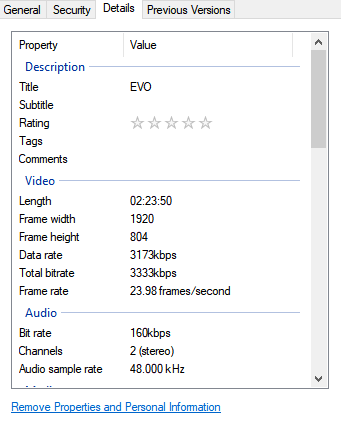Hi Plex community,
A friend is struggling with a few movie titles. They don’t seem to want to update. He’s tried the various agents and the result is always the same. He tried to rename with filebot too but no changes.
For example - Molly’s Game
I He has tried all agents but still no luck,
Does anybody know what I could tell him to try ?
How is the directory and movie named exactly ?
What may be obvious to us isn’t true of the automaton (matching agent) looking at a string of character.
As example “ST: TNG” is "Star Trek: The Next Generation " to us. To the agent it’s “ST TNG” which still doesn’t match anything it can see.
If you look in my signature, you’ll see how to name movies, etc
Another possible issue is embedded metadata in the media itself. Which explains why it’s such a strange name. The way to test for this is to r-click the file in Windows File Explorer and select Properties, then Details tab. If there’s anything filled in on the Title field on this page, a lot of times that Plex puts that into the media’s name.
You can’t just delete the metadata and then refresh the media… You need to do the Plex Dance to make it work. @ChuckPA has a link in his signature how to do the dance, but I’ll also add a link here: https://forums.plex.tv/discussion/comment/908454/#Comment_908454
This is an issue any time you get the media from an unknown source. I always remove all embedded metadata automatically, with a set of conversion scripts.
Let us know which solves your friend’s problems.
Dear Mike & Chuck,
Thanks for getting back to me on this. As it appear, the file metadata was the issue.
Another example he shared with me :
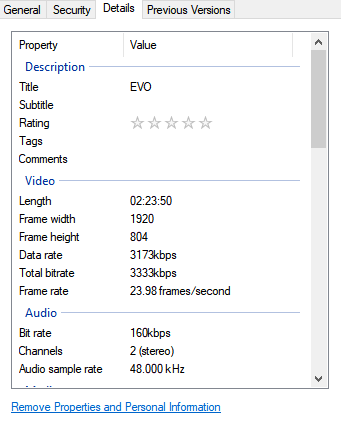
As you can see the EVO was picked up as the file name, which somehow messed up with the agent finding the correct PMS metadata.
Noted the link on the Plex dance, making Plex forget about the file and re-add in order to scan, all clear, makes sense.
Much appreciated guys,
Arno