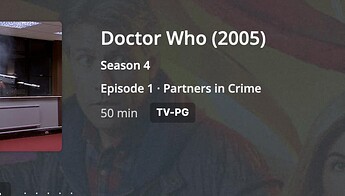Server Version#: 1.28.2.6151
Player Version#: Not relevant - affecting all devices
Plex is no longer detecting my Doctor Who (2005), Season 4. I have not made any changes to the files/filenames in years. I watched an episode from Season 4 a few months ago, but now Season 4 is no longer showing.
Hopefully any of this information is useful:
If I go into the show’s watch history, I can see a grayed out line item for previously watched episodes in Season 4.
I do not typically name my files according to plex’s recommendation, but I changed them to be in the Doctor Who (2005) - sXXeXX - episode name.ext format for troubleshooting purposes. This didn’t help.
I downloaded and sifted through my Plex database and could see reference to the Season 4 files. metadata_item#992707 is S04E01 “Partners in Crime”. It’s parent_id is 861466 which is Season 4, and Season 4’s parent_id is 861465 which is Doctor Who (2005).
Thinking that it’s odd to have that (correct) information in the database, I went to a player (web) and searched for “Partners in Crime”. Much to my surprise, it found the result. I can click on it, and play it.
From this screen, it looks like it’s matched properly.
However, when I click on “Season 4”, it takes me to an alleged Episode 4 - Season 4.
When I check the file associated with that, it’s Doctor Who (2005) - s00e04 - The Runaway Bride.avi
Checking other episodes of Season 4 gives the same results, so somehow, my Season 4 appears to have been misplaced under Special episode 4.
I’ve tried moving the Specials and/or Season 4 folders outside of the media library and rescanning, but that doesn’t seem to help anything. At this point I’m kind of at a loss so any assistance is appreciated!