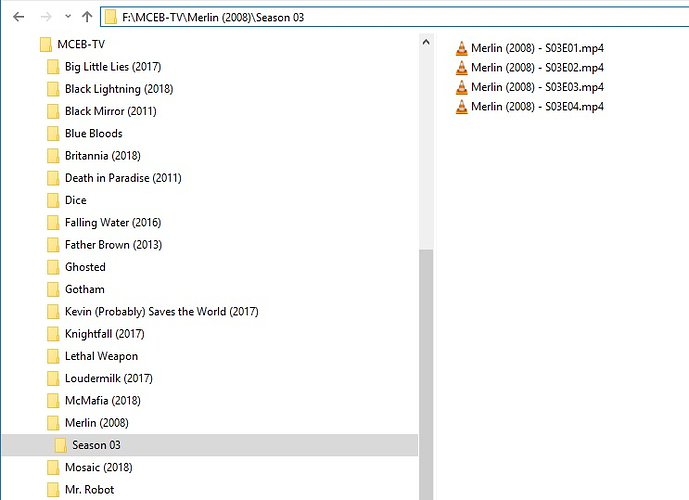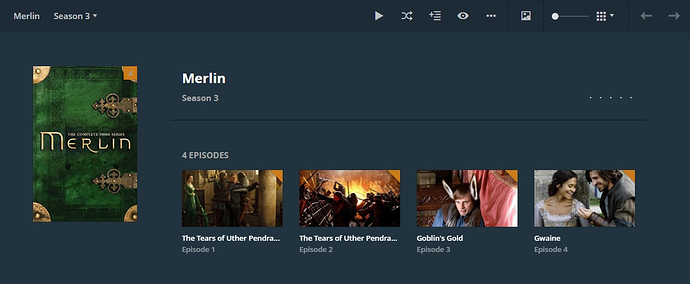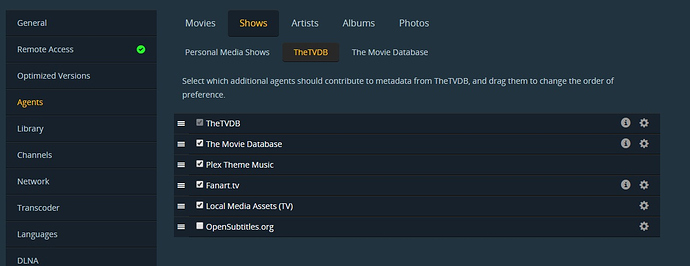I have 3 seasons of a TV Show, (namely Merlin, seasons 3, 4, and 5), and season 4 isn’t displaying episode names or descriptions. The agent for my TV Show library is TheTVDB, and I’ve checked to make sure season 4 is listed there, it is. The other 2 seasons are displaying just fine. I’ve also set up TheTVDB agent so that Local Media Assets is at the bottom of the list, after both TheTVDB and The Movie Database. Any suggestions?
What type of file - MKV/MP4/Other?
What is the file naming and structuring - EXACTLY/PRECISELY/Screenshot or…
Log Files:
https://support.plex.tv/articles/200250417-plex-media-server-log-files/
Working Example - which is what you’ll need:
We’ll assume this is the show:
https://www.thetvdb.com/?tab=series&id=83123&lid=7
A TV Show Library/
…Merlin (2008)/
…Season 03/
…Merlin (2008) - S03E01.xxx
…Merlin (2008) - S03E02 - Episode Name Optional.xxx
…and so on…
…Season 04/
…Merlin (2008) - S04E01.xxx
…Merlin (2008) - S04E02 - Episode Name Optional.xxx
…and so on…
…Season 05/
…Merlin (2008) - S05E01.xxx
…Merlin (2008) - S05E02 - Episode Name Optional.xxx
…and so on…
FileBot - in my signature - can do that for you in the blink of an eye.
FileBot can’t remove the bogus Title Field of an MP4/M4V…
In the case of MP4/M4V Files (with bogus Title Fields - almost a 100% certainty) - Plex will read this info and prefer it over a perfect file name/structure, but you can combat that situation by moving Local Media Assets to the bottom of every agent list you can find. All tabs in TV Shows and Movies here:
https://support.plex.tv/hc/en-us/articles/200241558-Agents
Just drag LMA to the bottom of the list and drop it. If you do have embedded metadata this will cure the issue, if you don’t it won’t matter. LMA will do what it has to from the bottom.
Renaming/restructuring is best performed OUTSIDE the library and you may need to write a new bundle for the show or movie so The Plex Dance® was invented:
The Plex Dance®:
- remove show/movie from library
- rescan library files
- empty trash
- clean bundles
https://support.plex.tv/hc/en-us/articles/200392106-Library-Actions <— scan library files, empty trash, clean bundles - bring names and structures into compliance/Move LMA/etc
- replace corrected show/movie into library
- rescan library files
All Steps. In Order. No Shortcuts.
Still No Joy?
Log Files:
https://support.plex.tv/articles/200250417-plex-media-server-log-files/
Drag zip file to message window and drop it.
Unfortunately that only seems to have made it worse. As I said, previously it was only season 4 that wasn’t showing episode names or descriptions, none of the 3 seasons I have are now showing metadata, and that now extends to the individual season artwork/covers.
I’m using mkv, and my naming structure is as follows
TV Shows/
…Merlin
…Merlin S3_E1
…Merlin S3_E2
… So on through season 3
…Merlin S4_E1
… So on all the way through season 5
As you can see I’m not separating the episodes by season, however this is the naming structure for all of my TV Shows, and only this and one other show are having this problem.
I followed all 7 of your steps in order and made sure LMA was at the bottom of every agent, which I had already checked as a potential problem before I followed this process.
So here is my log(s)
Thanks in advance
@MillerMedia said:
As you can see I’m not separating the episodes by season, however this is the naming structure for all of my TV Shows, and only this and one other show are having this problem.
Let me guess… Doctor Who is the other one?
I believe your issue is because you do not have a season##
H:\Movies\TV Shows\Merlin\Merlin S3_E1.mkv is incorrect.
This is the correct format -> H:\Movies\TV Shows\Merlin (2008)\Season 03\Merlin (2008) - S03E01.mkv
You could get away with just this… -> H:\Movies\TV Shows\Merlin\Season 03\Merlin S3_E1.mkv
But I wouldn’t recommend it.
Also the naming is wrong it should be Merlin - S03E01.mkv the underscore could be making it hard to match and the season and episode number should be double digit.
Look at @JuiceWSA 's post. That structure is correct. Other structures may work sometimes but they may fail at other times. Plex tries hard to match improper naming but if you are even a little out of compliance the results are unpredictable.
@MillerMedia said:
Unfortunately that only seems to have made it worse.
If at first you don’t succeed - follow the instructions:
https://support.plex.tv/articles/categories/media-preparation/
Particularly:
https://support.plex.tv/articles/200220687-naming-series-season-based-tv-shows/
^^that ain’t just a ‘suggestion’. If you want it to work - do that - as I have in my examples.
If you don’t really care if it works or not - do anything else. It probably won’t work, or work for long.
Repair the file names and structures.
Plex Dance.
Cook according to the packaged directions.
Ok, I went through the Plex Dance, renaming all of my episodes correctly, exactly as it says in the article on naming series, and it still isn’t showing metadata for any of the seasons. Here’s some screenshots, I have no clue what I’m doing wrong.
/uploads/default/original/3X/0/f/0f8fe862ff61dfae03befb2c817cfb154c66bfbb.png
/uploads/default/original/3X/5/6/562a100160e43b75ac08895170e1f17d0d17eb0c.png
/uploads/default/original/3X/4/8/48ef4c18dd51376cfb7058510f2bf5d54883322e.jpg
/uploads/default/original/3X/a/b/ab562a801d1bc14a964a46e8671f0a68c9129ede.jpg
File Names/Structure:
Result:
- remove show (all of it) from TV Show Library
- scan TV Show Library
- empty trash
- clean bundles
- bring file names and structure into compliance
- replace show in library (all of it)
- scan TV Show Library
MillerMedia,
I’ve noticed something in your logs that seems out of place. Could you provide a screenshot of the folder path your TV library has. It seems to me you are adding as the parent folder the series itself.
Here is an example of what I’m asking for.
Ok, I missed the (2008) thing, whoops. But I’ve got that fixed now, and I went through the process again, still no luck. Here’s some more screenshots, but I’m fairly certain I didn’t miss anything this time. NewPlaza, I also included the screenshot you requested. As another attempt to remedy the problem, I deleted my TV Show library and re-created it, this time using The Movie Database as the agent, which seems to have fixed my problem with Doctor Who, but the problem is still continuing with bot Merlin and The Flash.
when you click the ... menu… is it matched at all? (do you see an option to “fix matching”)
Yes, it is matched. Under the menu there is both a fix match and unmatch option.
@MillerMedia said:
I can’t access thetvdb at the moment… could be down…
It’s working for me. But as I said, I’ve changed the agent to The Movie Database, with thetvdb as the secondary agent.
bad idea
TMDB isn’t a good TV Show Database in the same way TVDB isn’t a good Movie Database.
Change it back… Plex Dance again:
Ok, I’ve gone through the Plex Dance again, changing the agent back to TheTVDB. Still no luck, and Doctor Who is also having this problem again.
Add a year on the doctor who and the flash…
I see this happen all the time… now that Plex ‘fixed’ TVDB so it defaults to the newest version at TVDB - while they were trying their Hail Mary to get Plex DVR to work.
Your options are varied - depending on the day/hour/minute:
If you don’t have a year, add a year.
If you do have a year, remove it.
If you have match, unmatch it - then rematch it.
Keep Dancing, bobbing, weaving, jab, upper cut, ropa-dopa.
Then when you give up Hand Edit.
It’s pretty effin bad when The Plex Dance® don’t work.
@JuiceWSA said:
I see this happen all the time… now that Plex ‘fixed’ TVDB so it defaults to the newest version at TVDB - while they were trying their Hail Mary to get Plex DVR to work.Your options are varied - depending on the day/hour/minute:
If you don’t have a year, add a year.
If you do have a year, remove it.
If you have match, unmatch it - then rematch it.
Keep Dancing, bobbing, weaving, jab, upper cut, ropa-dopa.Then when you give up Hand Edit.
It’s pretty effin bad when The Plex Dance® don’t work.
LOL! Yes. This is the SOP for plex…