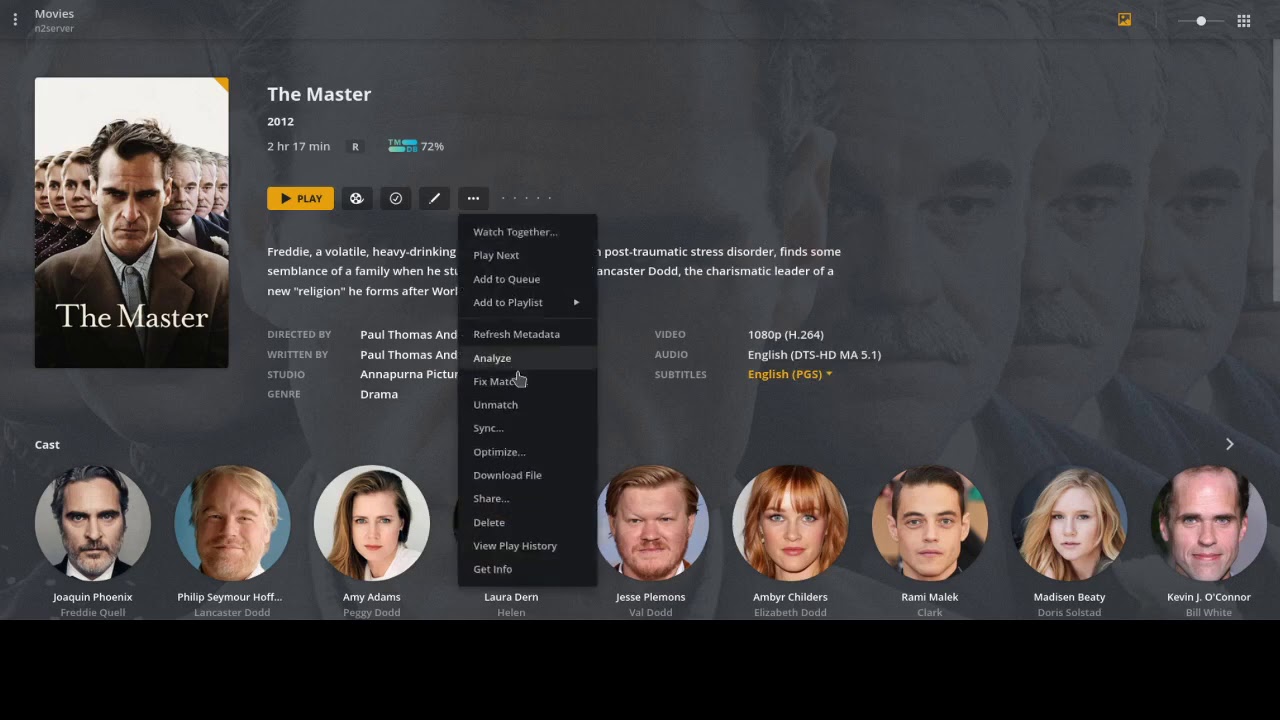I’ve added a log example of doing a “Refresh Metadata” on a film that’s not picking up the SRT file, only displaying the embedded PGS.
Oct 05, 2020 13:15:39.658 [0xffff8b7fe1a0] DEBUG - Refreshing metadata for 'Paprika' (agent: tv.plex.agents.movie)
Oct 05, 2020 13:15:39.658 [0xffff8b7fe1a0] DEBUG - MetadataAgent [tv.plex.agents.movie]: adding id 5073 to refresh queue (0 items in queue)
Oct 05, 2020 13:15:39.660 [0xffff912a61a0] DEBUG - Completed: [192.168.1.37:54898] 200 PUT /library/metadata/5073/refresh (5 live) TLS GZIP 4ms 524 bytes (pipelined: 4)
Oct 05, 2020 13:15:39.850 [0xffff00ff91a0] DEBUG - Job running: EAE_ROOT='/tmp/pms-c420a88f-315a-41a2-b6f7-b1396ec19055/EasyAudioEncoder' FFMPEG_EXTERNAL_LIBS='/config/Library/Application\ Support/Plex\ Media\ Server/Codecs/e774ef6-3418-linux-aarch64/' X_PLEX_TOKEN='xxxxxxxxxxxxxxxxxxxx' '/usr/lib/plexmediaserver/Plex Media Scanner' '--match' '--type' '1' '--log-file-suffix' ' Matcher' '--files' '/storage/hdd2/media/movies/Paprika (2006)/Paprika (2006) {imdb-tt0851578} [REMUX-1080P][DTS-HD MA 5.1][AVC]-MHE.mkv' '--match-tag-mode=all'
Oct 05, 2020 13:15:39.851 [0xffff00ff91a0] DEBUG - Jobs: Starting child process with pid 14282
Oct 05, 2020 13:15:40.662 [0xffff00ff91a0] DEBUG - Killing job.
Oct 05, 2020 13:15:40.662 [0xffff00ff91a0] DEBUG - Signalling job ID 14282 with 9
Oct 05, 2020 13:15:40.662 [0xffff935cb1a0] DEBUG - Jobs: '/usr/lib/plexmediaserver/Plex Media Scanner' exit code for process 14282 is 0 (success)
Oct 05, 2020 13:15:40.665 [0xffff00ff91a0] DEBUG - MetadataBundle [Movie]: Saving 'Paprika' XML to "/config/Library/Application Support/Plex Media Server/Metadata/Movies/4/2d2975abfd2dba93e1587586397f15e8a65266c.bundle/Contents/_combined"
Oct 05, 2020 13:15:40.667 [0xffff00ff91a0] DEBUG - HTTP requesting GET https://image.tmdb.org/t/p/original/dvqxiNQg0GN5Rvp2Ev1jclLvdZl.jpg
Oct 05, 2020 13:15:40.967 [0xffff00ff91a0] DEBUG - HTTP 200 response from GET https://image.tmdb.org/t/p/original/dvqxiNQg0GN5Rvp2Ev1jclLvdZl.jpg
Oct 05, 2020 13:15:40.971 [0xffff00ff91a0] DEBUG - HTTP requesting GET https://image.tmdb.org/t/p/original/bLUUr474Go1DfeN1HLjE3rnZXBq.jpg
Oct 05, 2020 13:15:41.175 [0xffff00ff91a0] DEBUG - HTTP 200 response from GET https://image.tmdb.org/t/p/original/bLUUr474Go1DfeN1HLjE3rnZXBq.jpg
Oct 05, 2020 13:15:41.185 [0xffff00ff91a0] DEBUG - Notification of new metadata for plex://movie/5d9f34f268e4c8001fb5d878 [id=5073] (success=1) for 1 items.
Oct 05, 2020 13:15:41.199 [0xffff00ff91a0] DEBUG - Loading Movie 'Paprika' XML from /config/Library/Application Support/Plex Media Server/Metadata/Movies/4/2d2975abfd2dba93e1587586397f15e8a65266c.bundle/Contents/_combined
Oct 05, 2020 13:15:41.203 [0xffff00ff91a0] DEBUG - Item 5073 (Paprika) Scanning metadata graphic elements in XML file ""/Info.xml
Oct 05, 2020 13:15:41.208 [0xffff00ff91a0] DEBUG - Local media already exists (metadata://posters/tv.plex.agents.movie_33fe7c76a3528c94c5ecdae2f9655a1b6d2162cc)
Oct 05, 2020 13:15:41.209 [0xffff00ff91a0] DEBUG - Item 5073 (Paprika) Scanning metadata graphic elements in XML file ""/Info.xml
Oct 05, 2020 13:15:41.212 [0xffff00ff91a0] DEBUG - Local media already exists (metadata://art/tv.plex.agents.movie_bc7403bacebbc74fb5eac53160192a85522d7071)
Oct 05, 2020 13:15:41.232 [0xffff00ff91a0] DEBUG - Extras: 1 existing extras.
Oct 05, 2020 13:15:41.234 [0xffff00ff91a0] DEBUG - Extras: Checked extra 'Paprika' and found matched: 1 Media matched: 1
Oct 05, 2020 13:15:41.235 [0xffff00ff91a0] DEBUG - Loading information from media bundle for part ID 9121 from "/config/Library/Application Support/Plex Media Server/Media/localhost/2/19209eb93b686f201461f4c44d16e7a9f0de939.bundle/Contents/Plex Movie"
Oct 05, 2020 13:15:41.235 [0xffff00ff91a0] DEBUG - Loaded metadata for Paprika (ID 5073) in 35ms
Oct 05, 2020 13:15:41.235 [0xffff00ff91a0] DEBUG - There was a change for metadata item 5073 (Paprika), saving.
Oct 05, 2020 13:15:41.236 [0xffff00ff91a0] DEBUG - Updating metadata item (save) (Paprika) with ID 5073
Oct 05, 2020 13:15:41.249 [0xffff00ff91a0] DEBUG - Done with metadata update for 5073
Oct 05, 2020 13:15:41.249 [0xffff00ff91a0] DEBUG - LongRunningJobManager: scheduling job for item 5073, 0 pending.
Oct 05, 2020 13:15:41.250 [0xffff00ff91a0] DEBUG - LongRunningJobManager: scheduling job for item 5073, 0 pending.
Oct 05, 2020 13:15:41.250 [0xffff53fff1a0] DEBUG - Photo transcoder: Request for url [/library/metadata/5073/thumb/1601900141] (is local: 1 upscaled: 0)
Oct 05, 2020 13:15:41.259 [0xffff897fa1a0] DEBUG - BaseIndexFrameFileManager: building index (320x240) for parts for MetadataItem 5073 (Paprika)
Oct 05, 2020 13:15:41.260 [0xffff53fff1a0] DEBUG - Calculated media file path for path [metadata://posters/tv.plex.agents.movie_33fe7c76a3528c94c5ecdae2f9655a1b6d2162cc]: ["/config/Library/Application Support/Plex Media Server/Metadata/Movies/4/2d2975abfd2dba93e1587586397f15e8a65266c.bundle/Contents/_combined/posters/tv.plex.agents.movie_33fe7c76a3528c94c5ecdae2f9655a1b6d2162cc"]
Oct 05, 2020 13:15:41.260 [0xffff53fff1a0] DEBUG - Calling back into ourselves for photo to transcode, optimizing the process (status: -1)
Oct 05, 2020 13:15:41.263 [0xffff53fff1a0] DEBUG - Photo cache obtained 873230 bytes from /library/metadata/5073/thumb/1601900141
Oct 05, 2020 13:15:41.263 [0xffff53fff1a0] DEBUG - Saving original media file to /config/Library/Application Support/Plex Media Server/Cache/PhotoTranscoder/17/172cac10ae619d9759cedde179da1a62a0177c74.jpg
Oct 05, 2020 13:15:41.271 [0xfffeebfff1a0] DEBUG - Activity: registered new activity fb80dee2-678f-4800-a5a0-80ebc4256957 - Generating video chapter thumbnails
Oct 05, 2020 13:15:41.271 [0xfffeebfff1a0] DEBUG - Job running: EAE_ROOT='/tmp/pms-c420a88f-315a-41a2-b6f7-b1396ec19055/EasyAudioEncoder' FFMPEG_EXTERNAL_LIBS='/config/Library/Application\ Support/Plex\ Media\ Server/Codecs/e774ef6-3418-linux-aarch64/' X_PLEX_TOKEN='xxxxxxxxxxxxxxxxxxxx' '/usr/lib/plexmediaserver/Plex Media Scanner' '--generate' '--chapter-thumbs-only' '--item' '5073' '--log-file-suffix' ' Chapter Thumbnails'
Oct 05, 2020 13:15:41.272 [0xfffeebfff1a0] DEBUG - Jobs: Starting child process with pid 14289
Oct 05, 2020 13:15:41.360 [0xffff53fff1a0] DEBUG - Created thumbnail of size 67x100, has pixels: 1
Oct 05, 2020 13:15:41.373 [0xffff53fff1a0] DEBUG - BlurHashManager: Generated for item 5073 thumb in 123 ms.
Oct 05, 2020 13:15:41.373 [0xffff53fff1a0] DEBUG - Photo transcoder: Request for url [/library/metadata/5073/art/1601900141] (is local: 1 upscaled: 0)
Oct 05, 2020 13:15:41.381 [0xffff53fff1a0] DEBUG - Calculated media file path for path [metadata://art/tv.plex.agents.movie_bc7403bacebbc74fb5eac53160192a85522d7071]: ["/config/Library/Application Support/Plex Media Server/Metadata/Movies/4/2d2975abfd2dba93e1587586397f15e8a65266c.bundle/Contents/_combined/art/tv.plex.agents.movie_bc7403bacebbc74fb5eac53160192a85522d7071"]
Oct 05, 2020 13:15:41.381 [0xffff53fff1a0] DEBUG - Calling back into ourselves for photo to transcode, optimizing the process (status: -1)
Oct 05, 2020 13:15:41.381 [0xffff53fff1a0] DEBUG - Photo cache obtained 171579 bytes from /library/metadata/5073/art/1601900141
Oct 05, 2020 13:15:41.381 [0xffff53fff1a0] DEBUG - Saving original media file to /config/Library/Application Support/Plex Media Server/Cache/PhotoTranscoder/21/215d128d92e16da7850ee61caf3fb6ec1949a742.jpg
Oct 05, 2020 13:15:41.404 [0xffff53fff1a0] DEBUG - Created thumbnail of size 100x56, has pixels: 1
Oct 05, 2020 13:15:41.413 [0xffff53fff1a0] DEBUG - BlurHashManager: Generated for item 5073 art in 40 ms.
Oct 05, 2020 13:15:41.507 [0xffff935cb1a0] DEBUG - Jobs: '/usr/lib/plexmediaserver/Plex Media Scanner' exit code for process 14289 is 0 (success)
Oct 05, 2020 13:15:41.509 [0xfffeebfff1a0] DEBUG - Activity: Ended activity fb80dee2-678f-4800-a5a0-80ebc4256957.
@drzoidberg33