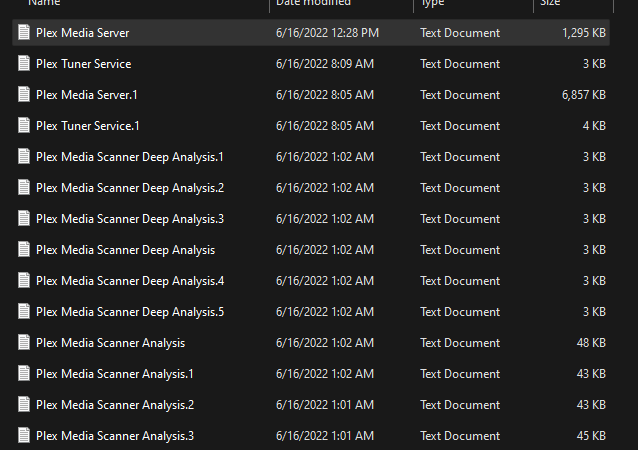For some time now, I have not been able to get plex to work on my android phone. It will log me in but it tells me my server is offline. I tried uninstalling and reinstalling the app on my phone, tried logging in via email, tried logging in via google and to no avail. I am running the very latest version of the plex server on my synology nas (PlexMediaServer-1.27.0.5897-3940636f2-x86_64_DSM7).
My account settings are in the green for remote watching. If I go to plex via the web on my desktop computer, it works fine.
I am at a loss. Can anyone assist? Anyone else having this issue?
Make/Model of phone?
Plex Android Mobile client version?
Available in app settings.
Can you stream media to your phone when local to the server and on Wi-Fi?
Does remote streaming work for other devices / other users?
Pixel 5 and Samsung S21 Ultra. Both Android 12.
Both plex versions are 9.9.0.32977 on mobile.
Cannot stream media on phones via wifi from the local server.
I can stream plex on my smart tv’s just fine.
Can you reboot your Synology
Did that now it’s down completely saying it’s unavailable.
Can you access via localIP:32400/web locally?
Sorry didnt get a chance to try your suggestion out yesterday.
I am unable to. I am able to access the synology webUI via quickconnect.
However, I did notice that for some reason my synology is connected using only IPv6 rather than IPv4. I also have a notification from my synology unit that 5 days ago it disabled port forwarding rules because of changes in my default gateway settings. Im wondering if this is why Plex is not working as it went from IPv4 to IPv6.

Plex needs IPv4 to work correctly.
Try temporarily disabling the Synology firewall and see what happens.
no change. i dont have access to it via the web on my computer anymore either after the reboot.
Ca you access the server logs manually
Yes. Which log file do you need?
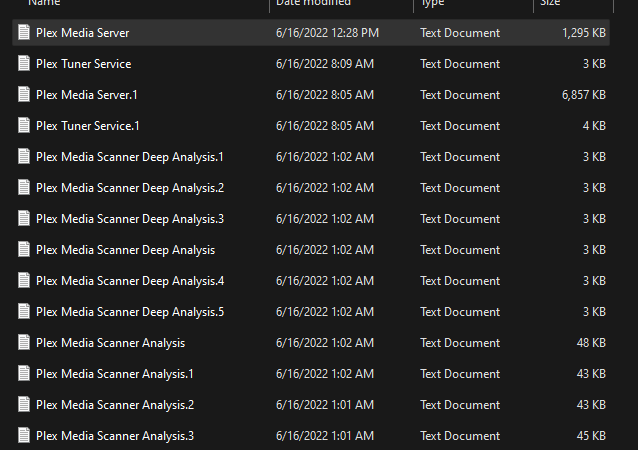
The Plex Media Server.log to start with
@crashnburnxp
How do you have the Syno connected to the internet?
(example: Syno → wired switch → modem/router → Internet )
Asking because your log files show the connection is not stable.\
Further, it shows the Synology isn’t always able to connect to plex.tv
It also appears the port mapping specified in Remote Access conflicts with another device on your LAN.
I have my synology hooked up to my router that is connected to my modem that provides the internet access.
The internet connection for some reason has become flaky at my house.
The port mapping has been disabled due to changes in default gateway settings. I am not sure why or how or how to fix it.
If you can tell me a few things, I’ll do my best to help you get your Synology reconfigured.
The first problem you’re going to have is because you have TWO routers.
-
The modem itself is a router.
-
You added another router
– This will cause problems
– I can see in your logs that PMS detects both routers and knows it can’t automatically connect Remote Access because of it.
– What you really need here is a little and simple switch (for the extra ports).
-
What is the LAN IP, brand, and model, of your modem/router (that you added) ?
-
What is the LAN IP, brand, and model, of the ISP modem/router (which is connected to the internet) ?
-
What is the LAN IP of your Synology ?
How has this become an issue recently? Ive had it hooked up like this since March with no issues and it’s just become a problem.
I am using the comcast provided modem and I am using a Linksys AC3200ACM. I cant even get into the linksys router anymore.
Id prefer everything go through the Linksys router which is also providing Wi-fi in the house as the Comcast wifi is disabled.
Edit: I finally found out the IP address of my Synology NAS and was able to localIP:Port# into it
Edit 2: LAN IP of the Comcast ISP modem is 10.0.0.1.
LAN IP of the Linksys is 10.0.0.100 but i can only get into it about 1 in every 10 times.
@crashnburnxp
If you had a firmware update from Comcast, that can cause it to reset.
I have Comcast service here. I do not use their modem/routers for my internet for that reason.
May I suggest you go into Control Panel - Network.
Set the addresses as Manual
Using mine as a guide, adjust for your settings
Now you’ll have full control and it will always be available at that IP address.
Ive set the manual configuration. I also figured out how to port forward the needed port for Plex on xfinity as apparently you dont do it through the actual modem anymore. Not sure when that changed. But Plex is still unable to connect to my Synology NAS despite the static IP and port forward.
Show me the IP path ? (IP → IP → Synology NAS)
When you have two routers in play, the middle router must be configured manually and Plex must be told what the manual settings are for the outermost router since it can’t probe to find it.