I am running Plex on a mac mini, and for the past month, it will not update. I have had to manually update it. Is anyone else seeing this? The whats new shows up, but the check for updates stays greyed out. I have tried to quite plex server and I have tried a reboot.
I fixed my issue on my Mac Plex server.
- Quit Plex media server
- Open the preferences plist ~/Library/Preferences/com.plexapp.plexmediaserver.plist
- Backup your com.plexapp.plexmediaserver.plist just in case.
- delete ButlerTaskSkippedVersion
- Save
- Restart Plex Media Server
That didn’t work, caused my Plex Server to go missing completely. Luckily I backed up the plist file.
@dhausman said:
I fixed my issue on my Mac Plex server.
- Quit Plex media server
- Open the preferences plist ~/Library/Preferences/com.plexapp.plexmediaserver.plist
- Backup your com.plexapp.plexmediaserver.plist just in case.
- delete ButlerTaskSkippedVersion
- Save
- Restart Plex Media Server
Downloaded and installed new version of Plex Server, Version 1.11.3.4803.
Still an issue of greyed out check for updates button. Definitely a bug somewhere guys. My update channel is set to Beta.
Hey lukejr if you delete delete ButlerTaskSkippedVersion then reboot, when plex start back up, you log into your local plex box http://127.0.0.1:32400 You will need to re-associate the server with your plex login that is normal. Once you re-associate it, you should be good to go. The only setting you will loose after deleting ButlerTaskSkippedVersion association between your your plex machine to your account. Reclaiming it works to get you back up and running. Once you re-link stuff just works. Mine has been updating like normal now since I did this.
Dan
here is the end result. I have an update waiting right now. 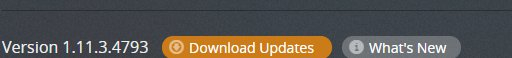
Thanks, I’ll take a look again and see if I can get it working.
The fix for this has now been released in beta 1.13.1.5063
See Release Notes
- (Autoupdate) Skipping a signle version could prevent updates automatically installing (#8027) (#8009)

