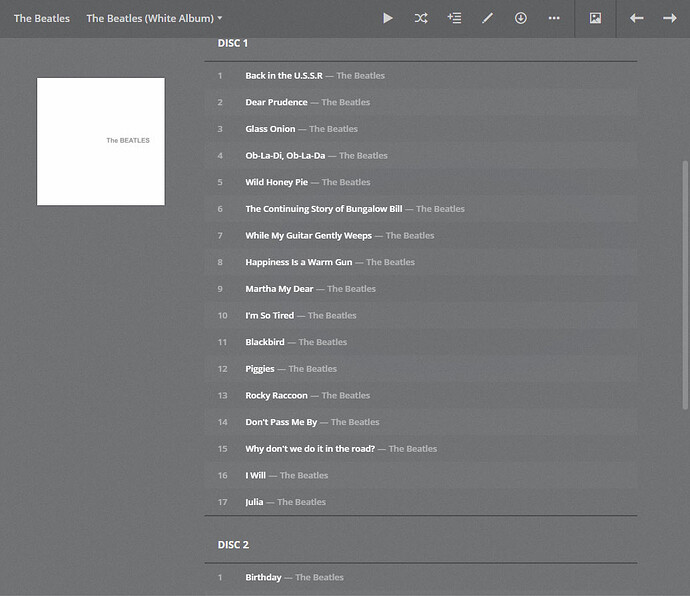@“tripecac@gmail.com” said:
a) set track numbers to 101, 102, …, 201, 202, etc.
b) set track numbers to 1, 2, 3… and disc numbers (1, 2)
c) use separate album names for each disc
definitely b) !
c) will fracture the album
@JuiceWSA said:
What happens (note: was once better, Plex decided to change it, now it is what it is):
They are working on it. It still has a bug but it manifests itself relatively rarely.
@OttoKerner said:
They are working on it. It still has a bug but it manifests itself relatively rarely.
A’ight…
…it is what it is - until it’s something else.
Okay, thanks!
So, the next question is: what tool will do the best job of extracting the correct disc number (2) and track number (1) from the filename “B01 Birthday.flac”?
Usually I use Media Monkey to tag my files, since it lets me store “B01” in a “Custom” field. But I’m not sure if it would be flexible enough to turn “B” into disc number “2”.
@“tripecac@gmail.com” said:
So, the next question is: what tool will do the best job of extracting the correct disc number (2) and track number (1) from the filename “B01 Birthday.flac”?
That is an interesting task. I am relatively sure you can achieve it with mp3tag (Windows only), but you’ll have to dig deep into its scripting language for the replacement A = 1, B = 2, …
I retagged all my songs, using numeric vales for disc number and track number. Plex then rescanned them. Unfortunately plex still shows songs alphabetically for multi CD sets. Any idea how I can forder plex to sort by the tags now that they are numeric?
for the color-blind - or otherwise impaired…:
The Plex Dance®:
- remove show/movie/item(s) from library
- rescan library files
- empty trash
- clean bundles
https://support.plex.tv/hc/en-us/articles/200392106-Library-Actions <— scan library files, empty trash, clean bundles
- bring names and structures into compliance/etc.
- replace corrected show/movie/item(s) into library
- rescan library files
All Steps. In Order. No Shortcuts.