Every since I moved to Google Fiber I cannot connect to Plex server away from home. I am not running a vpn and my Windows 10 Firewall has all the proper permissions. I dont know if it is a Google or Windows 10 issue. It is very frustrating . The Remote Access on Plex disconnects for no reason. I have yet to get a explanation from Plex why this is occuring . I am getting sick of Plex . Is Google Fiber causing my issues ?
Google Fiber is unaware of your plex or any other app for that matter,
My Guess is that now that you have a new service, you need to configure your new router to show plex outside the local networks. you could start here
Remote Access disconnects within Plex. but my connection to my Google never goes down .
Why is my remote access disconnecting on a computer that is always connected?
Using Plex Web App under Settings | Server | Remote Access what does that look like? Can you provide a screenshot? Also did you port forward on your old router before Google Fiber? Are you now using the router google provides? It’s possible UPnP was handling that for you before.
Off topic–so envious you have Google Fiber. They cancelled it for my city.
I never had to Port foward with my old Time Warner router . Yes I am using the Google Fiber router . I am glad I have it . Time Warner is just good awful
Then the TWC router had UPnP enabled. By default the Google Fiber router does not have UPnP enabled. You can either enable UPnP so that PMS can request the Google Fiber router dynamically create the port mappings. Or you can statically configure these yourself.
Google told me my IP address changes every 24 hours . I guess that is why when I checked my remote access it shows disconnected. I stopped and started it and its connected .
I have it set up already. .Whenever my IP address changes , remote access disconnects .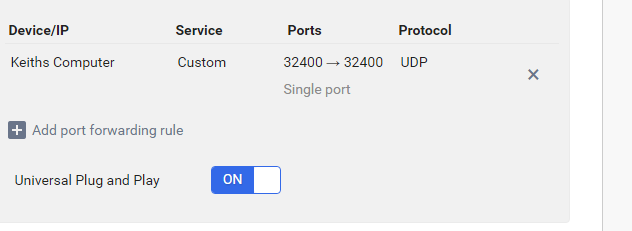
When I selected Mnaually specify port it immediately disconnected My Public IP address is also different
@keithcq71 said:
Google told me my IP address changes every 24 hours . I guess that is why when I checked my remote access it shows disconnected. I stopped and started it and its connected .
That may be the case but you can validate that claim by going to Google everyday for a few days to confirm that claim. I am not convinced that is the case. Your lease may be 24 hours but it renews at half-life as long as the router is still turned on and connected. Thats just typical DHCP behavior.
@keithcq71 said:
I have it set up already. .Whenever my IP address changes , remote access disconnects .
You have the protocol set to UDP. PMS uses TCP port 32400 by default. Just to avoid further issues, I would set the protocol to TCP.
@keithcq71 said:
When I selected Mnaually specify port it immediately disconnected
I believe this is because you have the port specified as 32400 UDP instead of 32400 TCP.

Now its connected
I don’t think you will run into disconnections again. I don’t really believe the Google tech was properly informed.
Thanks for all your help
Your welcome Keith.


