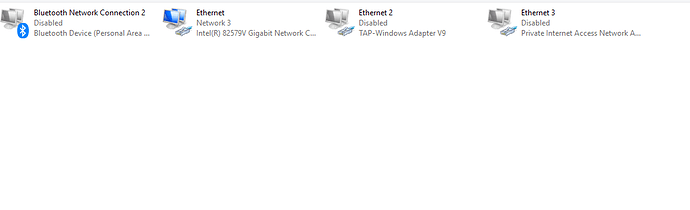Definitely a Plex issue, there are far too many people with the same exact issue. I rolled back to 1.7.5.4035 and the remote issue went away for the most part. Something changed and what’s worse the development of Plex has been horrible for the last year. I purchased a Plex Pass for $119 thinking it was going places but I didn’t think it was going to become useless. The $119 Plex Pass is useless too since it disconnects all the time. They need to do something to fix this, it was a good product but this is a pretty big show stopper. The old version I am using isn’t 100%, so all I can say is it seemed to get worse with each update and 1.7.5.4035 is as far as I can go back.
Registering my details as well. Unfortunately no logs to accompany as the issue is sporadic (usually happens after online for 12-24 hours) and I haven’t been able to observe the specific time period it occurs during.
PMS version: 1.15.6.1079
Windows Server 2016
Two physical NICs on the host, both with different gateways, one is on my LAN subnet and the other on a segmented vlan subnet used for outbound VPN traffic. LAN interface has a lower metric (higher prio) than the VPN interface.
PleX does not respect the ‘preferred network interface’ setting or the metrics I have set in Windows. PMS is properly port forwarded and is still reachable via my WAN IP, but the server appears unavailable as PMS starts reporting the external VPN IP after some time has passed.
Sorry for taking a while to come back. Earlier on it was shown that Plex Media Server public port was set to 443. I asked for this
Could you get me screenshots from your router please for DHCP Reservation for the server on 192.168.0.6 and the port forward screenshot for tcp port 443 to 32400 for 192.168.0.6
The screenshot you just provided shows public port 443 forwarded to port 443. So it would hit the server on 443 on IP 192.168.0.6. But Plex Media Server does not listen on 443. It listens on 32400.
The port forward rule for 443, if that is the port you specified on the remote access server advanced setting page, needs to forward public/wan port 443 to private/local port 32400 and assign that rule to 192.168.0.6.
If the public port you enter in the manually specify port box in server remote access setting is 32400 then the 2nd port forward rule you have would get used and that appears ok as it forwards to 32400 which is the port Plex Media Server listens on
The request for plex web verbose log to go with server logs because that was the client app that was being used at the time when you said there was a problem. I did not say it is a Plex web issue but need to see the issue from the client side as the server side logs did not show a problem.
So whichever plex client is reporting a problem when the server is actually up and running, then i would like to see logs from that client app as well as the server logs.
May be there are timeouts / network issues / delays. May be console bandwidth monitoring in plex web is adding an extra load on the server and network traffic.
See https://support.plex.tv/articles/?s=Logs&search=support_articles
Is this still a problem ?
If it is, please could you run with debug logging enabled on the server and restart the server to get fresh logs and then capture the logs and screenshots when the problem arises
Is this on your windows desktop?
For logs See
https://support.plex.tv/articles/201643703-reporting-issues-with-plex-media-server/
https://support.plex.tv/articles/200250417-plex-media-server-log-files/
If you are specifying a public port in the remote access advanced settings, please also include router screenshots of the dhcp reservation / table and the port forward rule
Sounds like an issue with what Plex Media Server got back from uPnP on the router or may be had problem getting uPnP port mapping to work. Server debug logs after a restart would have clues as to what happened and what errors arose when communicating with the router
When Manually specify port is not in use, Plex Media Server attempts to allocate a uPnP public port. The sequence is started by firing an SSDP Search. The router would return a number of responses. Plex Media Server waits for the response that gives the path for controlling WAN connections and uses that to find the public IP and also do the automatic port mapping.
Something must have gone wrong during that sequence that led to no port being set. It is not using public port 0 - simply not having one set.
https://support.plex.tv/articles/201643703-reporting-issues-with-plex-media-server/
https://support.plex.tv/articles/200250417-plex-media-server-log-files/
As a start for an investigation, get the logs just after the connection is gone
https://support.plex.tv/articles/201643703-reporting-issues-with-plex-media-server/
https://support.plex.tv/articles/200250417-plex-media-server-log-files/
Restart the server to get fresh logs created and then capture the logs after the issue arises
I do recommend having inbound port rule set in the firewall.
The default rules that get setup on windows firewall on install are program rules - whitelisting the Plex Media Server exe files.
So yes - i would recommend adding an inbound port rule
Inbound Port Rule
Protocol: TCP
Remote Port: Any
Local Port: 32400
Remote IP: Any
Programs: Any
Action: Allow
If you have an issue with the current version, then please lets have logs and we can see what the issue is. There is not a specific Plex Media Server bug that I know of.
In the past there were operational infrastructure issues with the systems that did the connectivity testing.
We also had an issue where remote access settings at the plex.tv end could get reset after one connectivity test failure - this is being corrected.
https://support.plex.tv/articles/201643703-reporting-issues-with-plex-media-server/
https://support.plex.tv/articles/200250417-plex-media-server-log-files/
I have come across issues when there are multiple NICs. An attempt was made to add a Preferred Network Interface server network setting but that does not help remote access and is mainly for the benefit of local Plex apps on the local network
If you provide logs after it goes wrong, i can see what is happening and discuss with the development team
https://support.plex.tv/articles/201643703-reporting-issues-with-plex-media-server/
https://support.plex.tv/articles/200250417-plex-media-server-log-files/
edit - still having issues.
Operating System: Windows 10
Server Version#: 1.15.6.1079
ISP : Comcast/Xfinity
Router : Xfinity XFI Gateway
As many other on here have mentioned I keep losing access outside my network… Nothing I can see log wise but I will upload.
Things to know…
- Port is open and on top of that dmz also…
- Windows Firewall disabled
- YES I AM SURE MY IP IS CORRECT!!! (been using plex for years this is new!)
- I have disabled all other network cards on my device.
- UPnP has been enabled and disabled!
- canyouseeme says the PORT IS OPEN! (every port checking site I’ve used says it)
- Not under a double NAT
- Yes I’ve unplugged and re-plugged it in (powered on off joke)
The biggest thing for me is sometimes, even though it says not available, you can connect… Making you have to constantly check with an outside source to confirm cause I have no way of knowing for sure. I find that almost all the time you can use your direct ip:port and connect instead of just the website/app. Please any help with this would be great!
.
.
.

.
.
.
Plex Media Server Logs_2019-05-26_01-00-40.zip (2.1 MB)
Also for me as of now all outside connections have to do relay to work… >?
Thanks, that did the trick. However, this wasn’t needed prior to the last two versions of PMS. What’s changed?
Plex Media Server never listened on 443. It has always been 32400. May be you did not have manually select port ticked and a dynamic upnp port used.
I cannot comment on what was happening before without diagnostics / logs / screenshots of setup then
Have been looking at the logs and the last successful connection to your Plex Media Server from the internet was at 18:44:33 on May 25th. It was on public port 18932 - an automatic mapping using uPnP.
Subsequent attempts to connect failed between 18:45 and 23:55
At 23:56 you selected manually specify port and entered 32400 as the public port and again no connections got through on this port up to 00:18
You flipped again to a uPnP port and 18932 was selected again and again not reached the server and back to manually specified 32400 from 00:19
With issues like this you can eliminate plex by doing a manual test to go to your public IP and public port in a browser. If it does not get through then it means you have a network / security configuration / setup issue
In your case test in a browser from outside your network (eg cellular from mobile device) to http://98.224.xxx.xxx:32400/web`
You would put your public IP in the url and public port.
If you get through it means that the port forward to local IP 10.0.0.58 and local port 32400 worked and that no security settings blocked it
On windows there have been many times when the network connection gets switched by windows to be classed as Public Network or Unidentified Network instead of Private Network - that would be one scenario where connections would get blocked
Check that and for your port forward not sure why it is showing 32400-32405 on your screenshot. You would just need 32400 forwarding to 32400 and assigned to 10.0.0.58
I would get rid of the DMZ and just have a standard configuration with the one port forward and manually specified port ticked and the public port you forward to 32400 entered in the box
@sa2000 raises an excellent point here. As a long-time Windows administrator I can tell you that Windows’ ability to correctly classify networks is not a stable piece of the OS. In most enterprise environments with less-experienced Active Directory admins all internal firewalls are disabled by GPO. There are ways to trick this subsystem, and you can manually attempt to correct it via the GUI and Powershell. Honestly though, if you don’t have your Windows box directly connected to the WAN and you’re not sharing your private network with seedy individuals whom wish to do you harm (at which point you should question your life choices) then your EASIEST bet is to just disable the Windows firewall altogether. I’m not blowing steam out of my ass, I’m just reporting to you 15 years worth of observations.
This topic was automatically closed after 90 days. New replies are no longer allowed.