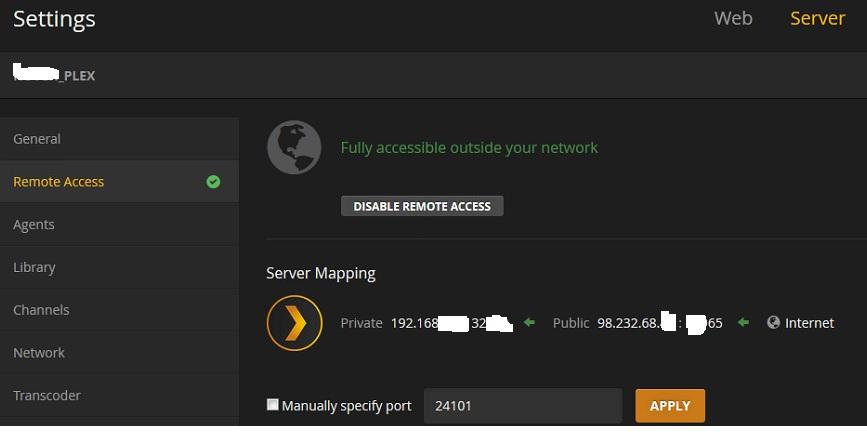My remote access will not stay accessible. Every day it seems to disconnect. My friends who are streaming say my movies now buffer all the time even when I am connected. I have no problems inside my network. I have done the port forward and static IP attempts. I have even wiped my computer clean. I think this started sometime in May. Does anyone have any ideas. Can I roll back an update to before this issue began?
and are you transcoding the media files ? have your eserved the ip address ?
what is the quality of your internet connection ?
If you’re using automatic port mapping, you might want to see if you can manually configure your router and move to manual mapping.
Is it possible your ISP is changing your IP address more often?
Buffering shouldn’t have anything to do with this, it’s based purely on upstream/downstream bandwidth.
so it seems like more than just a few people are experiencing this, myself included. I have used remote access since Plex rolled it out with no problems staying connected. my port is forwarded properly, no settings have been changed, my ISP isn’t changing my IP. So whats the deal here? do we have a fix yet?
If you were part of the group that had to reset your Plex password, then you probably need to log in again through your ‘Media Manager.’
Try going to your your plex media manager… General… and then sign in.
I had this problem for a couple of months when on Time Warner Cable. Everything was fine to begin with, then, all of a sudden, around 11:30 PM Central the server would disconnect.
When I switched to Google Fiber, the problem disappeared.
Everything was working great until the recent forced password change, then, all of a sudden, My plex server would no longer connect to the outside. I can access it if I go in via my ip address, but, the final stage of the connection will not connect. I had it fixed for a couple of days, and today, it’s back again. ~beating head against wall~
I have been experiencing the same issue for about the last 2 weeks - In fact, ever since the forced password change… I have to believe the issue is related as I’ve been running a dedicated 24/7 plex server for 2+ years now and never had this issue before.
It works fine locally on my internal network, but it disconnects external availability on a daily basis. I am still able to connect to my home automation stuff (Vera) so I doubt very much it’s my ISP changing my IP everyday.
I’ve been having this same issue since around the same time. It stopped working right around the update for the ssl cert as well as the forced password change. My connection into my home still works because to fix it I always remote into my mac from work and then go to the server settings and click “apply” again on the remote access and it works again for a day or two. Very odd, if I can help by providing some logs or something I will. I would really love to figure out what is causing it.
I have tried to use both manual and automatic configurations on the router.
Just to emphasize again, without server logs around these events, we can’t comment on the possible cause(s). Please do upgrade to the latest server release as well.
Elan…I assume you mean *Plex DLNA Server Neptune"? Is the log file you are looking for or the one stat is "Plex DLNA Server " ?
I am having this same problems the past couple of days and is driving me crazy. Which log file do you want need to see? 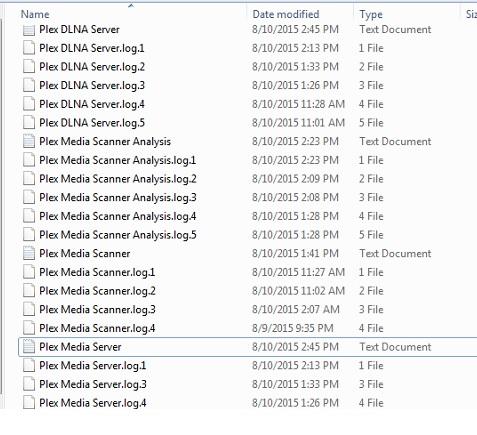
Plex Media Server.log
Ideally you’d restart the server, and then wait to have the issue, and then post the log.
Attached is the server log from 3am when it took itself off line
Hmm, I see:
Aug 11, 2015 17:22:44:173 [3440] DEBUG - MyPlex: Published Mapping State response was 201
...
And then nothing untoward at all after that, especially around 3am. As far as the server knows, everything is good. It even refreshed the mapping for you:
Aug 12, 2015 03:22:44:918 [3440] DEBUG - NAT: UPnP, mapped port 26648.
If you can’t access from the outside, I suspect your router itself or something else; can you check the mapping inside the router, and verify from the outside that it’s working?
It just closes. Can acess from inside or outside until I log back into the server and restart it
It just closes.
I’m not sure what you mean by this.
log back into the server
You got signed out?
and restart it
If anything I can imagine needing to disable remote access and enable it again, but there’s nothing in the logs which explain why this would be needed.
I start the server…remotely via team viewer. Plex comes up, all my devices both internal and external see it. some times 20 minutes later, some times an hour or so later, it get the message that my plex server is unreachable. So I log back into teamviewer, take a look at the plex icon in the bottom right hand corner, I move my mouse to hover over it…and boom…it dissappers…plex is not running. So I have to restart PMS…adn the cycle begins all over. This problem just started. I have been running plex, without changing anything on my side for over a year. Now…beginning last week…this issue pops up. I have NOT updated my router or manually updated plex…unless it updated itself.
THese other guys posted here …JUly 17th and Aug 3 post…I am sure…are having the same problem…I’ll bet money on it.
May be this will help. I have a static IP and port forwarded for internal, the Public IP port and IP change, but in previous versions I have seen of PLEX, it never showed the public IP.
Regardless, i can access NOW, but IDK how long before it closes itself down
I have the same problem as everyone else here, but still see now way to fix this and noone is able to give any solution.
@elan surely if a server is crashing, anything is possible - i would eliminate crashes first and then investigate
Aug 11, 2015 17:22:35:199 [3440] DEBUG - Crash Reporter: Uploading crash report C:\Users\Speezy\AppData\Local\Plex Media Server\Crash Reports\processing_5984\dea2f193-8da7-413d-8ae7-b85592e0c734-v-0.9.12.8.1362-4601e39.dmp
@seattlehutchins said:
Attached is the server log from 3am when it took itself off line
Next time you find you lost connection please look for crash dump files in the crash reports folder showing in the path in the post immediately above this one and zip and attach together with a plex media server.log file covering the time of the crash