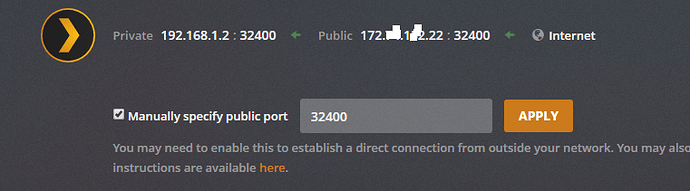I check my server each morning to make sure remote access is available. This am it was not. I rebooted my machine, rebooted my modem and router. I “{repair” Plex media server, and removed the media player.This seemed to help, but when I went back to my office and looked at the server from another computer, remote access was again disabled. When I got home, the remote access was off. I tried to get it to re-connect, it says that I am logged in, but remote access is not available.
Is it me or is it the actual Plex Servers? I don’t have a lot of hair to pull out. Can anybody help me?
I have remote connections…
and Plex Status show everything is up…
https://status.plex.tv/?_ga=2.165769597.217167444.1547469958-2005484386.1545278203
The public IP shows a port 0…
Try disable then re-enable remote access and see if that helps…
Looks like port forwarding is the issue…
also you should black out your public IP at least…
I noticed you do not have a port shown on the public side. Long ago I manually specified the public port and it has worked ever since Here’s what mine looks like:
I would recommend that the public port not be the default 32400…
I tried both automatically and manually to put the public port with no difference in the lack of success. There is an X next to the public URL.
I have disables, then re-enables remote access multiple time. How do I block out the public IP?
What should it be set at? No idea whatsoever.
Tried that, but no difference
Look at @grhiner pic that was provided. Place a check mark by Manually specify public port and click the Apply button. Also ensure you server has a static IP address setup.
No change
If you use the manual public port you also have to forward that in the router.
also have a look at
https://support.plex.tv/articles/200931138-troubleshooting-remote-access
There is an X next to the public IP and the word internet is in red instead of white… I think that this is the problem, but I have no idea how ti change it. Will contact the internet provider on Friday if it doesn’t clear up. They have been working in the neighborhood the past few days.
I too am having this problem in that Remote Access always worked for me and since a recent update it stopped.
That leads me to believe that the Plex application is at fault, before the update it works, after the update it doesn’t, easy eh?
My port is set to 32400 (as it always has been) and it will connect for a few seconds before disconnecting.
Does anyone know when Plex might fix this problem?
My problem disappeared only to re-occur this morning. I re-booted my modem, my rOuter and switch several times, and then it appeared okay again. I really think the problem is from Plex. It said that I had signed in to Plex, but my server was not accessible
to outside users. Additionally, once the Plex IP address was listed, but no public IP address, or the ip addresses both “redded” out. Another time both IP addresses were x’d out. After several re-boots the check arrow came on, and the server is again accessible. After multiple years, the stability seems gone.Does Plex even monitor these forums anymore? They used to.
I am having the exact same issue. Plex will establish a remote connection for about 5-6 seconds, then it fails. This started happening after a couple of updates.
Hope they fix it!
Same problems
Is anyone from Plex going to realise that some of us are having problems with the Remote feature and fix it?
An answer of some description would be nice just to let us know you care.