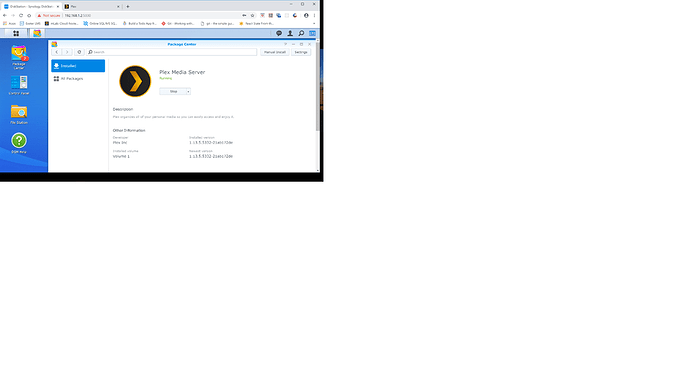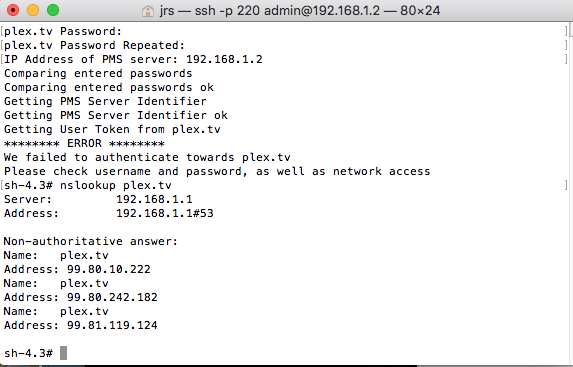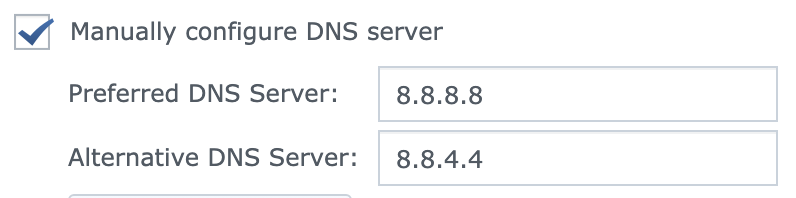Server Version#:1.13.5.5332.-21ab172de
Player Version#:
I have Plex media server installed on a Synergy Diskstation DS1812+
When I look in the package center on the NAS I see that Plex is installed. When I click on the Plex Icon under installed packages, I get a page that says that the server is running.
However, when I click on the Main Menu Icon and then click on the Plex Media Server Icon, I get a page that says the server can not be found.
I tried uninstalling the Plex Media Server, but for some reason, the application will not uninstall.
Any suggestions?
Thanks.
So Q16 leads to Q14. How do I start Terminal on the NAS?
You run Terminal/Putty from your Computer and connect to your Nas.
As it looks like your are using windows you will need to install and use Putty.
All the info you need is in Q14 of Trumpy81’s faq’s
I have a Windows laptop and an iMac. I guess I can use the terminal app on the iMac. I’ve never used it before. Forgive my ignorance if I keep hounding on this issue
If you have an iMac then I would use Terminal on that. Probably easier than Putty.
But I would say that as a Mac user 
It also looks like you are using the version of Plex from Synology. (This is quite old now)
I would suggest you download the software directly from Plex and perform a manual install
Again there are instructions for this in Q3 of the faq’s
I uninstalled the Plex server from my NAS and downloaded the current version from the Plex download site. I installed it and started it. Then, I followed the instructions in Q14 to set up SSH (and found that my Port is 220). Then I started following the instructions in Q16. I downloaded ClaimPMS and copied it to my NAS, then I opened a Terminal session, navigated to the folder that contained ClaimPMS and executed it. The script asked for my Plex user ID and passowrd and the ip address of the PMS server. I know my Plex User ID and Password. I know that my NAS resides at 192.168.1.2:5000. I was unsure what IP address to enter into ClaimPMS when it asks for the IP address of PMS server. So, I entered 192.168.1.2 and hit enter. The script reports ok when comparing entered passwords. It reports ok when Getting PMS server identifier. It then reports Getting User Token from plex.tv and just sits. Eventually, it reports an error which says We failed to authenticate towards plex.tv. Please check username and password, as well as network access.
Any suggestions on what to try next?
Thanks!
I unplugged my modem and powered down the NAS. After about 5 minutes, I powered up the modem and waited until all the lights on it stopped blinking. I verified internet access by launching a browser on my Mac and browsed a few pages. Then I powered up the NAS. Once I was able to log into the NAS from the browser, I started a new Terminal session, connected to the NAS via SSH (as per Q14) and re-ran the script (as per Q16). I still get the ok response comparing entered passwords and getting PMS server identifier. I am still failing to authenticate towards plex.tv.
i am not using a VPN.
So, as per your last post, I am experiencing connection issues with plex.tv. What network settings am I checking to verify that the NAS can communicate with plex.tv?

What do you get if you enter this into your terminal while connected to your nas:
nslookup plex.tv
Maybe I should have answered 192.168.1.1 instead of 192.168.1.2? or maybe 192.168.1.1#53? Nope. Tried them both and both failed to get the Plex Media Server ID
Don’t think so, that 192.168.1.1 address is probably your router.
What are your DNS settings in your Nas
Control Panel > Network > General
You could try setting to use google’s DNS servers and see if that makes any difference:
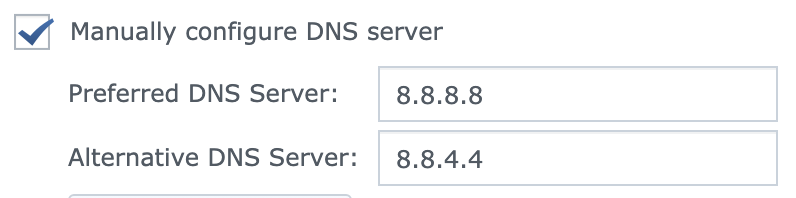
I edited my previous post above, does changing to google’s DNS and then running the claimit script make any difference?
No difference. I changed the DNS settings based on your post. Then I closed the terminal session and started a new terminal session. I made the ssh connection and executed the script. It still fails to authenticate towards plex.tv
And what if you enter this in the terminal:
curl https://plex.tv/api/claim/token?X-Plex-Token=1234X-Plex-Client-Identifier=1234
It should generate an error, but should tell us if your nas can communicate with plex.tv
You should get:
<?xml version="1.0" encoding="UTF-8"?> <errors> <error>Invalid authentication token.</error> </errors>
I get a curl timeout error
curl: (6) Could not resolve: plex.tv (Timeout while contacting DNS servers).
I also tried removing the Google DNS manual DNS settings and tried the curl command again. I get the same error.
I guess I cant connect to the plex.tv from the NAS for some reason.
Yep that seems about right.
On your iMac what are the network settings there, is the gateway address the same as the nas?
is 192.168.1.1 the address of your router?
Yes, 192.168.1.1, when entered into my browser, brings me to an admin page for my modem.
Also, I should tell you that the error message was slightly different when I executed the curl command with no manually specified DNS server. The error message was
Failed to connect to plex.tv port 443: Connection timed out
But this also looks like a connectivity issue.
Maybe its something where I have to allow access to through my modem? I have Verizon FIOS as my internet provider (if that helps at all).