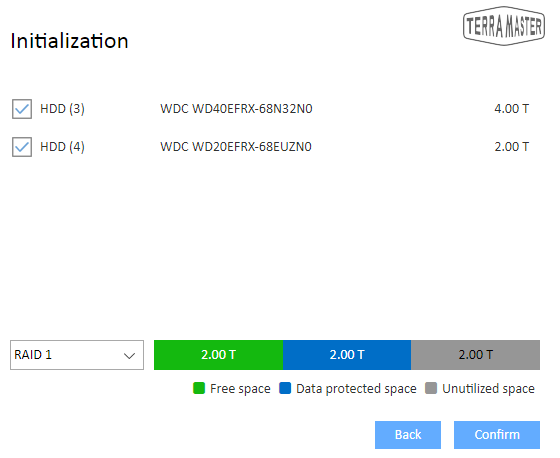Hi everybody, same issue for my F2-220 and Firmware version 4.1.11.
I wrote an email to Terramaster support.
This is my question, and the answer of the Terramaster support team.
Hi,
Since I updated my F2-220 to version 4.1.11, the plex service remains stopped when the system restarts, and it is necessary to manually start it.
The latest updates of TNAS are getting worse.
Can I do a “roll back” without losing data?
Thanks in advance.
---------
Thank you for contacting TerraMaster.
As for the issue you mentioned, actually Plex has released many new versions recently for same kind of bugs reported from users.
I am not sure whether it’s the reason of Plex or our TOS system about your issue, please uncheck “Automatically update app” at Settings - TOS Application center first.
And then check Plex at Application center, and click Start to see whether it could be started.
And if you want to reinstall your TOS system to former version, please advise which version you were running before update, and you should download the installation package first and follow the steps below:
1. power off your device and pull out all the hard drives
2. power it on and run TNAS PC
3. check your device and click Login
4. insert all your hard drives back and click retry
5. select “install a new TOS system” ( please be noted that this will not delete your data from your hard drives) and Manually download and install TOS system.
6. follow the instructions to complete
It will jump to TOS login page after setting the admin’s password, in case it does not enter TOS login page but the following page, please stop immediately and get back to us otherwise your data will be erased.
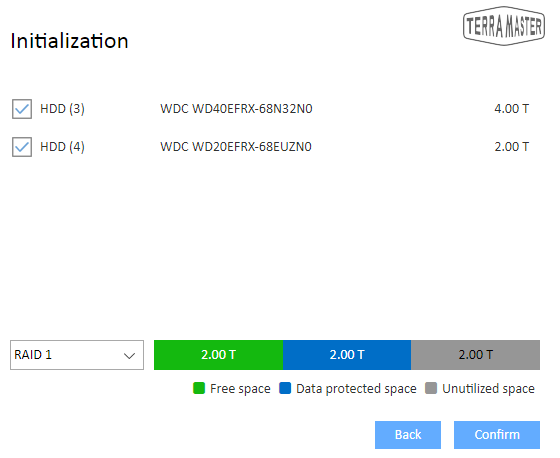
I have not dared to install from the beginning. I do not trust the answer they have given me and I am afraid of data loss.
I am always activating the PLEX service manually, while I await a new update from both TOS and PLEX server.
I hope this answer can help someone