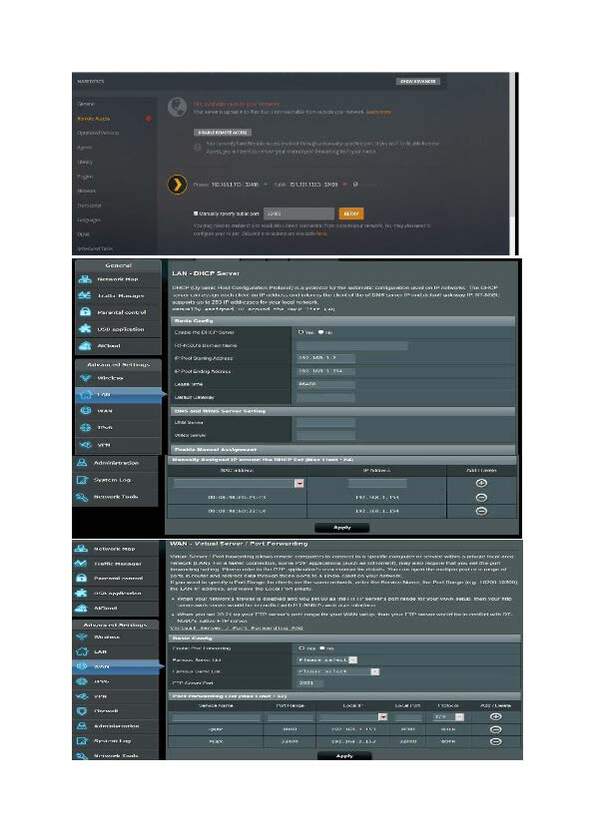I'm trying to enable Plex to work while away from my home network. I'd like to be able to run Plex from my android phone, iPad, chromecast, etc. I'm running Plex Media Server on a Windows 7-PC. My network uses a Motorola SBG6580 Modem and an ASUS RT-N65U wireless router.
So far, I've setup a static IP using Portforward.com's free software, PF Setup Static IP. I've confirmed Port Forwarding is setup on my router's settings (Advanced Settings --> WAN --> Virtual Server/Port Forwarding). I also forwarded the port 32400 using the static IP I have obtained using the instructions at portforward.com/English/routers/port_forwarding/Asus/RT-N65U/Plex_Media_Server.htm .
I then checked the port using PFPortChecker by Portforward.com. I am being told that port number 32400 is being blocked by an application. When I close PMS, the application says that the port is Not Open or not reachable.
I have updated Windows Firewall settings so that the Firewall state is Off for both Home and Public networks. I have also been able to log into the Motorola modem using the default login and password (admin/Motorola). Under Firewall, Firewall Protection is set to Off and none of the Web Features have been enabled (Filter Proxy, Port Scan Detection, Block Fragmented IP Packets, etc.). There is also an Allowed Services section that lists "No Ports Restricted." As a final effort, I've enabled uPnP and enabled Port Triggering on the router.
Plex works like a dream on my local network, but I'd like to use it while traveling. I don't really know what I'm doing and could use a little help. Anything obvious that I missed? Anything I should try? I would appreciate any help. Thanks.