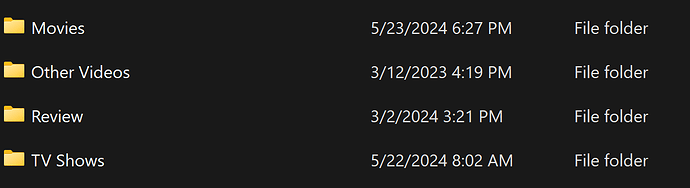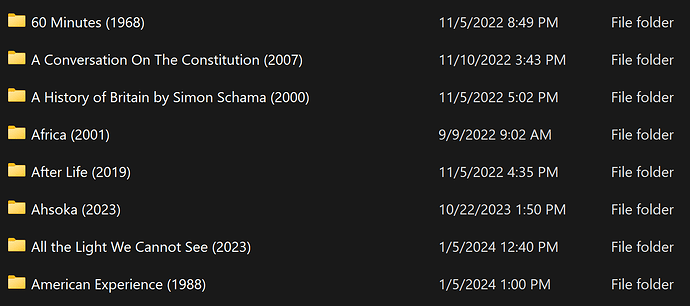This is what I followed from another forum:
Try the Plex dance™ for the file:
Move the folders/files for the media somewhere else on your computer.
Click the three dots next to the library name on the left menu > “Scan Library Files”.
Click the three dots next to “Libraries” on the left sidebar > “Empty Trash”.
Click the three dots next to “Libraries” on the left sidebar > “Clean Bundles”.
Move the folders/files back to your media folder.
Click the three dots next to the library name on the left menu > “Scan Library Files”.
I did this separately for Movies and TV Shows, and got up to Clean Bundles, at which point the system crashed into its current state.
I believe my file tree is set up correctly. Of the folders below, “Review” is not a Plex folder.
All folders and files are properly formatted using Tiny Media Manager:
I do not know what the disconnect is. But I had no problem clicking to get the claim code when reinstalling Plex on Syno, then adding the code to Syno.
Any other suggestions?