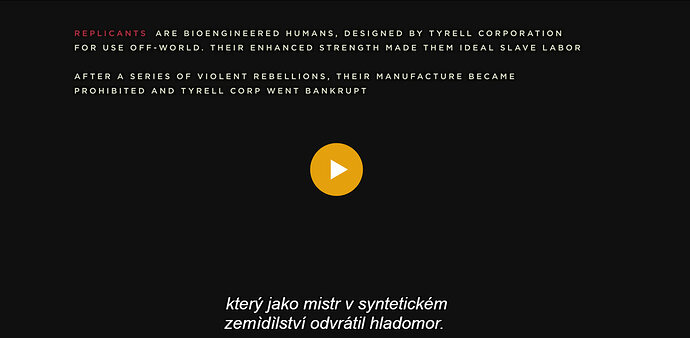Hi,
where exactly i can set some configuration regarding the subtitles? I use Czech subtitles but all the time all the special czech characters are messed up ;-( ie there is “black” instead of character or character is skipped… all messed up 
Keep in mind that Plex wants the subtitles to be in UTF-8 encoding. If your subtitles are UTF-16, that can cause an issue.
From what I understand, if you create an account with Sub-Zero via GitHub and link that to your server, subtitles work a hell of a lot better. I’ve used it only a few times but it seems a lot better than the standard setting.
but these subtitles are downloaded by some plex pluggin… so i assumed that it converts encoding … or do i need to manually go thru that hassle each time?
dont understand … can you little bit elaborate on it? what exactly is that sub-zero and for is it good for?
Subzero is an alternate subtitles source rather than the default source Plex uses. I prefer Subzero and it’s been working fine for me. When you go into your Plex settings, you should find the option to add or change your subtitles source.
If you mean the Opensubtitle agent that comes with PMS, no it doesn’t do any conversions. Opensubtitle is suppose to provide utf-8 versions of the files but not always.
It could also be a bug with the client you are using. You haven’t said what you are using. If you can tell me what movie you tested with I can see if I can reproduce the problem.
but where exactly i can set it up?
the client is plex-for-kodi; executed from the latest kodi installed on Vero4k.
movie> and as u can see subtitles are somehow fetched from the external source … no clue which external source/ where are placed / what codec

Can you try playing that in Plex web and see if the problem exists there? Could be Plex for Kodi. That hasn’t been updated in a long time so it may have problems.
hi, i tried playback on my ipad, exactly same issue. ;/
I’m not able to get a match but I was able to download the subs manually from opensubtitles. They appear to be working for me. Here is a screenshot.
Examining the subtitle file itself, I see the same thing.
6
00:01:15,231 → 00:01:20,869
který jako mistr v syntetickém
zemìdìlství odvrátil hladomor.
Unfortunately, this is not going to be easy to identify the problem. Have you tried other movies to see if all subtitles are bad or if it’s just that 1 movie?
Here’s the file I got from Opensubtitles if you want to manually add it to your library.
(File removed)
hi, doesnt work also with other movies ;-(
can i find that sub file that is causing issue on my side?
where exactly do i have to extract that subtlitles you shared?
thx
If the subs were added automatically by Plex, they are sort of hidden. It’s possible to find them, but it’s not easy. To use the file I provided, just unzip it and place the file next to your movie file. Rename it to be exactly the same as the movie.
i.e. if your movie file is called “Blade Runner 2049 (2017).mkv”, rename the subtitle file “Blade Runner 2049 (2017).cs.srt”.
so plex is not providing any details on it? and it acts as a black box ?![]()
I can provide instructions if you really want. It’s made complicated on purpose so users don’t accidentally delete something.
- open the XML for the video
- find the “ratingKey” value
- using a SQLite database browser, open you Plex Media Server database
- in the table “media_items” find the “id” for the record having the “metadata_item_id” matching the ratingKey from above
- in the table “media_parts” find the “hash” value for the record with the “media_item_id” matching the “id” from above
- in file explorer, go to your appdata folder
- go into the “media” folder then “localhost”
- find the first letter of the “hash” from before
- find the folder with the rest of the “hash”
- then go into “cotnents” and “subtitles”
- your file will be there
same issue with your subtitles file.
Another, slightly easier method to get the automatically downloaded subtitle, is to use WebTools
@OttoKerner well we are trying to solve issue that plex is messing up or not showing Czech characters…
@anon18523487 any idea?
@anon18523487 the file u shared in zip archive is …
file Blade.Runner.2049.2017.1080p.BluRay.REMUX.AVC.Atmos-EPSiLON.cs.srt
Blade.Runner.2049.2017.1080p.BluRay.REMUX.AVC.Atmos-EPSiLON.cs.srt: Non-ISO extended-ASCII text, with CRLF line terminators
its not UTf8 …