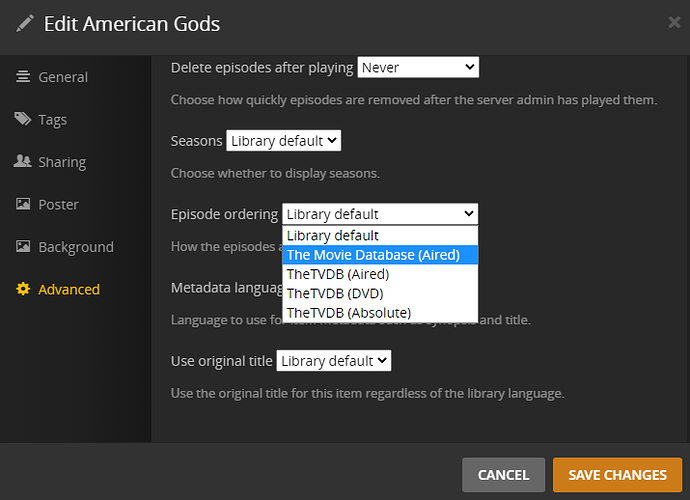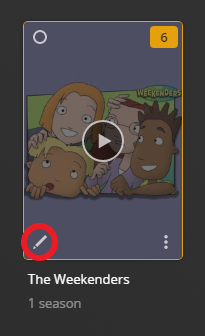Server Version#: 1.29.1.6316-f4cdfea9c
Player Version#: Version 4.92.0
I upgraded to the new Plex TV Series scanner awhile back but didn’t pay too much attention to how it affected my TV series episode matching. Recently, I started watching a bunch of favorite Halloween episodes and discovered that a number of series aren’t behaving as expected
More concerning is there doesn’t seem to be much leeway for the user to fix the issues that pop-up, but this may just be my inexperience with the new scanner
The issue I’m reporting here is that the series ‘The Weekenders’ is getting two-part episode names when it used to get the individual episode part names directly from TVDB. It’s not experience breaking, but it’s ugly and I thought there would be an easy way to fix it.
Note the following image:
Note that approximately every other episodes is name ‘NameX/NameY’ with the other episodes still displaying their expected name. From what I can tell, this is happening because the new Plex TV Series scanner is deciding to get data from both TVDB and TMDB, when it really shouldn’t.
TVDB enforces that multi-part episodes be split into parts and lists them as such. When checking the TVDB listing for episode names, notice now episodes are named in combination with a slash:
TMDB, however, lists these multi-part episodes as a whole and combines them using a slash, as seen here:
I cannot see anywhere on TVDB using the combined naming convention, so I’m assuming the Plex scanner found the combined names on TMDB
Thus, the obvious solution would be to turn off TMDB’s influence on this series, however, I can’t seem to find a way to do this. Setting the series to use the TVDB order still fetches naming information from TMDB, which doesn’t make much sense since the two name orderings are wholly incompatible
On the library level, I don’t see any way to shut off the TMDB influence on my TV library as a whole ( as I could with the old scanners via the Agents - > Shows menu. )
What’s extra weird is that the Plex did not apply the combined names to all odd or all even episodes uniformly, so I’m puzzled as to how it decided which episodes would receive a combined name instead of the singular name I would prefer
Finally, not all series with combined episodes are having this issue with the new scanner. I’ve noticed Adventure Time and Garfield and Friend appear as expected despite also being combined episodes. This appears to be because TMDB is inconsistent with how multi-part episodes should be handled, and handles these episodes the same way TVDB handles them
Does anybody have any ideas how I can fix this?
Is the only solution to chop up the TMDB entries for these episodes so they match TMDB?
Thanks,
-Ed