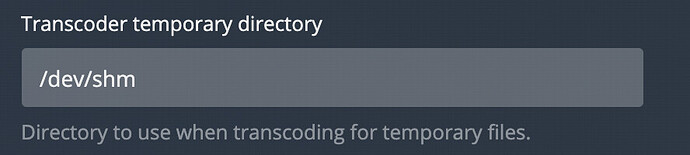Server Version: 1.25.3.5409
OS: Ubuntu 20.04 Desktop
CPU: 11th Gen Intel(R) Core™ i9-11900K @ 3.50GHz
GPU: None
uname: Linux Homer 5.13.0-27-generic #29~20.04.1-Ubuntu SMP Fri Jan 14 00:32:30 UTC 2022 x86_64 x86_64 x86_64 GNU/Linux
Hi all,
Trying to get Hw transcode to work, but i keep being shunted to software. I installed the OpenCL software the install warned about from here (Releases · intel/compute-runtime · GitHub
)
PlexMediaServer install: Pre-installation Validation complete.
PlexMediaServer install: PlexMediaServer-1.25.3.5409-f11334058 - Installation starting.
PlexMediaServer install: Now installing based on:
PlexMediaServer install: Installation Type: New
PlexMediaServer install: Process Control: systemd
PlexMediaServer install: Plex User: plex
PlexMediaServer install: Plex Group: plex
PlexMediaServer install: Video Group: render
PlexMediaServer install: Metadata Dir: /var/lib/plexmediaserver/Library/Application Support
PlexMediaServer install: Temp Directory: /tmp
PlexMediaServer install: Lang Encoding: en_US.UTF-8
PlexMediaServer install: Intel i915 Hardware: Found
PlexMediaServer install: Nvidia GPU card: Not Found
PlexMediaServer install:
PlexMediaServer install: OpenCL: Installed
PlexMediaServer install: Intel Gmmlib: Not Installed
PlexMediaServer install: Intel IGC Core: Not Installed
PlexMediaServer install: Intel IGC OpenCL: Not Installed
PlexMediaServer install: Intel OpenCL: Not Installed
PlexMediaServer install: WARNING: The Intel GMM library, required for Intel Compute Runtime support, is missing.
PlexMediaServer install: Please install package: 'intel-gmmlib' from https://github.com/intel/compute-runtime/releases
PlexMediaServer install: WARNING: The Intel IGC Core, required for Intel Compute Runtime support, is missing.
PlexMediaServer install: Please install package: 'intel-igc-core' from https://github.com/intel/compute-runtime/releases
PlexMediaServer install: WARNING: The Intel IGC OpenCL library, required for Intel Compute Runtime support, is missing.
PlexMediaServer install: Please install package: 'intel-igc-opencl' from https://github.com/intel/compute-runtime/releases
PlexMediaServer install: WARNING: The Intel OpenCL library, required for Intel Compute Runtime support, is missing.
PlexMediaServer install: Please install package: 'intel-opencl' from https://github.com/intel/compute-runtime/releases
PlexMediaServer install: Intel Compute Runtime packages are available from: https://github.com/intel/compute-runtime/releases
PlexMediaServer install: Please be certain to install them in the listed order.
PlexMediaServer install:
PlexMediaServer install: Completing final configuration.
The driver is loading the i915
root@Homer:/var/log# lshw -c video
*-display
description: VGA compatible controller
product: Intel Corporation
vendor: Intel Corporation
physical id: 2
bus info: pci@0000:00:02.0
version: 04
width: 64 bits
clock: 33MHz
capabilities: pciexpress msi pm vga_controller bus_master cap_list
configuration: driver=i915 latency=0
resources: irq:197 memory:a1000000-a1ffffff memory:90000000-9fffffff ioport:4000(size=64) memory:c0000-dffff
root@Homer:/var/log#
I can see my dri directory
root@Homer:/var/log# ls -ls /dev/dri
total 0
0 drwxr-xr-x 2 root root 80 Jan 29 20:22 by-path
0 crw-rw----+ 1 root render 226, 0 Jan 29 20:22 card0
0 crw-rw----+ 1 root render 226, 128 Jan 29 20:22 renderD128
I confirmed plex is in the right groups
root@Homer:/var/log# groups plex
plex : plex video render
root@Homer:/var/log#
The syslog gives me errors about no supported GPU, but that is fine since I do not have a GPU yet (have you seen those prices?!?!?!?!)
Inside plex, I have HW transcode enabled. “Use hardware acceleration when available”. I also have a plex pass (lifetime). so everything checks out.
Yuet when i do the Roku streaming the dashboard says this and the GPU from top says about 40.0%
Video
4K (HEVC Main 10 HDR)
1080P (H264)—Transcode
I did have to use Ubuntu Desktop because the /dev/dri was not even showing using the server edition. I have 128GB ram so not worried about the overhead. I am also running M.@'s soi there is plenty of fast storage for transcoding stuff, with lots of room.
any thoughts?