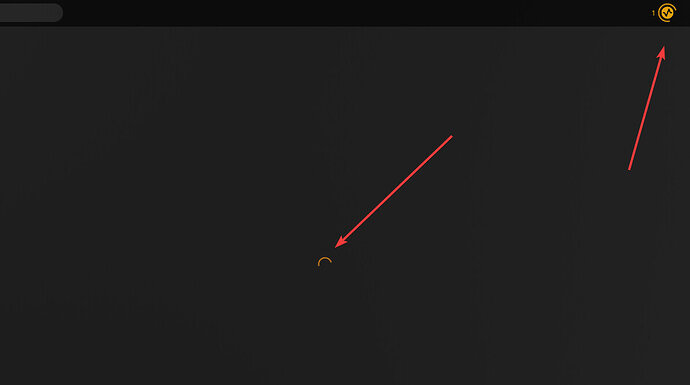if you are using a browser, go to your host locally (ip:port) rather than through plex.tv. This works around the issue and doesn’t have the problem.
potentially linked:
even though the title says MacOS, this happens for me also. The workaround is in it (disable scanning). Not sure what the cause it, but most likely this is all the same issue.
I brought this up in my error report at least a day ago. This problem is CLEARLY at least partially related to scanning in new content, whether it is done manually, which is how I was able to reproduce this error consistently, or as I expect as most people have this set to happen automatically, everytime it periodically scans for new content, which is why playback is probably repeatedly being interrupted.
Same error here on Windows client, Plex Version 1.87.2.87-87488d5a
seening same on plex windows 11 client 1.87.2.87-87488d5a server 1.40.0.7998
Disable scanning for now until they can patch the problem.
Thanks for this tip as a temporary solution. Giving it a go to see if it helps
Started getting this problem a few days ago as well using an admin account on the native macOS client (Intel Mac). Upgraded the server thinking that might help, but no change.
Error stops playback, but can restart it instantly. Haven’t noticed any specific timing, but I do have my server set to autoscan (saw posts about turning that off),
Haven’t tried any other clients or accounts yet.
The issue of refreshing stopping playback is easy to reproduce. However the reports that a PMS scan is forcing a refresh, I am not able to reproduce. Anyone observing this issue please post your PMS logs.
After the recent update I’m getting the same Playback Error.
I’m not very keen on posting logs with personal info here, but here’s the console warn logs I get at the exact moment the stream crashes on Chrome. Please note, streams don’t crash on any other platform (Android TV or Android).
The app.plex.tv keeps on refreshing, the loader is visible.
I’m running two instances of PMS on Unraid, both are experiencing the same behaviour.
You can DM your logs to me.
Same for me.
Happend a few times now.
Keep getting this error.
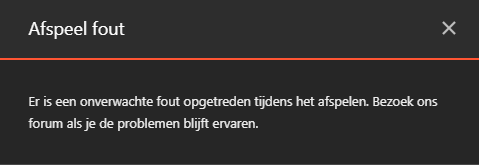
Translated to English: Playback Error
There was an unexpected error during playback. Please visit our forums if you continue to experience problems.
I am running Plex 1.40.0.7998 on a Synology DS923+
I also have this problem, but it only occurred on the desktop and web client. My Plex logs are similar to yours. When the playback error message appeared, the logs said ‘connection reset by peer.’ My guess is that the problem is within the desktop and web client.
Yes, I have been getting the exact same issue on either browser or plex for windows. You can see loads are suffering from the same issues in the post i put on reddit yesterday - Anyone been getting tonnes of playback issues recently? : PleX (reddit.com)
Can’t believe this is still ongoing for over a week and nobody at Plex has even acknowledged it.
Do you have auto scan enabled on your server?
There is more than one forum topic about it.
There is an issue being observed on Web 4.124.1 (currently app.plex.tv) and therefore Desktop 1.87.2. The main issue is that refreshing the browser or app window (desktop) is causing playback to error out. The playback session is killed or the session cannot retain/recover after the refresh. This issue is made worse by the fact that in some cases, PMS activity can cause the browser or app window to refresh. We are investigating the issue.
Work around for Web is to use the bundled web app on your PMS IP:PORT/web.
Work around for Desktop is to install the previous version. Previous versions are typically stored in the host’s localappdata or cache.
- Windows:
%LOCALAPPDATA%\Plex\cache\updates - MacOS:
~/Library/Caches/Plex/updates
To disable automatic updates on the Desktop app open %LOCALAPPDATA%\Plex\plex.ini (Windows) or ~/Library/Application Support/Plex/plex.ini (MacOS).
- Find the
[debug]section - add one if one does not exist - Add
disableUpdater=truedirectly under the[debug]header - Save your changes
It was a holiday weekend. It was an unfortunate time for this to happen because Plex employees and Plex users were having their 3-day weekend.
I just hope you manage to release the fix soon bc installing anything is not an option for me and this problem renders Plex pretty much unusable at this stage. Thanks!!
I suppose this is related to the fact that the Web client has a new bug where the page refreshes spontaneously? I have gotten this the last few days and it’s very annoying. I was just about to report it.
The web client has so many issues currently, it’s become very annoying to use it.
This is incorrect. The browser window can (and will) currently refresh even without any server activity.