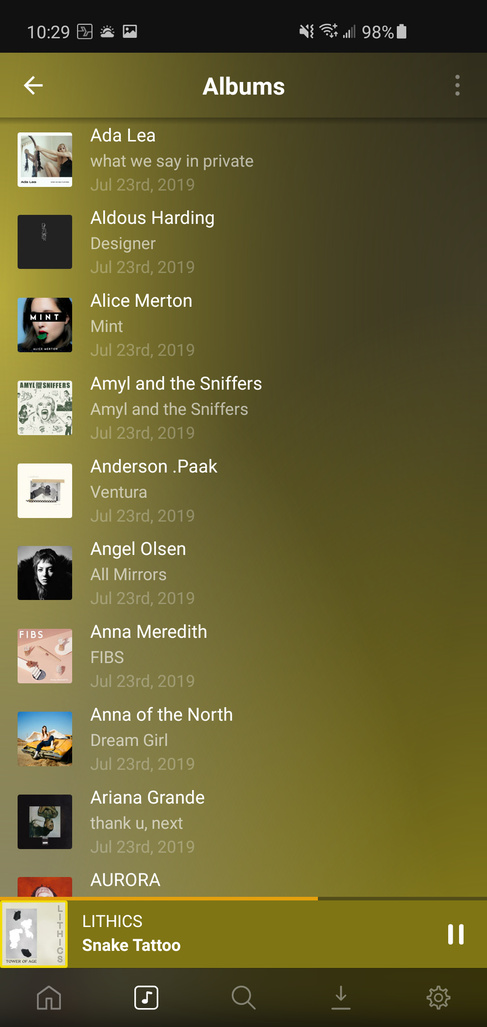Small bug found in Plexamp. For FLAC albums the feature that shows YEAR at the bottom of the song list also shows a day an month, but that day and month relates to the date the files were created. To fix the bug, I presume you just need to remove the month/day portion.
This should be the release date for the album (check the album itself with  icon in web app)
icon in web app)
When I sort my albums by date released its never accurate. It just seems to use the month and day of when the album was last refreshed or updated? I’m not actually sure what’s happening, but I know I do not have a month or day set in the metadata (I just have the year) for most of my albums.
The two Jul. 30th albums were added to my library on the 30th, so it seems to have set the release date as the day it was at updated. Pretty much every album of 2020 and 2019 and going back every year are set to have come out on July 23rd of the year.
So I’m not sure what’s happening, but it seems to be related to what OP has going on, and is actually an issue with the server and not specifically Plexamp.
We’re just displaying data from the server (originally available):
If you’re preferring local metadata (tags) then it’s possible the tags are being read wrong. If this is the case, please provide an album so we can have a look at the tags.
I’m preferring local metadata, yes.
This seems to be happening for all albums that only have a year for the release date. The originally available date seems to be set to the correct year of the release (because that’s in the tags), but then it puts in the day it was last updated in the music library for the day and month.
So most of my music library (almost 50,000 songs) are showing that they were originally available on July 23rd of whatever year the album was released.
Per above, please provide a sample.
I think actually the issue is that what we store in the DB has month and day, so there are two reasonable things to use if those aren’t present: current, and 1-1 (jan 1).
Do you think Jan 1 is better?
Jan 1st does seem better to use if month and day aren’t available. At least then its not misrepresenting as much.
As for providing a sample. I’d be fine with doing that, but since the issue appears with almost every album minus the ones that I have month and day included as part of the release date (For artists that have released more than one album in a year, so they sort chronologically), i’m not sure what to actually provide samples of and what would be useful.
Also, like you said. Im pretty sure it has to do with what is stored in the DB.
I think both are bad.
Guessing by using the current month/day, or using jan 1, are both invalid data.
If you can’t simply store the year alone, then dont’ store anything.
No data is better than bad or inaccurate data, in my opinion.
I agree, if this is an option. I just figured it was a one or the other kind of choice.
For many types of media types, this is not appropriate. A year is better than nothing. In many (most?) cases, the year of release is accurate enough.
Plex should allow for YYYY YYYY-MM and YYYY-MM-DD and not throw an error if it’s not a full YYYY-MM-DD
Partial data is better than no data.
I agree a CORRECT year is better than nothing, and that CORRECT partial data is better than NO data…
I disagree that that CORRECT year + INCORRECT month/day is better than correct year alone, or no date at all.
if data is missing, its easy to filter that and provide known good data once available.
if data is there, but is WRONG, its much more difficult to find and fix. (random refresh from some other provider not withstanding).
TLDR;
GOOD:
- correct year/month/day
- correct year/month
- correct year
BAD
- correct year + any incorrect month/day data
- wrong year + any month/day
Neutral
- missing year/month/day
Something I should have pointed out at the beginning that might help narrow the focus on this… MP3 works fine. FLAC doesn’t. And I’ve just testing manually editing the ‘Originally Available’ date on the server via the Plex Web UI, setting it to use YYYY-01-01 and can confirm that Plexamp then ONLY shows the YYYY. So there appears to be logic in Plexamp (or in the API it uses with the server) that reduces the date down to only show YYYY if MM-DD is 01-01. That approach is good IMHO. So that narrows the problem down to being about how the Plex server sets the ‘Originally Available’ date when it’s a FLAC file (because it does it different for FLAC vs MP3 albums).
E.g. for an MP3 album where the YEAR tag on every track says e.g. 2017, then when editing the album info in Plex Web UI it shows the ‘Originally Available’ as 2017-01-01. Within Plexamp it shows the year at the bottom of the album list as just 2017. So all fine with MP3. I presume there’s logic on the scanner/server that defaults Originally Available to YYYY-01-01, and Plexamp (or the API it uses) has logic to only show YYYY if the MM is 01 and DD is 01.
But for FLAC, at least the 1st bit of that logic on the scanner/server appears to be different or missing. When the YEAR tag in the FLAC file is e.g. 2017 then Plex Web UI shows 2017-07-27 for me, and I know that 07-27 is the date that I scanned the album into Plex server, so it seems to pull it from the first scanned date. I’ve checked the tags in the FLAC file and from as much as I can see the YEAR (vorbis) tag only contains 2017 and nothing else. Happy to send a sample file if you’d like. [EDITED this paragraph 2nd Aug to clarify it’s the scanned date used for MM-DD, not the created date I suggested originally]
So is it just a difference in the logic of how ‘Originally Available’ gets set on the server when it’s a FLAC file?
we’ve fixed the issue locally, when month/date is missing we will default to 01-01 and not current day/current month.
I just added some new FLAC music and noticed this is still a problem. Month and Day in the album’s Originally Available is still picking up year from the FLAC year tag, but month/day is being set to the date the album was added to Plex. I’m on PMS 1.20.3.3483 currently. Was the fix supposed to be included in that version, or still to come?
Fixed in PMS 1.20.3.3508 and later.
From the changelog:
(Library) When tags only have release year, don’t use current m/d, use 1/1.
It’s working well now, since I updated to the latest PMS. FYI for other readers, you’ll need to refresh metadata for each of your FLAC albums in order to get the release date to revert to just YYYY-01-01 appropriately. Thank you TeamPlex!
This topic was automatically closed 90 days after the last reply. New replies are no longer allowed.