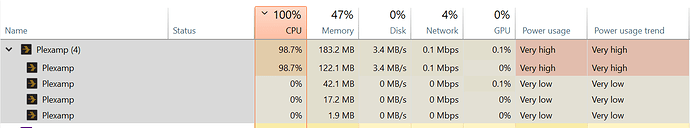Since the update to 3.0.1 on MacOS 10.15.4, the CPU usage of plexamp is going through the roof. It starts out fine but within a few hours it’s using ~400% CPU and causing my fans to run at full bore. I quit, wait a couple minutes and restart, and things work much better for a few hours, then the same thing happens.
Hi soehlert,
does this happen with specific music only?
Edit: movies → music. Sorry, meant music, obviously 
Can you:
- Get a spin dump from Activity Monitor when it’s using a ton of CPU.
- Find the Plexamp.log file and DM it to me when it’s using a ton of CPU.
Thanks!
This is for plexamp (the desktop music player in plexlabs)
Will do. I just quit a few minutes before posting this (of course), but I’ll get that info to you when that happens, thanks!
Ah ok, no it happens on any type of music, just takes a few hours. All my music is encoded the same too (mp3, 256kbps, 2 channel, 44.1 kHz).
Well this happened consistently and then nothing since I posted this thread. We can go ahead and close this out as an aberration.
I like aberrations 
Unfortunately this was not the aberration I had hoped. Though I am now on Plexamp 3.0.3, the CPU usage problems came back. This time I managed to snapshot activity manager while it was happening.
Unfortunately, I now realize that Plexamp.log doesn’t seem to keep state after a quit. So My current Plexamp.log is just from startup. I have also noticed when starting up, it sits gray for a while(sometimes 20 minutes) before it becomes usable.
I don’t know if that’s related or not. If it’s useful I can send the log from startup where that happens.
Out of curiosity, what do/did you have the pre-caching settings at? Were they set to the maximum of 40 or whatever it is?
Unfortunately, this time the gray has been hanging around since my last post. I tried quitting, I even removed and reinstalled via homebrew. Still gray. It keeps getting stuck on [0x1820edc0] DEBUG - BASS: Starting up. in the plexamp.log when I tail -f it. Is there a way to check that in a config file somewhere?
Not easily. I’d nuke Application Support/Plexamp and sign in again and see if it goes away with defaults.
I went to do something else and in the meantime it came back! It took almost exactly an hour to get past that line in the log (I can send the full log if that’s at all helpful).
May 14, 2020 21:15:11.067 [0x1820edc0] DEBUG - BASS: Starting up.
May 14, 2020 22:15:49.371 [Javascript] INFO - METRICS: Initializing.
May 14, 2020 22:15:49.371 [Javascript] INFO - USER: Refreshing users.
Wifi Caching was set to 40 songs with a cache size of 512mb
Turn that down from 40 for now, will be fixed in next release.
Cranked it down to 5. Which (or both?) issue are you expecting this will fix? CPU usage builds over time as it’s keeping the cache full? Or it takes a long time to restart Plexamp as it fills the cache?
Probably both?! But I’m in an optimistic, fueled-by-alcohol mood right now.
Don’t drink and drive 
Perfect! Thanks for sparing some alcohol time to this. Both would be awesome! For now I’ll keep my cache low and look forward to the update. Thanks for everything elan!
I also experienced this just now, but on Windows with 3.1.0. I have an AMD 3950x and plexamp was using 99% of the CPU. Caching songs was set to 15. I restarted plexamp, switched caching to 5 songs, and it’s back to 20% cpu use and steadily rising, while apps like Adobe Illustrator and Photoshop are only clocking in at 3-5%.
I do have logs I can PM someone if requested.