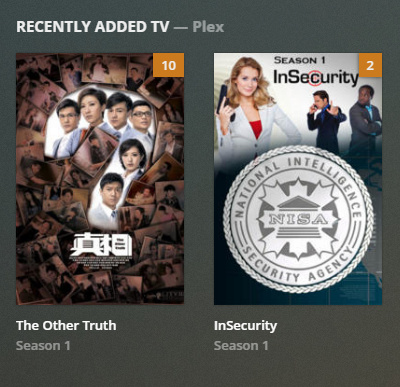So what I’m seeing, from what I can pick out of the debug logs is:
May 23, 2020 16:13:59.799 [0x7fde44567700] INFO - Library section 6 (TV Shows) will be updated because of a change in '"/volume1/media/Other Videos/Blueprint"/Sew sturdy travel organiser'
May 23, 2020 16:13:59.800 [0x7fde44567700] DEBUG - [Notify] New directory: "/volume1/media/Other Videos/Blueprint/Sew sturdy travel organiser", adding recursively.
May 23, 2020 16:13:59.800 [0x7fde44567700] DEBUG - [Notify] Now watching "/volume1/media/Other Videos/Blueprint/Sew sturdy travel organiser"
May 23, 2020 16:14:04.800 [0x7fde2c4b6700] DEBUG - Library Updater: Requested that section 6 be updated, force=0, deep=0, subdir=/volume1/media/Other Videos/Blueprint iTunes=0
May 23, 2020 16:14:04.800 [0x7fde2c4b6700] DEBUG - Library Updater: Queueing section 6
And then this scanner log file which seems to have been triggered off it.
Plex Media Scanner.3.log (146.0 KB)
Incidentally, this is happening with the #recycle folder as well - I hadn’t noticed it before but I deleted some of the files from the Other Videos folder to copy them back and they appeared in my library:
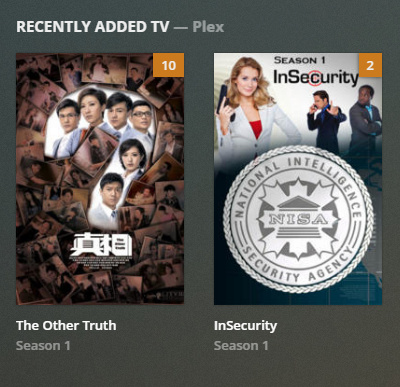
The former is “Other Videos”, the latter “#recycle”
If I then run a manual scan the very start of the PMS log is:
May 23, 2020 16:24:31.242 [0x7fde83fff700] DEBUG - Auth: authenticated user 1 as Spad
May 23, 2020 16:24:31.242 [0x7fde2d64a700] DEBUG - Request: [192.168.0.2:29658 (Allowed Network (Subnet))] GET /library/sections/6/refresh (12 live) TLS GZIP Signed-in Token (Spad)
May 23, 2020 16:24:31.243 [0x7fde2d64a700] DEBUG - Library Updater: Requested that section 6 be updated, force=0, deep=0, subdir= iTunes=0
May 23, 2020 16:24:31.243 [0x7fde2d64a700] DEBUG - Library Updater: Queueing section 6
May 23, 2020 16:24:31.243 [0x7fde83fff700] DEBUG - Completed: [192.168.0.2:29658] 200 GET /library/sections/6/refresh (12 live) TLS GZIP 1ms 195 bytes (pipelined: 3)
May 23, 2020 16:24:31.244 [0x7fddff735700] DEBUG - Activity: registered new activity 7c2fe04e-46eb-49d1-bc60-b119d818e1a3 - Scanning
May 23, 2020 16:24:31.244 [0x7fddff735700] DEBUG - Scanning section 6
May 23, 2020 16:24:31.244 [0x7fddff735700] DEBUG - Activity: updated activity 7c2fe04e-46eb-49d1-bc60-b119d818e1a3 - completed 0.0% - Scanning TV Shows
May 23, 2020 16:24:32.894 [0x7fde47fff700] DEBUG - [Scanners.bundle] Removing directory due to plexignore rule (/volume1/media/Other Videos/*): /volume1/media/Other Videos/Fitness Videos
May 23, 2020 16:24:32.897 [0x7fde2d64a700] DEBUG - [Scanners.bundle] Removing directory due to plexignore rule (/volume1/media/Other Videos/*): /volume1/media/Other Videos/Blueprint
May 23, 2020 16:24:32.900 [0x7fde2e88f700] DEBUG - [Scanners.bundle] Removing directory due to plexignore rule (/volume1/media/Other Videos/*): /volume1/media/Other Videos
After which the videos are removed from my library.
Edit: Not sure if I mentioned it but the .plexignore file is in /volume1/media/