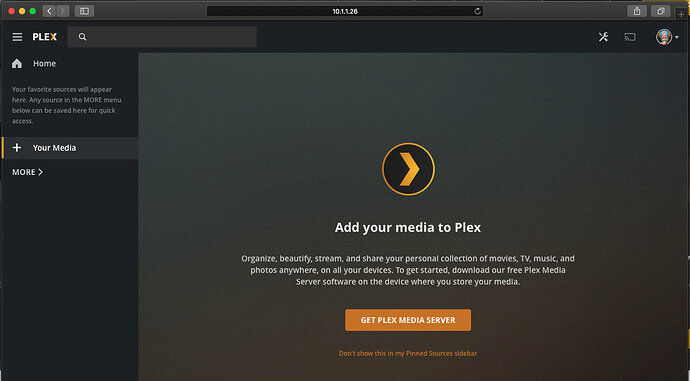Hi,
I’m a PlexLifeTime User since 2016 and I absolutely love the software. Unfortunately I face an issue which I’ve never faced before and I need some help:
I recently changed my password and the following problems occur since then:
Once I login to my server with my local IP on port 32400 there is no server available and I can’t even add my own server running on my linux machine. The admin configuration settings are very limited to what I used to have in the past.
Infrastructure:
- Dedicated ubuntu 18.04 VM
- Server Version#: plexmediaserver_1.18.8.2527-740d4c206_amd64.deb
- Browser: Tried Opera, Firefox, Chrome Normal mode and private mode
What did I try:
- Completely removed old installation (deleted all files and reinstalled)
- Completely destroyed VM and setup new VM from scratch with fresh installation (no backup files copied to this new system)
- Tried multiple solutions in the forum here with no success:
Locked out (no soup for you) after changing password
PR_END_OF_FILE_ERROR after changing PlexPass/Server password
Changed plex password, now server is unreachable - Logout on every browser, delete cookies, delete VM, complete new OS + Fresh install of PMS with different versions. Private browser mode etc
I have all my data on my NAS and run the PMS on a dedicated Ubuntu VM and I don’t care about any configuration backups at all. All I want is to be able to run PMS again on a VM and add my existing server. My assumption is that there is an issue with the login credetials mapped to Plex since sometimes during logins I receive error messages.
@Plex Team, could you please reset my account or help me out that I can connect my Plex account with my local PMS and than I’ll be able to read the couple libraries?
Thanks a lot for your support.
Server Version#: plexmediaserver_1.18.8.2527-740d4c206_amd64.deb
[
{
“type”: “info”,
“host”: “10.1.1.26:32400”,
“userAgent”: “Mozilla/5.0 (Macintosh; Intel Mac OS X 10_14_6) AppleWebKit/537.36 (KHTML, like Gecko) Chrome/80.0.3987.122 Safari/537.36 OPR/67.0.3575.53”,
“browser”: {
“platformVersion”: “10.14”,
“id”: “opera”,
“name”: “Opera”,
“version”: “67.0”,
“webkit”: true,
“platform”: “OSX”,
“platformID”: “osx”,
“platformModifierKey”: “command”
},
“version”: “4.22.2”,
“username”: “walkerjonas”,
“cloudUrl”: [
{
“scheme”: “https”,
“address”: “plex.tv”,
“uri”: “https://plex.tv”,
“testState”: “connected”,
“isBundled”: false,
“isFallback”: false,
“relay”: false,
“isUntested”: false,
“isPending”: false,
“isConnected”: true,
“isUnauthorized”: false,
“isUnavailable”: false,
“isFailed”: false,
“isAborted”: false,
“isLoopback”: false,
“isPrivate”: false,
“isHttps”: true,
“isSecure”: true,
“isPlexDirect”: false,
“currentTest”: null,
“sources”: [
{
“id”: “internal”
}
]
}
]
}
]