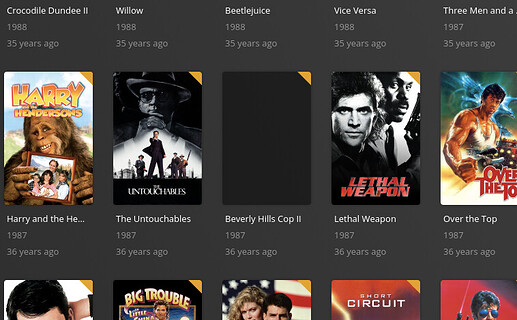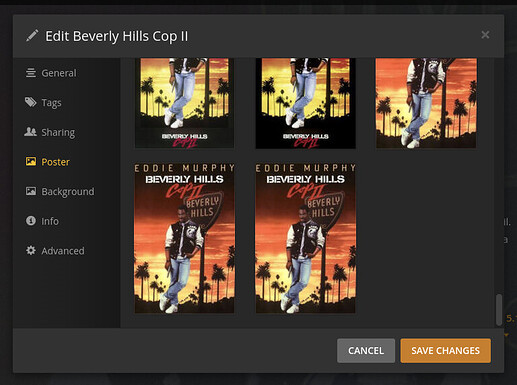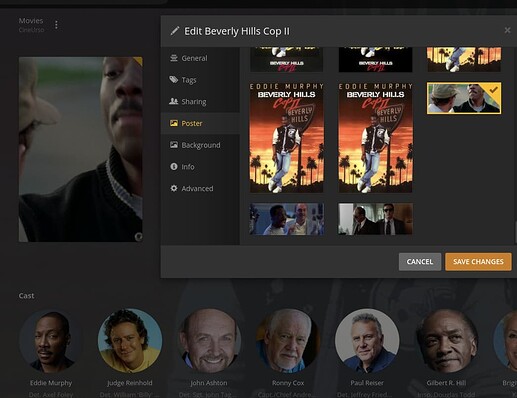Server: Version 1.30.1.6497
Plex Media Server Logs_2022-12-16_22-10-28.zip (4.4 MB)
I’m having this problem that has been reported before but no solution was provided to the other users, so I want to provide more details about the problem and maybe you guys can help me with that.
As the title says, some of my movies 5%-10% have their posters missing right now. I’m using Plex Movie for Scanner and Agent and I don’t have posters as local assets.
Here’s how those movies are
All metadata populated, except for the poster
If I edit the movie, I can see all the posters available
Refreshing metadata or fixing the match will have no effect, so when I unmatch and match the title again, these “new posters” are generated and applied to the movie as you can see in the background.
The only way to fix those posters is by choosing the correct one manually and I have no clue why this started happening on Plex.
Please let me know if you need any extra details.