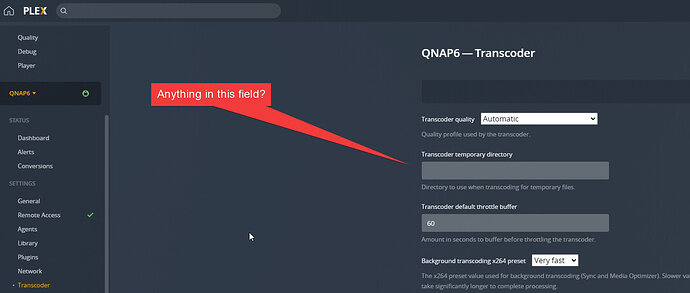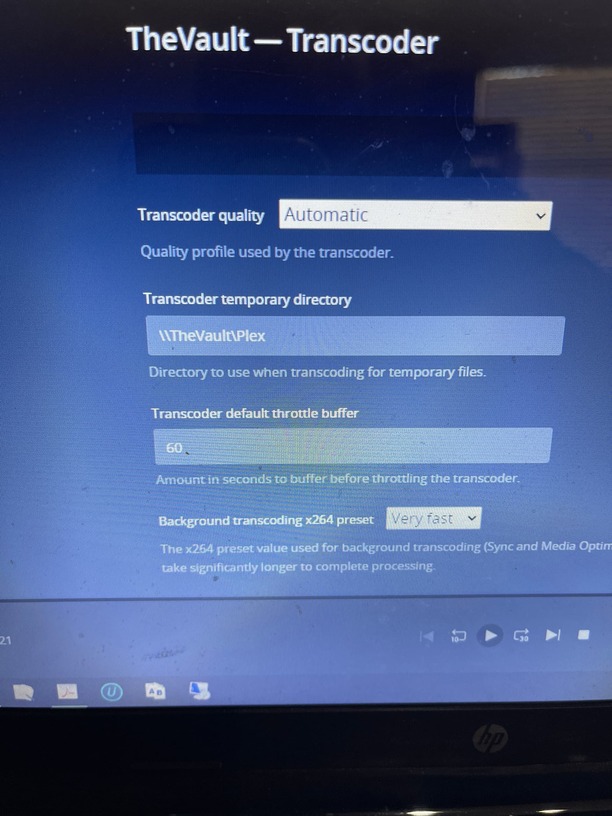plex preview has stopped working after last server uppdate. when preview starts to play it generates an authentication error. issue appears to be that it does not see the plex pass profile. is any one else having this issue.
Do you mean the trailers that play before a movie? These are working for me. Can you restart PMS, wait 30s, reproduce the issue, then get me the full PMS logs.
Plex Media Server Logs_2022-02-12_05-42-44.zip (4.2 MB)
please find attached my server logs. this occures on my laptop my roku and my xbox. if i try and play a preview movie before one of my movies on the server i get a playback error. what flashes in the logs is roku profile not found xbox profile not found. if i turn off movie trailers before the movies the movie plays just fine. just before i posted the original the pms was updated that did not fix the issue the issue originated in the update before the current patch
Did you move your Plex transcoder directory? Your logs indicate Plex can’t find that folder so the transcode of the trailer is failing.
No i have not moved any folders or folder locations. That is also the error from my roku from my xbox there is a xbox profile error but still if i turn off previews the movies work.
The profile errors are harmless.
The error that gets my attention is
Feb 12, 2022 04:38:34.744 [0x7fc95e719b38] ERROR - [Transcoder] \TheVault\Plex/Transcode/Detection/ac6aacdf-235c-48f4-9ebd-156cd1dd346f: No such file or directory
That’s Plex trying to create the temp folder to place the transcoded files. It can’t so the whole process fails. Please double check each path and make sure it exists and Plex has permission to write to it.
I was just checking all that and nothing has changed on my plex except the firmware update that took place on the server after the issue started and the additional plex update i ran hoping ot would fix the issue. But the movies transcode just fine the tv shows i have transcode just fine its only the previews that cause a problem
What firmware update? Do you mean a Windows update?
My plex media server is running on a qnap nas. I manually updated the plex server on the qnap. the previews stopped working. I updated the qnap firmware and then updated my plex to version 1.25.5.5492 when it released a couple days later.
![]() You had this tagged as Windows so that’s what I was thinking. I didn’t even check that in your log.
You had this tagged as Windows so that’s what I was thinking. I didn’t even check that in your log.
It’s very possible the firmware changed something. I don’t know much about QNAP so let me ping someone else. @dane22 Tag, you’re it.
Sorry i didn’t see a tag for qnap but the issue started with the server update one previous to plex server version 1.25.5.5492
The vault is the name of my nas drive. So the path in that field is “\TheVault\Plex” and that is the folder where all my plex libraries are located. That has also been the path that has been in there for about a year now.
Please remove it for a short test, and restart PMS
Then try and duplicate, and report back
Also note, that \\TheVault\Plex is not the correct naming syntax, but should instead be something like:
/share/CACHEDEV1_DATA/Plex
Plex Media Server Logs_2022-02-14_16-21-52.zip (4.5 MB)
ok i removed the string and restarted the PMS. here are the log files as far as what you are saying the path should look like ok i have not changed that path since i installed the PMS and it configured it self.
I no longer see any errors in the log, so did it work now?
And reason for not using \\SERVER_NAME is due to the fact, that a DNS lookup then has to take place, as well as a network connection to it, even if local!
Using a path starting with a forward slash indicated a direct disk access, and is as such faster
Also, depending on your DNS/Host file, you might end up with LAN access to the drive, having an impact on your network card bandwidth as well as could be impacted by a firewall, that actually was introduced with newer versions of QTS!
no it did not work and this is the error message that is generatint in the console
TimeFeb 14, 2022 16:44:48.943
LevelError
Thread0x7f0cc19ceb38
Message[Transcoder] http://127.0.0.1:32400/services/iva/assets/900626/video.mp4?fmt=4&bitrate=5000&X-Plex-Token=xxxxxxxxxxxxxxxxxxxx: Invalid data found when processing input
Latest log entry you provided was Feb 14, 2022 16:21:50.895 ?
And what you now show us is AFAICT sadly a different error ![]()
So a fresh set of logs please
TimeFeb 14, 2022 16:59:10.769
LevelError
Thread0x7f0cc1531b38
Message[Transcoder] http://127.0.0.1:32400/services/iva/assets/8129/video.mp4?fmt=4&bitrate=5000&X-Plex-Token=xxxxxxxxxxxxxxxxxxxx: Invalid data found when processing input
Plex Media Server Logs_2022-02-14_16-59-56.zip (4.3 MB)
i just generated this error with the transcode field empty and this is the latest log file download