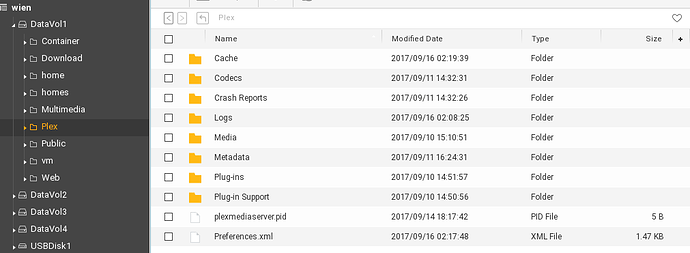Hello,
I have been a PlexPass member for a few years and have loved my Plex Media Server. I really have had no issues until this most recent update (v3.20.5). I upgraded the Plex Server on my QNAP NAS about a week ago and now I am getting playback errors that say “shaka1001 (Network)”. I do not store any of my content in the cloud, all of it is locally stored on my QNAP 8-bay TS-870-PRO NAS. Others in the forums seeing a similar problem seem to be relating this error to playing content from the Google Cloud. I have rescanned my library, emptied the Trash, I’ve optimized it, and I’ve even Analyzed it. The only thing that has changed after performing these steps is I now have some movie mismatches again and I seem to have lost my poster preferences on many. I’ll fix those, but I can’t seem to fix the random Playback Errors and shaka1001 (Network) errors. One of the errors appeared to be a transcoding error, but the server shouldn’t be transcoding anything since all of my content is .mp4. I wanted to send this information to Plex Support, but can’t seem to find a way to do that. Is the forum the only place to find help for these kinds of things? THANK YOU in advance for any ideas on how to move forward with this issue.
Michael Wood mtwfamily@gmail.com
I’m still learning QNAP (had my own TVS-1282 for a few months now) and don’t know much of the new Shaka errors but am moving you to the QNAP forum where there’s better support than being in General.
Can you attempt playback, capture the Shaka error, then go to Settings - Server - Help - Download Logs and attach the ZIP file it gives you here with your next post?
It will contain whatever errors it sees but Shaka errors are playback related.
If you can also include the XML (hover over the item, click Get Info, then View XML), this will tell us what PMS is seeing in the video itself
Also, please tell us about what you’re playing it on which induces the errors. Which client(s) have the problem?
Thank you, ChuckPA. I am pretty new to the forum and appreciate the hand-holding.
I have reproduced the playback error with Verbose logging enabled and have attached the log file. I have also pasted the .xml content below for the Cover Affairs TV Show, Season 3, Episode 5 that I used. I also attached the .xml as a .txt file, just in case it doesn’t render in the post window properly. I have many TV Shows and Movies that are broken, and several that work. It is a mixed bag. I am regretting running the ‘Analyze’ as I think this has compounded my problem. Before running this, at least my album art and other customizations were intact.
===========================================
<?xml version="1.0" encoding="UTF-8"?>
-<MediaContainer mediaTagVersion="1504784406" mediaTagPrefix="/system/bundle/media/flags/" librarySectionUUID="5406dfe6-0ceb-4ba3-9c0f-40e1f25edfb1" librarySectionTitle="TV Shows" librarySectionID="2" identifier="com.plexapp.plugins.library" allowSync="1" size="1">
-<Video title="This is Not America" librarySectionID="2" updatedAt="1505362466" addedAt="1468639867" originallyAvailableAt="2012-08-14" duration="2557035" grandparentTheme="/library/metadata/1921/theme/1505362474" grandparentArt="/library/metadata/1921/art/1505362474" grandparentThumb="/library/metadata/1921/thumb/1505362474" parentThumb="/library/metadata/1922/thumb/1505362473" art="/library/metadata/1921/art/1505362474" thumb="/library/metadata/1927/thumb/1505362466" year="2012" rating="7.6" parentIndex="3" index="5" summary="When proprietary American technology is found in an Iranian missile, Annie is sent to Israel where, along with Eyal Lavin, she attempts to discover who leaked the technology. " contentRating="TV-14" parentTitle="Season 3" grandparentTitle="Covert Affairs" parentKey="/library/metadata/1922" grandparentKey="/library/metadata/1921" type="episode" librarySectionKey="/library/sections/2" guid="com.plexapp.agents.thetvdb://104281/3/5?lang=en" grandparentRatingKey="1921" parentRatingKey="1922" key="/library/metadata/1927" ratingKey="1927">
-<Media duration="2557035" videoProfile="main" has64bitOffsets="0" audioProfile="lc" optimizedForStreaming="0" id="3813">
<Part size="491338518" duration="2557035" key="/library/parts/3815/1468639867/file.mp4" videoProfile="main" has64bitOffsets="0" audioProfile="lc" optimizedForStreaming="0" id="3815" container="mp4" file="/share/CACHEDEV1_DATA/.qpkg/CodexPack/mnt/share/CACHEDEV1_DATA/Multimedia/TV Shows/Covert Affairs/Season 03/Covert Affairs - s03e05 - This Is Not America.mp4"/>
</Media>
<Director id="11977" tag="Allan Kroeker" filter="director=11977"/>
<Writer id="12041" tag="Julia Ruchman" filter="writer=12041"/>
<Extras size="0"> </Extras>
</Video>
</MediaContainer>
========================================
My backup directory is “/share/CACHEDEV1_DATA/.qpkg/PlexMediaServer/Library/Plex Media Server/Plug-in Support/Databases”. Is there a way for me to restore my Media Server to the way it was before the code upgrade? I am seriously going to have to spend hours manually putting my library back together if I can’t find a way to recover from this. What can I do to protect myself from something like this happening in the future? A restore from backup options would be extremely helpful. Thank you for your help!
Moderator Edit: “Code” paragraph formatting applied to XML for readability
I just realized that verbose logging may have not been the right thing, so here is a copy of the log file after reproducing the playback error with debug logging enabled (not verbose).
The clients are Tivo Bolt, Plex Web client, xBox One S. All exhibit the same behavior.
Sorry for the multiple posts… just realized I can be a little more specific with the Plex clients we use…
Plex for TiVo (TiVo TCD849000)
3.8.0
Plex TV
WOOD FAMILY PLEX
1.8.4.4249-3497d6779
Plex Media Server
PC
Linux 4.2.8 (#1 SMP Thu Jul 27 10:50:26 CST 2017)
Plex Web (Internet Explorer)
3.20.5
Plex Web
Windows
TCLRoku TV - 2N00F7332563
4.4.1.3833-7fb6e5ec-Plex
Plex for Roku
TCL 40FS3800
Plex Web (Chrome)
3.20.5
Plex Web
Windows
XboxOne
1.8.0
Plex for Xbox One
Xbox One
I’m a bit confused about the Shaka error because I immediately see. This is much more severe than any shaka error
Sep 14, 2017 21:47:24.631 [0x7f779dbff700] ERROR - Error opening file '/share/CACHEDEV1_DATA/.qpkg/CodexPack/mnt/share/CACHEDEV1_DATA/Multimedia/TV Shows/Covert Affairs/Season 03/Covert Affairs - s03e05 - This Is Not America.mp4' - No such file or directory (2)
Even your XML shows this. It’s messed up thanks to the CodexPack which is a qnap acknowledged bug. They request everyone who sees it report it via the help desk with screenshots showing what it’s doing.
I strongly recommend NOT using Multimedia.
Q14 of the QNAP FAQ also states this as it’s known to cause major problems and definitely get away from the CodexPack . PMS does NOT use it.
I am going to suggest you consider Editing your libraries and escape all of the crap.
Do you have a proper TV Shows share? If not, I recommend you start reorganizing and making one. Perhaps television or tv. and start moving your media to it after adding the directory to Plex so it can follow the files as they get moved. Do the same for movies too.
The goal is to use /share/movies and /share/tv directly. Be completely free and clear of both Multimedia (which is an App-controlled share) and the CodexPack app itself.
Am I making sense?
The sequence, per library type would be:
- Create new real share (tv / movies if and as needed) to be used directly by PMS
- Add each new empty directory to each library section where it will be included. (e.g. add
/share/moviesas another folder to find media in the Movies library section) - Go to Settings - Server - Library and disable the ‘Empty Trash after each scan’ button. (we don’t want this during the relocation)
- Using File Station, move the files into position.
- Go back to PMS and “Update” (scan) the library section.
- Make sure all your media shows in the proper place by looking at the ‘Get Info’
- After you’ve verified this is correct, Edit the library again and REMOVE the old
Multimediaentries - Go to Settings- Server - Library and re-enable Empty Trash.
If you concur with this but have ANY questions… ask before doing.
Thank you very much, ChuckPA. I didn’t realize that QNAP CodexPack was taking over. Should I remove it completely from my QNAP NAS? Everything you’ve said makes sense, except I’m not clear on what you mean when you say ‘edit my library’. Do I have to get into .xml editing or are you simply suggesting that I change the paths to Movies, TV Shows, Documentaries, etc?
Thank you very much!
At this point, I wonder is an uninstall of PMS from the QNAP and a reinstall AFTER I’ve moved the files into new shares. Then just scan folders like I did when I set it up initially. Would you recommend this course?
The choice is entirely yours.
If you have sufficient internet speed and aren’t up against any quotas / usage limits / angry family It would be best.
Thank you, ChuckPA. I have uninstalled PMS and have reorganized all of my content in shares outside of the Multimedia folder on the QNAP. I will let my NAS index and generate thumbnails overnight, and then tomorrow will rebuild the PMS.
In the future, if I am taking backups of my Plex database, will I be able to restore my entire media server configuration if something like this ever happens again? I will be avoiding the CodexPack, so that shouldn’t be a problem. I really appreciate your time in helping me through this!
Yes, you can make backups of your entire Plex metadata directory.
Setup:
Create a share, and manually specify its path. I call it Plex, which points to /share/CACHEDEV1_DATA/.qpkg/PlexMediaServer/Library/Plex Media Server .
- When you open the Plex share in File Station, you see everything laid out for you.
- To make the backup, make sure PMS is stopped
- Select everything and Right Click.
- It will want to name it
Cache. Override and name itPlexBackup(or whatever you wish) - When created and finished, You’ll find
PlexBackup.zipin thePlexshare. - Move this off to some place safe.
If you need to restore:
- Install then stop PMS
- Go into the
Plexshare and delete everything there. - Copy the
ZIPfile into it. - Uncompress it
- Your directories and files will be restored from the zip
- Start PMS.
What the share will look like.
What you’ll see in the directory after the backup is complete
Hi,
I am not UNIX literate and was totally lost on the majority of what has been described.
My Plex system (on a TS-453a) stopped working. The first thing that I noticed was that the “update library” had changed to “scan library”. I was then (I use Apple TV) able to find a video and the metadata correctly displayed but when I came to run the video it was shown as unavailable.
This occurred after the QNAP supplied update “PlexmediaServer 1.7.5.4035” was applied which was followed by Firmware Update 4.3.3.0299.
QNAP support did not really provide any help and recommended a reinstall. As I have customised my metadata and I have over 3,500 videos this left me terrified.
The PLEX setting screen advised a update to PlexMediaServer_1.8.4.4249-3497d6779_x86_64 which I tried but that made no difference.
Using the instructions above I made a copy of the Plex Media Server folder (I did not use zip).
I then removed the active PLEX from the TS-453a and installed the version from QNAP. Deleted all entries in the installed Plex Folder and then copied back the backups.
When I restarted PLEX and connected from WebBrowser I have to go through a full set up again.
It is now building the system as if the backup Metadata had not been applied…
Help…
PS. I note that in the Synology part of this forum they have a different set of folders to copy…
Only the location of the Library is different between Synology (/volume1/Plex) and QNAP (/share/CACHDEV1_DATA/.qpkg/PlexMediaServer). Everything from Library down is identical.
Before embarking on your backup issue. Please explain further the part about ‘unavailable’. Did your media have a red trash can over the posters? Do you use the Multimedia share when telling PMS where your media is? Do you have the Codex Pack installed?
Hi ChukPA
The issue came up first when I went to watch a Video that had recently been added (about 4 days before I became aware).
I use the Recently Added scroll bar with thumbnails on the Plex Screen on Apple TV. I selected the movie and it showed the Movie Data (Rating, Synopsis etc) I then selected Play. It was at that point it indicated “unavailable” in words.
I tried accessing the movie through VLC and was able to play. I then tied to access the movie from a web browser on my laptop and Plex did the same thing.
I had added a few additional movies and ran “scan” which did not pick up the new movies.
At that point I contacted QNAP support.
I run 2 instances on Plex. One is on a Synology DS416 with Music (a small database of special Khmer songs - I can kill that now that I have Twonky working), the other is on my QNAP TS-453a and just has movies. I run documentaries on a QNAP TS-431 but that is not streamed.
The Movies version of PLEX was configured just for Movies.
Since trying and failing to use the QNAP music streaming I have not activated the QNAP DLNA Media Server as it is not fit for purpose with large music databases. Instead I use Twonky (purchased license on TS-453a, TS-431, Synology DS-416) and have just installed the QNAP version of Twonky on a TS-212.
All other streaming is either client handled (Sonos) or with Twonky DLNA being used by Denon Heos.
I noticed that the Media Library was activated on the TS-453a which I have now deactivated. But that should not have produced an impact as there were no media folders.
Yes I do have the QNAP CodexPack installed. Version 4.5.0.0 I assume that I will need that as I intend to use Kodi16 via HDMI connection (the TS-453a does not have enough grunt to handle transcoding of some high bit rate movies) and OceanKTV (again via HDMI). Both Kodi and OceanKTV are HD Station Applications.
The biggest issue I have is that I have to manually force matching using Plex as both Plex Movie and The Movie Database are not good at matching unusual movies especially foreign movies. Also I have a large number of Shakespeare Plays with multiple versions. The last time I reinstalled Plex it took about two days to get the metadata correct and splitting some duplicates.
Plex is still building the database (after 3 hours)… I will check it in the morning.
Thank you for clarifying all that.
I’ve been in contact with QNAP tech support and there is indeed a bug with CodexPack 4.5.0. They have asked me to request everyone with the problem submit a Help Desk ticket for it and explain what is happening. At the technical level, it’s using a fusemount and totally messing everything else up. It creates bizarre path names like /share/CACHEDEV1_DATA/.qpkg/CodexPack/mnt/share/CACHDEV1_DATA/Multimedia/Movies which is totally ridiculous.
By using the Multimedia share, you’ve placed yourself under its bind mount artificial, program-generated, structure. CodexPack manipulates that very structure and does so incorrectly. That’s the bug.
From the Plex perspective, don’t use /share/Multimedia . It just muddies the waters and leave you vulnerable to what you’ve just experienced. Question 14 of the QNAP FAQ (at the top of the QNAP forum) advises this.
The solution/ work around / path to getting resolved is:
For each of your library sections:
- Add the true path
/share/ShareNameto the list of folders. You can add up to 50 folder names so this shouldn’t be a problem if you have a lot in a particular section. You do this by Editing each Library - Let PMS rescan everything.
- It still has the old name and match information. As it finds the new, correct path, it will add this to the database for the item and show you have a duplicate by attaching a blue
2to it. This is normal, expected, and desired. - When all library sections have completed, survey your libraries to make sure everything is indeed tagged as duplicate. Track down any non-duplcates you find by looking at the
Get Infooutput. You should see the ‘bad’ path and your new ‘good’ path. - With all media now accounted for, Edit each section again and delete (
X) the ‘bad’ folder name. - Save this one last time.
- PMS will scan again and the duplicate indicator will be removed
- When all libraries have been completed, Optimize the database. (we just made a pretty hefty mess of it).
With this completed, you can leave Kodi/Emby under HD_Station and independent of PMS. PMS doesn’t need those Codecs so there’s no need to involve them
Make sense?
Hi ChuckPA,
Thanks… 

I checked the info on one of the movies and it showed : /share/CACHEDEV1_DATA/.qpkg/HD_Station/share/CACHEDEV1_DATA/Movies/General Movies/La France (2007).avi as the file path
When I looked in Edit Library it showed “/share/CACHEDEV1_DATA/.qpkg/HD_Station/share/CACHEDEV1_DATA/Movies”
It is still running the Scan (after 12 hours) so I will have time to think about your instructions. I only have 1 root folder which is used by Plex as all the movies are contained in sub folders. This currently shows : “/share/CACHEDEV1_DATA/.qpkg/HD_Station/share/CACHEDEV1_DATA/Movies”
From my understanding of the solution (in my simple terms, I make criticism of your instructions which are good. I just want to make sure I do the right thing.
- I let is complete the Scan
- After the Scan is complete I add a new folder to the Plex Movies Library using the edit function.
- The path for that new folder is (in my case) “/share/CACHEDEV1_DATA/Movies”
- I start a rescan on the Library (it probably does anyway as soon as I add a new folder)
- I go party for 24 - 48 hours while it scans the Library again
- I then look for duplicates - there should be 3,375 and make sure that there are no “not-duplicates”. Not sure what I do if I do find them.
- I then return to “Edit Library” and delete the “naughty” folder
- I then party again for another 24 hours


- I can then watch streamed movies using Plex rather than VLAN which will not be possible as I will be asleep having partied for 72 hours.
Simple, thanks. I have about 200 duplicates that the Plex Agent finds (most of which are different Shakespeare plays) and about another 300 where the Plex Agent just gets confused and I have to manually match. If I have to do this again it will take about 2 or 3 days.
I assume from the issue with the bug that my backup library (which was taken after the install of the errant Codex 4.5.0.0) is of no value because the there will be a different “bundle” identifier for the new folder against the individual movie file in …/media/localhost/0 and that has to match by name the equivalent metadata store in …/Metadata/movies/ (interesting that both these paths are usinf sub folders 0 through f so I assume that it is using hex in the code to identify).
Even if that were not the case I assume that the fresh install with rescan has assigned a different bundle identifier to each movie file.
It is pity they didn’t put the share folder path in the Plex Media Server preferences xml which then could be a one line change. They must have stored the path to the library folder as data somewhere… it can’t be hard coded as it will vary by install…
Thanks, for your help as I was going nowhere and I would have never have got anywhere due to the Codex bug.
Really, QNAP should reconsider their approach to multmedia and accept that specialist providers such as Plex, Kodi and Twonky have a greater chance of doing things right as they are only focused in one area. $10 or $15 extra for license fees for each streaming license added to the price of the QNAP box is not going put people off buying QNAP and will ease their support headache…
Yes, your backup library is now OBE (Obsoleted By Events). Had it been from before the CodexPack FUBAR, we’d be able to salvage all your metadata
To the point of those things which PMS gets wrong, What does FileBot or TheRenamer say about them? I’ve never had a miss once I started using FileBot. (it does the same internet lookup and does wonderful MASS editing / renaming / and optionally restructuring to make it perfect for Plex.
Thanks ChuckPA.
I logged the fault with QNAP and pointed to this thread. Their response was that there is a solution by installing the latest version of PLEX and saying to install that version. Unfortunately, I removed the corrupt version of Plex and copied Plex Media Server Backup files. which is to no avail. I will just have to bite the bullet. Remove and reinstall Plex and make the matches again AND then do a back up.
Time to kill the scan (it is still running), remove and reinstall and start afresh.
I had been procrasitating about doing a metadata backup for ages and ages as I was timid about using command line on Unix. It seems I procrastinated too long.
Perhaps time to archive some of the many movies I do not watch and put Shakespeare in its own share and use VLC to access. I know which ones I want watch I don’t really need Plex for that.
Not come across FileBot or TheRenamer. Must have look and research…