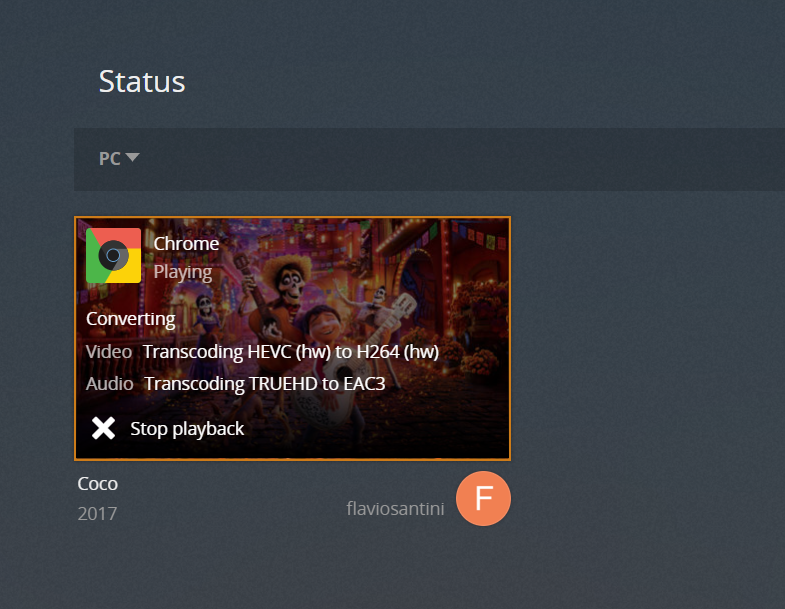Plex team,
I’ve been having problems lately playing 4K movies.
One important thing to note before hand: I was able to play the same movies I’ll list here (with exception of Coco as it is a new movie) with no problem. From beginning to end with no flaws or interruptions.
Here’s what I’ve been experiencing:
Whenever I try to play 4K movies, either Direct Stream to Chromecast Ultra, or transcode via AppleTv or even Web Play (just to test) I see different outcomes, but all problematic.
In Chromecast the movie stops, as if reached the end. And always at the same moment, although each movie has its “own” moment. For example, Coco always stops at 15 seconds, Thor Ragnarok at 40 something seconds, Daddys Home 2 at 50 something seconds. But for each movie, it stops at always the same time.
In AppleTV the movie won’t start and when I check the progress bar I notice the pointer sliding to the right as if the whole movie was being fast forwarded, the screen keeps black, the wheel spinning and the progress bar reaches the end in 5 seconds or so.
On Web player the movie never starts, infinite wheel spinning.
I can, although, convert the movie to 265 (1080) and then I can play all movies with no problem. But that kind of defeat the purpose of having 4K media, 4K TVs, Chromecast Ultras, AppleTV 4Ks and the like.
What I’ve tried so far:
- Reinstalled the Android app (to stream to Chromecast)
- Checked the space left on all drives, I still have plenty (hundreds of gigs)
- Factory reset the Chromecast
- Downgraded Plex to 4 versions ago, then 3, then 2, then 1 but the problem persists
- Completely reset the PMS (even removed the “AppLocal/Plex Media Server” files and started the Library from scratch
- Downloaded the newly released version of Plex (I think it was released today) - 1.12.1.4885
- Checked movies I had played throughout before, and yes, the problem now occurs
- Played the same files (as mentioned before here) transcoding to 1080 and the movie plays fine
- Deleted all the codecs and tried playing again
- Tried to check if the problem was related with the Audio, but both DTS and TrueHD (when converted to Dolby Digital or Dolby Digital+) caused the same issue
I’m writing this “ticket” as I’ve completely ran out of options/ideas.
I’m attaching the Log Files (as suggested by @ChuckPA on another thread (no verbose and generated 30 seconds after the latest incident).
Please help!
Flavio Santini