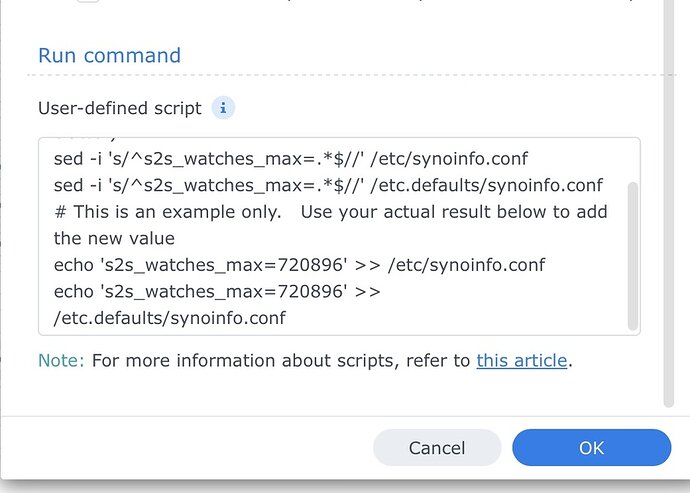Server Version#: 1.32.8.7639-7000
Player Version#: Apps on IOS and apple tv, newest versions. webapp
<If providing server logs please do NOT turn on verbose logging, only debug logging should be enabled>
I run plex on a Synology 1019+ NAS. Not as a docker container.
I have problems transcoding all files that use EAC3 sound (Dolby Digital+). On web plex I can not even play the original version but on apps I can play the original without issues, as soon though as I try to transcode the app just keeps buffering until it finally crashes.
I have tried transcoding everything else (dts, dts-hdma, AC3, Dolby TrueHD AAC) and they all work just fine, but every file with EAC3 fails when trying to transcode.
In the console i get follow error when trying:
“Req#38b5/Transcode/61A2EC1A-4FA9-4D77-9C35-C4417E0C73AC/eb04ab18-8b23-4288-82f9-94ea745a3ad4] [eac3_eae @ 0x7f625a9fa040] error reading output: -5 (I/O error)“
I am of course not sure this is caused by the EAC3 but its the only difference I can spot.
I tried deleting the codec files without any luck.
I tried installing reset server version again, this worked until I restarted my server.
I tried turning off hardware transcoding without any luck.
I hope someone can help me out, as this is frustrating me so much.
Thank you all in advance!
/Thrawn