I downloaded the new app on my ipad. I can no longer sync my movies, and a majority of my libraries are missing.
Please help!
I downloaded the new app on my ipad. I can no longer sync my movies, and a majority of my libraries are missing.
Please help!
let’s split those 2 issues…
Syncing issues:
how do you sync your movies? do you “download” them from the iPad or do you tell Plex to sync to your iPad from e.g. Plex Web? From what I’ve noticed, it makes a difference if you let the iPad fall asleep during syncing… in the past I had problems on several occasions when the iPad switched off, resulting in the sync getting stuck at 50% and Plex Web stating it’s waiting for the iPad to download while the iPad stating it’s waiting for Plex to provide the download
Finding your libraries: check out the “how to navigate the (new) app” support article… if you have multiple libraries of a certain media type (e.g. movies), the library name showing in the top-left corner of the app is actually a drop-down menu allowing you to switch the active library…
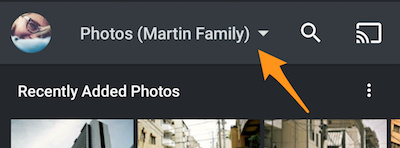 https://support.plex.tv/wp-content/uploads/sites/4/2018/05/android-type-source-selector.png
https://support.plex.tv/wp-content/uploads/sites/4/2018/05/android-type-source-selector.png
Tom, thank you so much for the response!
How do I get the old app? I’d much prefer that one to the new one.
Thanks! Adam
I can say that you can not roll back unless you have iPad backup and use restore on a computer prior to the update. Then you will face a long time in the wilderness with existing bugs and compatibility with the server.
I must say i second the move to roll back… using plex on an iPad for 4 years every day its been nice and clean. This new layout seems to be 4-5 more clicks to get what use to be 1.
Optionally even just a “Classic mode” toggle in the UI settings, maybe Modern and Classic let use pick what we like. I like some of the additions but the new menus are very confusing, way too much information.
New UI is awful, I used to have “Home Videos”, “Other Videos”, home videos show up in Other Videos, Other Videos don’t show up anywhere, but strangely I can search titles in other videos & play videos, but there is no way for me to see them.
Please fix this ASAP.
check out the “how to navigate the (new) app” link posted above. “Other Videos” is just 1 click away… not gone.
This topic was automatically closed 90 days after the last reply. New replies are no longer allowed.