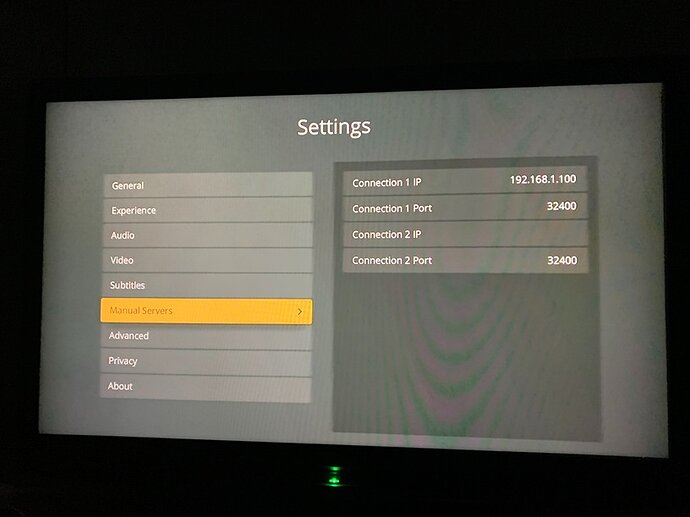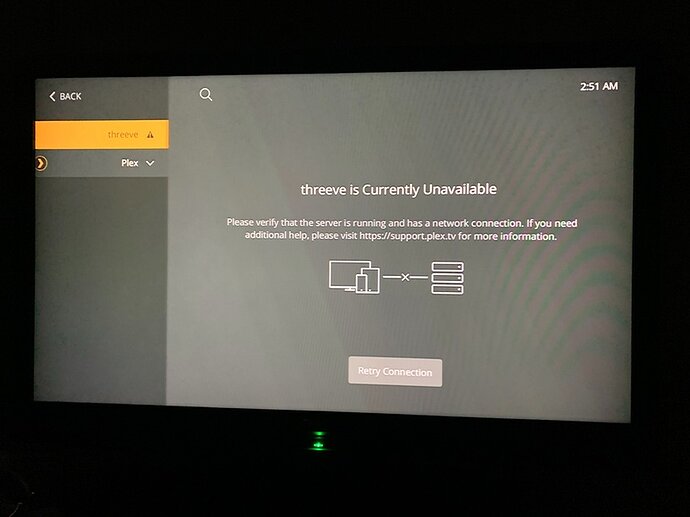As the title says - I lose access to my Plex server every time I switch to another application or close the player, then reopen it. Every time I have to log out, and then relink the Plex player through the https://plex.tv/link URL. Insanely annoying at the very least, but sometimes it’s even worse than that. I’ve got to delete and then re download the player to get it to link up to the server.
This is on my internal network (intranet). I’m not even trying to access it outside of my home. When I initially setup my Plex server/PS4 player I set the manual network in there (192.168.1.100:32400 a static IP that has 0 conflicts) should there ever be issues with the app, it would have the manually set IP address & port to fallback on - however it doesn’t even recognize it as active, just shows the yellow triangle “warning/caution” sign when it can’t detect a server.
I seem to remember running into this issue on the old Plex player when it had the “look ahead” settings or whatever they were called - once I disabled it and “rolled back” everything ran fine up until this newest update of a few days ago. Ever since then, it’s been what I described above.
Before anyone suggests the softballs I’ll try to head them off here:
- No there is no firewall on the machine that’s on a server
- There’s no IP conflicts
- The server has a static IP as well as the Playstation
- The ports for the server are free on the internal network. I own the network and am the administrator (and setup to access outside - which also has had no access)
- I’ve restarted the PS4 multiple times
- I’ve restarted the Plex server multiple times - both the program and the server itself.
- I’ve tried juggling the “allow/prefer insecure connections” on all settings, it doesn’t work. (see attachments).
I would attach logs, but there’s nothing for the player to report to once it is re-opened or “alt tabbed” to on the PS4. Once it’s re-added it acts like a fresh new thing the server has never seen (also had to clear out the half-dozen “ghost” PS4s I’ve accumulated today).
There was also a Plex server update I did just the other day, but I had to restart the machine after that update (Linux kernel update was part of the updates that day) the issues didn’t start coming up until the PS4 player was upgraded.
Today alone, I’ve had to re-link the PS4 player and the server half a dozen times, at least.
I’ve attached some images that show what I see after hopping back into it and getting the errors.
Any help is appreciated as this is seriously god damned annoying. I should add that I DO like the new setup of the player, it looks VERY slick. Just dealing with having to re-add it every time is a huge pain in the ass.
Edit 1: Fixing some grammar
Edit 2: Adding a compliment about what I DO like about the new media player, lest I be seen as an ungrateful dick.
Edit 3: I can’t remember, something small.
Edit 4: Changed an expletive to be less offensive and not be caught by the forum censor.