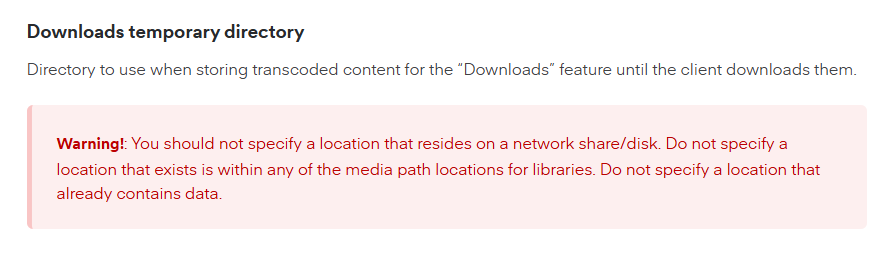Server Version#: 1.42.1.10060
Player Version#: N/A
OS Version#: Windows 10 Pro 22H2 19045.6216
As the title says.. Two of my drives F:\ and D:\ were nearly completely wiped just by changing the drive letter set for both ‘Transcoder temporary directory’ and ‘Downloads temporary directory’ under Settings>Transcoder.
I’m on up to date Win 10 and Plex Version 1.42.1.10060.
So here’s what happened.. About a week ago I was poking through the Plex settings looking to increase the buffer time for streams. Just so happens that one of those settings is right there along with the transcoding location settings. Well, My F:\ drive was in the red and getting near to full just like I:\ in the photo above. My D:\ drive was just about 1/2 full at the time. (I know, I know, but I haven’t got the money to buy the drives for my NAS build yet)
So, I changed the drive letter from F:\ to D:\ and hit save changes. A few minutes later I opened file explorer for something and noticed both drives were nearly empty. Hoo buddy, that’s a real feeling right there. I haven’t felt panic like that in a very long time.
I immediately shut down plex, qbit, and all of my arr’s so nothing could write to the drives and started researching and recovering what I could onto my external J:\ drive. It wasn’t much and a lot was corrupted. UGH! I was really really hoping it was just some missing pointers or something but they were wiped pretty thoroughly.
I was just able to recreate the issue today actually. I’ve spent the last several days letting qbit reacquire what it can from what I hadn’t manually removed already in the past from it’s list. So just a few hours ago, I thought, ‘to hell w/it. i still don’t KNOW what the issue is. and every damn time i try rewriting any files back onto F:\ they’re automatically deleted within minutes when PMS is running. so, screw it.. let’s try that again.’
Welp.. As soon as I hit save changes I was refreshing file explorer over and over and could see the available space increasing each time I refreshed. No other changes on my system whatsoever.
So, I did the only thing I could think of. F:\ was already empty so I created a 10 GB partition on it and pointed the Plex Transcode Settings at it, P:\ as seen in the pic as well.
IDK WTF has caused this on my system, but I sure as ■■■■ urge caution to anyone that reads this. ![]() no, i didn’t have logging enabled ffs)
no, i didn’t have logging enabled ffs)
So now I’m off to rebuild again. Yay!
If anyone is willing to try and test this, I highly recommend doing it on some spare drives or new partitions with copied data. Otherwise, just DON’T DO IT.