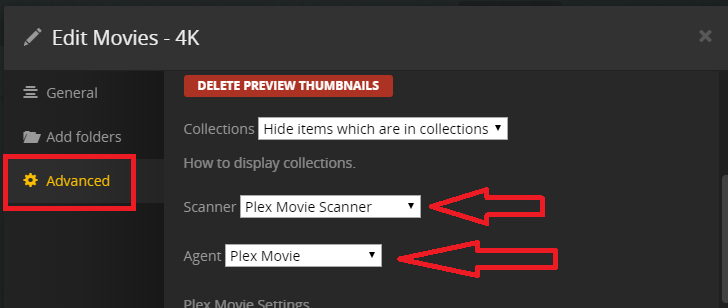Check your Agent and Library settings.
Settings -> Agents -> Movies -> Plex Movie
- Make sure Plex Movie agent is checked.
- Click on gear to configure
- Cast List Source = The Movie Database (required to get cast pictures)
- Set other options as desired
Settings -> Agents -> Movies -> The Movie Database
- Make sure Plex Movie Agent is checked.
Now edit your Movie library. In advanced settings, set Movie Scanner = Plex Movie Scanner and Agent = Plex Movie. See pics below.
New additions to movie library will use new settings by default.
Existing movies keep old information by default. Select Refresh All Metadata (instead of Edit) to update with new settings.