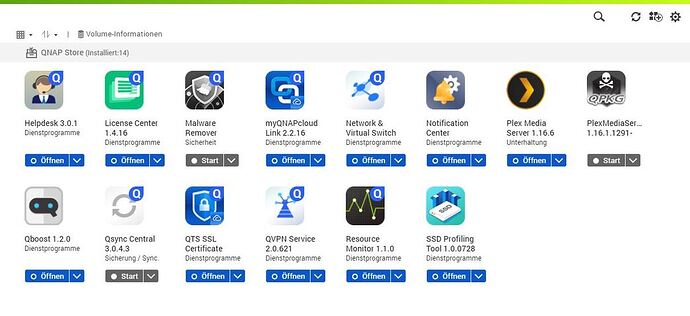The network interface (or LAN itself) is constantly changing.
Sep 03, 2020 09:19:52.779 [0x7fbc9ae06700] DEBUG - Completed: [192.168.10.47:50364] 401 GET /media/providers (4 live) GZIP 0ms 357 bytes
Sep 03, 2020 09:19:52.782 [0x7fbc9b0f4700] DEBUG - Request: [192.168.10.47:50362 (Subnet)] GET / (4 live) GZIP Signed-in
Sep 03, 2020 09:19:52.783 [0x7fbc9ae06700] DEBUG - Completed: [192.168.10.47:50362] 401 GET / (4 live) GZIP 0ms 435 bytes
Sep 03, 2020 09:19:52.884 [0x7fbc5ba23700] DEBUG - Request: [192.168.10.47:50367 (Subnet)] GET /identity (3 live) GZIP Signed-in
Sep 03, 2020 09:20:26.746 [0x7fbc9ae06700] DEBUG - Completed: [192.168.10.47:50367] 200 GET /identity (2 live) GZIP 33862ms 479 bytes (pipelined: 2)
Sep 03, 2020 09:29:38.982 [0x7fbc98c7b700] DEBUG - NetworkInterface: received Netlink message len=88, type=RTM_GETADDR, flags=0x0
Sep 03, 2020 09:29:38.982 [0x7fbc98c7b700] DEBUG - NetworkInterface: Netlink address message family=2, index=14, flags=0x80
Sep 03, 2020 09:29:38.982 [0x7fbc98c7b700] DEBUG - Network change.
Sep 03, 2020 09:29:38.982 [0x7fbc98c7b700] DEBUG - NetworkInterface: Notified of network changed (force=0)
Sep 03, 2020 09:29:39.004 [0x7fbc98c7b700] DEBUG - Network change notification but nothing changed.
Sep 03, 2020 09:29:39.016 [0x7fbc98c7b700] DEBUG - NetworkInterface: received Netlink message len=1156, type=RTM_NEWLINK, flags=0x0
Sep 03, 2020 09:29:39.016 [0x7fbc98c7b700] DEBUG - NetworkInterface: Netlink information message family=0, type=65534, index=14, flags=0x1090, change=0x41
Sep 03, 2020 09:29:39.016 [0x7fbc98c7b700] DEBUG - Network change.
Sep 03, 2020 09:29:39.016 [0x7fbc98c7b700] DEBUG - NetworkInterface: Notified of network changed (force=0)
Sep 03, 2020 09:29:39.022 [0x7fbc98c7b700] DEBUG - Network change notification but nothing changed.
Sep 03, 2020 09:29:39.022 [0x7fbc98c7b700] DEBUG - NetworkInterface: received Netlink message len=472, type=RTM_DELLINK, flags=0x0
Sep 03, 2020 09:29:39.022 [0x7fbc98c7b700] DEBUG - NetworkInterface: Netlink information message family=0, type=65534, index=14, flags=0x1090, change=0xffffffff
Sep 03, 2020 09:29:53.958 [0x7fbc98c7b700] DEBUG - NetworkInterface: received Netlink message len=1152, type=RTM_NEWLINK, flags=0x0
Sep 03, 2020 09:29:53.958 [0x7fbc98c7b700] DEBUG - NetworkInterface: Netlink information message family=0, type=65534, index=15, flags=0x1090, change=0xffffffff
Sep 03, 2020 09:29:53.959 [0x7fbc98c7b700] DEBUG - Network change.
Sep 03, 2020 09:29:53.959 [0x7fbc98c7b700] DEBUG - NetworkInterface: Notified of network changed (force=0)
Sep 03, 2020 09:29:53.960 [0x7fbc98c7b700] DEBUG - Network change notification but nothing changed.
Sep 03, 2020 09:29:53.970 [0x7fbc98c7b700] DEBUG - NetworkInterface: received Netlink message len=80, type=RTM_DELADDR, flags=0x0
Sep 03, 2020 09:29:53.970 [0x7fbc98c7b700] DEBUG - NetworkInterface: Netlink address message family=2, index=15, flags=0x80
Sep 03, 2020 09:29:53.970 [0x7fbc98c7b700] DEBUG - Network change.
Sep 03, 2020 09:29:53.970 [0x7fbc98c7b700] DEBUG - NetworkInterface: Notified of network changed (force=0)
Sep 03, 2020 09:29:53.975 [0x7fbc98c7b700] DEBUG - Network change notification but nothing changed.
Sep 03, 2020 09:29:53.975 [0x7fbc98c7b700] DEBUG - NetworkInterface: received Netlink message len=1156, type=RTM_NEWLINK, flags=0x0
Sep 03, 2020 09:29:53.975 [0x7fbc98c7b700] DEBUG - NetworkInterface: Netlink information message family=0, type=65534, index=15, flags=0x110d1, change=0x1
Sep 03, 2020 09:29:53.975 [0x7fbc98c7b700] DEBUG - Network change.
Sep 03, 2020 09:29:53.976 [0x7fbc98c7b700] DEBUG - NetworkInterface: Notified of network changed (force=0)
Sep 03, 2020 09:29:53.982 [0x7fbc98c7b700] DEBUG - Network change notification but nothing changed.
Sep 03, 2020 09:29:53.983 [0x7fbc98c7b700] DEBUG - NetworkInterface: received Netlink message len=80, type=RTM_GETADDR, flags=0x0
Sep 03, 2020 09:29:53.983 [0x7fbc98c7b700] DEBUG - NetworkInterface: Netlink address message family=2, index=15, flags=0x80
Sep 03, 2020 09:29:53.983 [0x7fbc98c7b700] DEBUG - Network change.
Sep 03, 2020 09:29:53.983 [0x7fbc98c7b700] DEBUG - NetworkInterface: Notified of network changed (force=0)
Sep 03, 2020 09:29:54.000 [0x7fbc98c7b700] DEBUG - Network change notification but nothing changed.
Sep 03, 2020 09:29:54.000 [0x7fbc98c7b700] DEBUG - NetworkInterface: received Netlink message len=80, type=RTM_DELADDR, flags=0x0
Sep 03, 2020 09:29:54.000 [0x7fbc98c7b700] DEBUG - NetworkInterface: Netlink address message family=2, index=15, flags=0x80
Sep 03, 2020 09:29:54.000 [0x7fbc98c7b700] DEBUG - Network change.
Sep 03, 2020 09:29:54.000 [0x7fbc98c7b700] DEBUG - NetworkInterface: Notified of network changed (force=0)
Sep 03, 2020 09:29:54.001 [0x7fbc98c7b700] DEBUG - Network change notification but nothing changed.
Sep 03, 2020 09:29:54.001 [0x7fbc98c7b700] DEBUG - NetworkInterface: received Netlink message len=80, type=RTM_GETADDR, flags=0x0
Sep 03, 2020 09:29:54.001 [0x7fbc98c7b700] DEBUG - NetworkInterface: Netlink address message family=2, index=15, flags=0x80
Sep 03, 2020 09:29:54.001 [0x7fbc98c7b700] DEBUG - Network change.
Sep 03, 2020 09:29:54.001 [0x7fbc98c7b700] DEBUG - NetworkInterface: Notified of network changed (force=0)
Sep 03, 2020 09:29:54.003 [0x7fbc98c7b700] DEBUG - Network change notification but nothing changed.
Sep 03, 2020 09:29:54.003 [0x7fbc98c7b700] DEBUG - NetworkInterface: received Netlink message len=88, type=RTM_DELADDR, flags=0x0
Sep 03, 2020 09:29:54.003 [0x7fbc98c7b700] DEBUG - NetworkInterface: Netlink address message family=2, index=15, flags=0x80
Sep 03, 2020 09:29:54.003 [0x7fbc98c7b700] DEBUG - Network change.
Sep 03, 2020 09:29:54.003 [0x7fbc98c7b700] DEBUG - NetworkInterface: Notified of network changed (force=0)
Sep 03, 2020 09:29:54.004 [0x7fbc98c7b700] DEBUG - Network change notification but nothing changed.
Sep 03, 2020 09:29:55.139 [0x7fbc9b9be700] DEBUG - Shutting down with signal 15 (Terminated)
Sep 03, 2020 09:29:55.139 [0x7fbc9b9be700] DEBUG - Ordered to stop server.
Sep 03, 2020 09:29:55.139 [0x7fbc9b9be700] WARN - Timed out waiting for server to finish.
Sep 03, 2020 09:29:55.140 [0x7fbca5552740] DEBUG - Stopping server...
Sep 03, 2020 09:29:55.140 [0x7fbca5552740] DEBUG - HttpServer: Stopping server.
Sep 03, 2020 09:29:55.140 [0x7fbc9869f700] DEBUG - TranscodeJobManager: [Running] onServerShutdown
Sep 03, 2020 09:29:55.140 [0x7fbc9869f700] DEBUG - TranscodeJobManager: [Running] -> [Shutdown]
Sep 03, 2020 09:29:55.140 [0x7fbc9869f700] DEBUG - MetadataItemClusterRequestHandler: a shutdown event has been received
Sep 03, 2020 09:29:55.140 [0x7fbca5552740] DEBUG - Server stopped.
Sep 03, 2020 09:29:55.140 [0x7fbca5552740] DEBUG - NetworkService: Stopping advertisement.
Sep 03, 2020 09:29:55.140 [0x7fbca5552740] DEBUG - Killing plug-ins.
Sep 03, 2020 09:29:55.140 [0x7fbca5552740] DEBUG - [com.plexapp.agents.imdb] Killing.
Sep 03, 2020 09:29:55.140 [0x7fbc9898d700] ERROR - Network Service: Error in advertiser handle read: 125 (Operation canceled) socket=-1
Sep 03, 2020 09:29:55.140 [0x7fbca5552740] DEBUG - [com.plexapp.system] Killing.
Sep 03, 2020 09:29:55.141 [0x7fbca5552740] DEBUG - Waiting for Plex Tuner Service to exit.
Sep 03, 2020 09:29:55.147 [0x7fbc9b9be700] WARN - JobManager: Could not find job for handle 29275
Sep 03, 2020 09:29:55.149 [0x7fbc9b9be700] WARN - JobManager: Could not find job for handle 27947
Sep 03, 2020 09:29:55.175 [0x7fbc9b9be700] DEBUG - Jobs: '/share/CACHEDEV1_DATA/.qpkg/PlexMediaServer/Plex Tuner Service' exit code for process 29128 is 0 (success)
Sep 03, 2020 09:29:55.175 [0x7fbc983b1700] DEBUG - Plex Tuner Service exited.
Sep 03, 2020 09:29:55.188 [0x7fbca5552740] DEBUG - Database: Shutting down.
Sep 03, 2020 09:29:55.188 [0x7fbca5552740] DEBUG - Captured session 0.
Sep 03, 2020 09:29:55.188 [0x7fbca5552740] DEBUG - Captured session 1.
Is this DHCP? If so, check the Lease time / refresh interval.