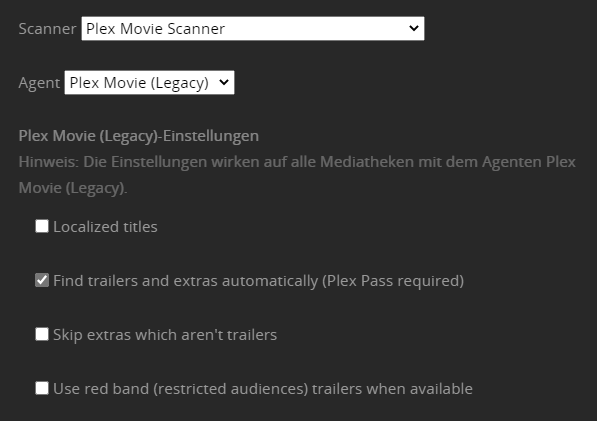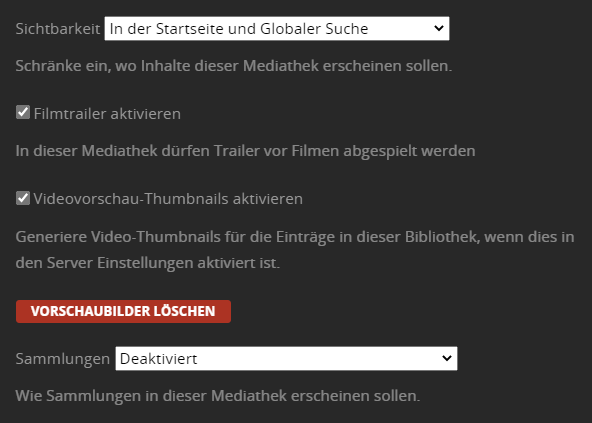Hi there,
I’ve moved from a Synology NAS to a Windows Server and have been transferring all of my files for the last couple of days. Today I’m finally finished to move all of the 20+TB of files to the new Server and started The Server just as the instructions of moving the server tells me.
It works, and most of the Movies were “rematched” again. Great - only about 150 movies weren’t found - but created again. That’s also fine.
But - Random Movies don’t have any posters anymore. It isn’t that bad for movies, but my series Library is terrible - None of the Series has posters except the ones that I have uploaded myself. How is that possible?
If this helps: The Plex Metadata folder is on the Same Drive as the Libraries - On a 100TB RAID6 Drive (HDD) - Due to storage problems.
Is this the reason? Why does it work for (most) movies but not for the series?
Thanks a lot!
Check the file system. It must not be ReFS but NTFS.
Thanks for your help.
The file System is already NTFS - So I don’t think that is the problem.
But something happened over night: The Series Posters are all back - I analyzed them again and told plex to get all of the metadata. I am not sure if these are the “original” posters, or just new ones that Plex got from the internet.
For Movies the Problem is still there.
What are the settings of your Movie library, on the “Advanced” tab?
Could you copy the first 20 lines from the Plex XML info of one affected movie?
Here are the First Lines of one affected Movie:
<?xml version="1.0" encoding="UTF-8"?>
<MediaContainer size="1" allowSync="1" identifier="com.plexapp.plugins.library" librarySectionID="8" librarySectionTitle=" Filme" librarySectionUUID="49492bb8-2036-4768-823d-96227fd68a34" mediaTagPrefix="/system/bundle/media/flags/" mediaTagVersion="1605510114">
<Video ratingKey="137457" key="/library/metadata/137457" guid="com.plexapp.agents.imdb://tt0211181?lang=de" studio="Walt Disney Pictures" type="movie" title="102 Dalmatiner" librarySectionTitle=" Filme" librarySectionID="8" librarySectionKey="/library/sections/8" originalTitle="102 Dalmatians" contentRating="FSK 6" summary="Als geheilte, tierliebe Frau wird Cruella de Vil (Glenn Close) aus der Haft entlassen. Doch es dauert nicht lange, da ist die Gezähmte wieder zum alten, hundsgemeinen Biest von früher mutiert. Noch immer schwärmt sie von einem gefleckten Mantel, für dessen Anfertigung es plus Kapuze nun 102 Dalmatiner bedarf. In ihrem Visier stehen unter anderem auch die Welpen ihrer liebenswerten Bewährungshelferin Chloe (Alice Evans)..." rating="4.8" year="2000" thumb="/library/metadata/137457/thumb/1593310286" art="/library/metadata/137457/art/1593310286" duration="5764309" originallyAvailableAt="2000-10-07" addedAt="1512233372" updatedAt="1593310286" chapterSource="media">
<Media id="177548" duration="5764309" bitrate="2132" width="720" height="392" aspectRatio="1.85" audioChannels="6" audioCodec="aac" videoCodec="h264" videoResolution="sd" container="mp4" videoFrameRate="PAL" optimizedForStreaming="0" audioProfile="lc" has64bitOffsets="1" videoProfile="main">
<Part accessible="1" exists="1" id="355993" key="/library/parts/355993/1511951453/file.mp4" duration="5764309" file="D:\Plex\Bibliotheken\Filme\DVDs\NP-DVDs\102 Dalmatiner (2000) - Kevin Lima.mp4" size="1536268224" audioProfile="lc" container="mp4" has64bitOffsets="1" hasThumbnail="1" indexes="sd" optimizedForStreaming="0" videoProfile="main">
<Stream id="472639" streamType="1" default="1" codec="h264" index="0" bitrate="1226" bitDepth="8" chromaLocation="left" chromaSubsampling="4:2:0" codedHeight="400" codedWidth="720" colorPrimaries="smpte170m" colorSpace="smpte170m" colorTrc="bt709" frameRate="25.000" hasScalingMatrix="0" height="392" level="30" profile="main" refFrames="2" streamIdentifier="1" width="720" displayTitle="SD (H.264)" extendedDisplayTitle="SD (H.264)" />
<Stream id="472640" streamType="2" selected="1" default="1" codec="aac" index="1" channels="6" language="Deutsch" languageCode="ger" profile="lc" samplingRate="48000" streamIdentifier="2" displayTitle="Deutsch (AAC 5.1)" extendedDisplayTitle="Deutsch (AAC 5.1)" />
<Stream id="472641" streamType="2" codec="aac" index="2" channels="6" language="English" languageCode="eng" profile="lc" samplingRate="48000" streamIdentifier="3" displayTitle="English (AAC 5.1)" extendedDisplayTitle="English (AAC 5.1)" />
<Stream id="472642" streamType="3" default="1" codec="vobsub" index="3" bitrate="3" language="English" languageCode="eng" streamIdentifier="4" displayTitle="English (VOBSUB)" extendedDisplayTitle="English (VOBSUB)" />
<Stream id="472643" streamType="3" codec="vobsub" index="4" bitrate="2" language="Deutsch" languageCode="ger" streamIdentifier="5" displayTitle="Deutsch (VOBSUB)" extendedDisplayTitle="Deutsch (VOBSUB)" />
</Part>
</Media>
<Genre id="44789" filter="genre=44789" tag="Kinder-/Familienfilm" />
<Genre id="39501" filter="genre=39501" tag="Komödie" />
<Genre id="60436" filter="genre=60436" tag="Tierfilm" />
<Director id="91251" filter="director=91251" tag="Kevin Lima" />
<Writer id="91252" filter="writer=91252" tag="Kristen Buckley" />
<Writer id="91253" filter="writer=91253" tag="Brian Regan" />
<Writer id="91254" filter="writer=91254" tag="Bob Tzudiker" />
<Writer id="91255" filter="writer=91255" tag="Noni White" />```
Also I found out that Many of the missing posters arent actually just missing posters (The XML file is one of these cases tho.)
The other problem is that Some Movies weren’t found on the new server, so it says “unavailable” (Nicht verfügbar" in the settings. But in addition to that it found the movie on the new server anyways - but created it as a new movie and did not match that to the old one.
So there are two reasons why there aren’t posters.
Thanks! This line
and your screenshot tell us that this library is still using the old movie agent.
This one is deprecated and might be disabled in the future.
There are some reasons why you want to keep it that way, though:
- SubZero is only available with the old agent
- Automatic subtitle download is also only available wiht the old agent
- installing additional agents, like the “.nfo importer” are also only possible with the old agent
(Side note: If you want german movie titles, you might want to enable “Localized titles”.)
How do the settings look like under
Settings - Server - Agents - Movie - Plex Movie (Legacy)
?
Try grabbing one line and move it up and down.
Try also deleting the agent cache https://support.plex.tv/articles/202967376-clearing-plugin-channel-agent-http-caches/
You need to edit your movie library,
go to the ‘Add Folders’ tab
then look which paths are in there.
Remove all those, which are no longer valid on Windows – i.e. all which don’t start with a drive letter.
Afterwards “Scan Library Files”.
Wait for a longer time afterwards (20 minutes or so, if your library is rather big)
then “Empty trash” of this library.
Thanks a lot!
Good to know. But what should I do if I should keep it that way?
These are my agent settings:
I will move it up and down and delete the agent cache right away
Okay great, I didn’t want to delete the old path yet, since the “how to move to a new server” support page said to do so, if everything works fine - and i was scared that something might miss aftewards.
I’ll do that too. Thanks a lot.
Disable OFDB. It doesn’t work any longer.
Disable Cinematerial. It is mostly redundant and only delivers duplicate posters.
If you want SubZero to actually work, you need to move it to the top position.
If you don’t need it, disable it.
If you have SubZero activated, you don’t need opensubtitles.org
Grab the line ‘Local Media Assets’ and drag it downwards, so it sits below the line ‘Plex Movie (Legacy)’.
After performing the cache deletion https://support.plex.tv/articles/202967376-clearing-plugin-channel-agent-http-caches/
Refresh Metadata of a few movies and see what happens.
Thanks, I just did it after deleting cache and changing the order. I tried it out with the movie from the xml file. It worked!
So can I just refresh all metadata from the library?
If you already removed the invalid paths from your library and emptied the trash, yes.
I will do that - but I just saw that not all of the “missing” movies are there as a duplicate from the new location. Many are simply not there, although they are on the drive.
I saw your path in the XML:
D:\Plex\Bibliotheken\Filme\DVDs\NP-DVDs\
This is the path which should be added to the library.
If you only pointed the library to a higher level in the hierarchy (e.g. D:\Plex\Bibliotheken\Filme), Plex might mismatch some movies or miss them completely.
There might actually be some other old issues in your library:
- some of the movies might have been matched with a different metadata agent than ‘Plex Movie (Legacy)’.
- You are using differing levels of subfolder. You probably have only added the path
D:\Plex\Bibliotheken\Filme to your movie library., but you appear to use arbitrary subfolders to group movies. (M-T Filme, DVDs, DVDs\NP-DVDs )
- You are not using an individual subfolder per movie. This might work OK for smaller collections and if you don’t use any external subtitles, posters etc.
But as soon as you exceed the number of several dozens of movies within one folder, I strongly recommend to switch to individual subfolders per movie.
The folder that is added as a path is \Filme\DVDs. NP-DVDs is just a subfolder of the added DVDs path.
We have multiple folders in the “Filme” folder, but each of them are added as separate source paths to the library, but all of the paths are direct subfolders to “Filme”. Some of them have more subfolders inside of them.
“Unfortunately” our collection is pretty huge. The Movie Library alone has 6000+ Movies in it. So far it worked fine without each subfolder. If I change it somehow “easily”, will plex still understand that these are the same files? (Because of the watched status etc.)
Uncertain, since this library was already ported from a different operating system.
I recommend you to leave all as-is, but switch to the “one subfolder per movie” method when adding new movies.