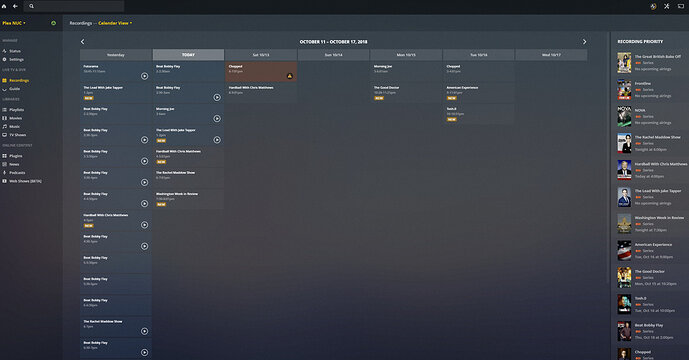Potentially unrelated, but still in the “meta-data weirdness” category. Frontline on PBS seems to alternate between using the “Season [Year]” format and a “Season [count]” format. Episodes in the year format have metadata, the others do not.
Until this last episode, PMS was recording in the Season 2018 folder:
XML for the last epidsode:
<?xml version="1.0" encoding="ISO-8859-1"?>
<MediaContainer mediaTagVersion="1539017298" mediaTagPrefix="/system/bundle/media/flags/" librarySectionUUID="16ae4f62-d9df-446d-a512-f75b6f4a7300" librarySectionTitle="TV Shows" librarySectionID="1" identifier="com.plexapp.plugins.library" allowSync="1" size="1">
<Video title="Documenting Hate: Charlottesville" librarySectionTitle="TV Shows" librarySectionID="1" updatedAt="1539368282" addedAt="1533732052" originallyAvailableAt="2018-08-07" duration="3302298" grandparentTheme="/library/metadata/16581/theme/1539368282" grandparentArt="/library/metadata/16581/art/1539368282" grandparentThumb="/library/metadata/16581/thumb/1539368282" art="/library/metadata/16581/art/1539368282" thumb="/library/metadata/41724/thumb/1539368282" year="2018" parentIndex="2018" index="13" summary="Exposing the white supremacists and Neo-Nazis involved in the 2017 Charlottesville rally. An investigation with ProPublica shows how some of those behind the racist violence went unpunished and continued to operate around the country." parentTitle="Season 2018" grandparentTitle="Frontline" parentKey="/library/metadata/41572" grandparentKey="/library/metadata/16581" type="episode" librarySectionKey="/library/sections/1" guid="com.plexapp.agents.thetvdb://80646/2018/13?lang=en" grandparentRatingKey="16581" parentRatingKey="41572" key="/library/metadata/41724" ratingKey="41724">
<Media id="70371" duration="3302298" videoProfile="high" audioProfile="lc" videoFrameRate="NTSC" container="mkv" videoCodec="h264" audioCodec="aac" audioChannels="2" aspectRatio="1.78" height="720" width="1280" bitrate="4598" videoResolution="720">
<Part id="85433" size="1898195658" duration="3302298" key="/library/parts/85433/1533739952/file.mkv" videoProfile="high" audioProfile="lc" container="mkv" requiredBandwidths="4589,4589,4589,4589,4589,4589,4589,4589" indexes="sd" deepAnalysisVersion="2" file="X:\TV\Frontline\Season 2018\Frontline - S2018E13 - Documenting Hate- Charlottesville.mkv" exists="1" accessible="1">
<Stream id="164319" index="0" height="720" width="1280" bitrate="4598" requiredBandwidths="4495,4495,4495,4495,4495,4495,4495,4495" displayTitle="720p (H.264)" scanType="progressive" refFrames="3" profile="high" level="31" hasScalingMatrix="0" frameRate="29.971" chromaSubsampling="4:2:0" chromaLocation="left" bitDepth="8" codec="h264" default="1" streamType="1"/>
<Stream id="164320" index="1" requiredBandwidths="94,94,94,94,94,94,94,94" displayTitle="Unknown (AAC Stereo)" profile="lc" codec="aac" default="1" streamType="2" samplingRate="48000" audioChannelLayout="stereo" channels="2" selected="1"/>
</Part>
</Media>
<Extras size="0"> </Extras>
</Video>
</MediaContainer>
Last night, the latest documentary aired. It recorded:
with the following XML:
<?xml version="1.0" encoding="ISO-8859-1"?>
<MediaContainer mediaTagVersion="1539017298" mediaTagPrefix="/system/bundle/media/flags/" librarySectionUUID="16ae4f62-d9df-446d-a512-f75b6f4a7300" librarySectionTitle="TV Shows" librarySectionID="1" identifier="com.plexapp.plugins.library" allowSync="1" size="1">
<Video title="Episode 6" librarySectionTitle="TV Shows" librarySectionID="1" updatedAt="1539368277" addedAt="1539326676" duration="7258130" grandparentTheme="/library/metadata/16581/theme/1539368282" grandparentArt="/library/metadata/16581/art/1539368282" grandparentThumb="/library/metadata/16581/thumb/1539368282" art="/library/metadata/16581/art/1539368282" thumb="/library/metadata/43002/thumb/1539368277" year="1983" parentIndex="37" index="6" summary="" parentTitle="Season 37" grandparentTitle="Frontline" parentKey="/library/metadata/43001" grandparentKey="/library/metadata/16581" type="episode" librarySectionKey="/library/sections/1" guid="com.plexapp.agents.thetvdb://80646/37/6?lang=en" grandparentRatingKey="16581" parentRatingKey="43001" key="/library/metadata/43002" ratingKey="43002">
<Media id="72138" duration="7258130" videoProfile="main" videoFrameRate="NTSC" container="mpegts" videoCodec="mpeg2video" audioCodec="ac3" audioChannels="2" aspectRatio="1.78" height="1080" width="1920" bitrate="9747" videoResolution="1080">
<Part id="85859" size="8843474128" duration="7258130" key="/library/parts/85859/1539324062/file.ts" videoProfile="main" container="mpegts" requiredBandwidths="11045,10303,9939,9586,9547,9547,9547,9547" packetLength="188" indexes="sd" deepAnalysisVersion="2" file="Z:\TV\Frontline\Season 37\Frontline (1983) - S37E06 - Trump's Showdown.ts" exists="1" accessible="1">
<Stream id="165547" index="0" height="1080" width="1920" bitrate="9171" requiredBandwidths="10469,9727,9362,9047,9047,9047,9047,9047" displayTitle="1080i (MPEG2VIDEO)" streamIdentifier="256" scanType="interlaced" refFrames="1" profile="main" level="4" frameRate="29.970" colorTrc="bt709" colorSpace="bt709" colorRange="tv" colorPrimaries="bt709" closedCaptions="1" chromaSubsampling="4:2:0" chromaLocation="left" bitDepth="8" codec="mpeg2video" streamType="1"/>
<Stream id="165549" language="English" index="1" bitrate="192" requiredBandwidths="192,192,192,192,192,192,192,192" displayTitle="English (AC3 Stereo)" streamIdentifier="257" codec="ac3" streamType="2" samplingRate="48000" audioChannelLayout="stereo" languageCode="eng" channels="2" selected="1"/>
<Stream id="165550" language="Español" index="2" bitrate="192" requiredBandwidths="192,192,192,192,192,192,192,192" displayTitle="Español (AC3 Stereo)" streamIdentifier="258" codec="ac3" streamType="2" samplingRate="48000" audioChannelLayout="stereo" languageCode="spa" channels="2"/>
<Stream id="165551" language="Français" index="3" bitrate="192" requiredBandwidths="192,192,192,192,192,192,192,192" displayTitle="Français (AC3 Stereo)" streamIdentifier="259" codec="ac3" streamType="2" samplingRate="48000" audioChannelLayout="stereo" languageCode="fre" channels="2"/>
<Stream id="165548" index="0" requiredBandwidths="10469,9727,9362,9047,9047,9047,9047,9047" displayTitle="Unknown (EIA_608)" streamIdentifier="256" codec="eia_608" streamType="3" embeddedInVideo="1"/>
</Part>
</Media>
<Extras size="0"> </Extras>
</Video>
</MediaContainer>
FWIW, I’ve done multiple repairs of PMS via the control panel. I don’t know what else to do.
How do I get Plex’s commercial skip to download the correct codecs?
Thanks! Will.