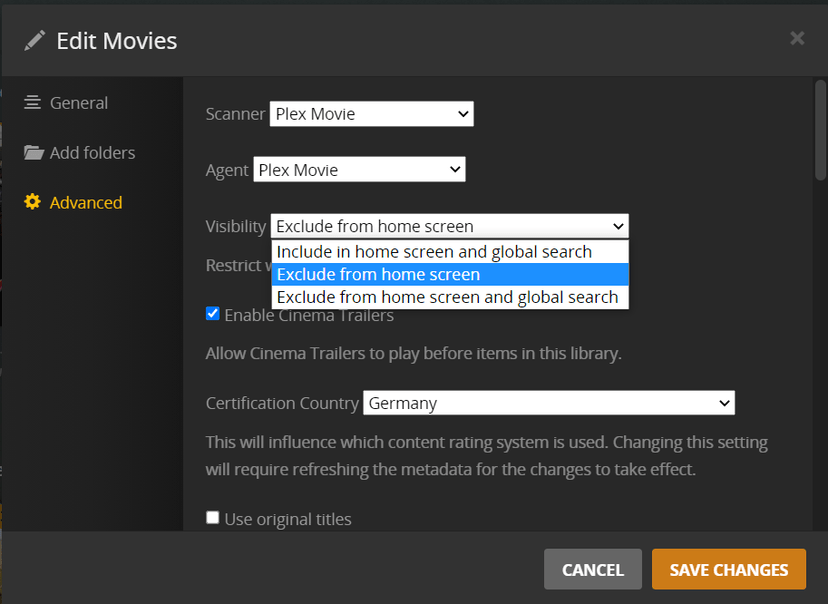WHY was Recently Added TV and Movies removed from the Home tab?
Those are the 2 I use. I now have a huge list of movies i’ve not watched as the list is no longer there.
And the TV shows, I keep missing them as its also missing.
Can you add them back?
Its on all versions of Plex app. Xbox, Google TV, Android, PC, Web, ALL are missing the Recently added tabs.
1 Like
Edit these libraries and make sure they are not “hidden” and/or “excluded from global search”.
Make also sure that all libraries you want to appear on the home page are pinned to the side bar.
After writing this and doing a few tests i found the Recent TV showing up.
But recent Movies still didnt show.
I found a bug.
I have 3D Movies above Movies. I have 3D Movies hidden and dont show in the modification settings.
As 3D Movies was above Movies and hidden, Recent Movies wasnt being shown.
As soon as I moved 3D Movies below Movies the Recent Movies showed up.
Thats the bug Im reporting now. If a hidden library is above a non hidden library in the sidebar then nothing shows up. If the hidden library is below then Recent Movies does show up.
Test it for yourself and see if you can replicate the bug.
1 Like
I want 3D Movies showing up on my 3D TV but not showing up on other devices. So the ability to customise this is good.
I also dont want any 3D Movies showing up in the Recent Movies list thats why its hidden.
So on my 3D TV I can watch the 3D movies and my other devices cant see them as they are unpinned on those devices.
Another thing is the “Continued Watching” and “Recent playlists” are showing and cant be removed. And I cant choose the order the Recent TV and Recent Movies are shown, which currently are opposite to what I want.
Another thing is the sorting order. Its stuck at the same order as the sidebar which is stupid.
I dont want the sidebar and Home page to have the same order. I want Live TV at the top but this unsorted way I’m forced to put it at the bottom next to Playlists as I dont want them showing up at all but I am forced to put them at the bottom as I cant customise the Home page anymore to sort out things the way it was and the way I like.
WHY did they remove the ability to customise the order? What a stupid downgrade that is. They NEED to give us back the ability to custmoise the sort order and not have them linked to the sidebar and Home page like it is now.
How/where did you hide this library?
Was by setting its visivbility in the properties of the library
or
did you clear the checkmark under
Settings - Server - Manage - Libraries
?
Yes.
Isn’t that the exact same spot?
These are two different spots. I was asking which which one did you use?
Does the error appear as well, if you set the 3D library to “Exclude from home screen” only?
Never knew about that one. I guess its another hidden option added to make things more complicated than they were and need to be.
The old way was HEAPS better as it worked perfectly.
Why break what doesn’t need fixing?
That works for libraries I’m guessing, still doesn’t do anything for playlists showing. Where is that setting?
I want Playlists on the sidebar only, never on the home screen. And I have them at the top.
Doesn’t it work if you disable this check box?
(You need to do that for every library separately)
I have that whole line unticked for everything and playlists still shows on homescreen.
Which client type in particular?
Have you compared the result with the hosted web app https://app.plex.tv ?
Main one is Chromecast with Google TV.
2nd one is XboxOne
Have you compared the result with the hosted web app https://app.plex.tv ?
Yea, 3 different systems so 3 different results.
Does it work as expected in the web app?
Yep.
Except lately I cant Drag and Drop the Windows player version. But the web app works fine.