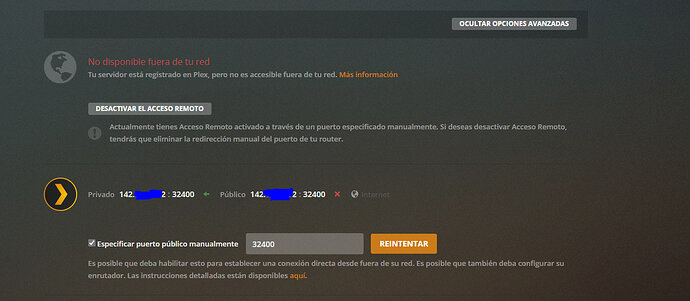If more logs or anything else is needed I’ll gladly provide,… most the time server is available outside my network even when plex says no access,… but I have also found it unavailable at times.
similar issue to that in logs from @Steve_Davis
Thanks for getting the logs
If you can share some server logs covering time when remote access is showing as down - I will have a look
https://support.plex.tv/articles/201643703-reporting-issues-with-plex-media-server/
https://support.plex.tv/articles/200250417-plex-media-server-log-files/
Mine is down right now:
I have already looked at your logs and said it was a Plex Media Server issue
Tautulli by checking every minute is amplifying the issue
My request for logs was a reply to @scellato (and of course anyone else with an issue and not provided logs)
For your problem - as far as I can see it just affects the status indicator - you could turn off Tautulli if that is generating too many alerts - or if the frequency of checks is configurarble you could change it to 30 minutes or hourly instead of every minute and see if that makes a difference
I see no way to set the frequency in Tautulli so for now I have turned it off. Most of the time I can connect remotely but there are times that I can’t,… the last logs were when I was unable to connect.
Tautulli is no longer checking for Plex remote access and an hour later plex shows remote access down again,… so it must be something other than Tautulli.
I am not sure how to get a network packet capture, but I can provide the logs you request. My remote users are still able to connect despite the changing indicator but are limited to ~1-2mbps for streams if at all playable. Plex Media Server Logs_2020-04-27_19-08-03.zip (2.7 MB)
I have the same problem
“Not available outside your network” PMS on vps (Digital Ocean) for ubuntu 18.04
when I try again it is corrected but after approximately 1 hour it disconnects again.
My case is the following:
I have 2 servers, one is in my local network and the other is in a Digital Ocean vps, the one in my local network has no problem (PMS for windows) but the one in the vps has problems (PMS for ubuntu 18.04). maybe is problem of the last update?. i hope can give solutions this please.
Plex Media Server Logs_2020-04-28_04-37-10.zip (205.2 KB)
Problem happens on 1.19.2.2673-776106bc6 and 1.19.2.2702-776106bc6
Problem does not happen on 1.19.1.2645-ccb6eb67e and 1.19.1.2701-6327e27bf
What is your version?, I also have ubuntu
Veo que hablas español , pues mira ver la version que tienes el servidor de ocean con mas razon no deberias tener problemas creo que es un problema de las versiones con apellido “776106bc6” da un falso positivo de error pero funciona perfectamente.
@Steve_Davis @spdelope @Wiljak4
I will have a debug build with extra logging that I would like to make available to you to help locate the bug that is causing remote access state to get unset. It is based on 1.19.2 and a good test would be to have it running with the 1 minute Tautulli tests as that would spot the issue quicker
If you are happy to run with, please let me know what binary file you need for your platform
Thanks
Es la ultima versión, justo ahora revisando veo que ya ni conecta el acceso remoto. jajaja, cuando le doy reintentar se conecta y al cabo de unos segundos se desconecta. @sa2000 veo que usted miembro del equipo de plex, le agradecería si podría confirmar si este problema es por la actualización? al menos en mi caso veo que el problema se ve en PMS para ubuntu server 18.4, porque en windows trabaja bien.
Be glad to give it a try,… I run Windows 10.
I use the standard qnap install package. I have been running 1.16.6 with no issues since going back but willing to go back to 1.19.2 to help find the problem
I am dying to find out what is going on, but I’m running Plex as a docker in Unraid so I’m not sure how that will work.
See if you can find a version of tcpdump (http://www.tcpdump.org/) that will run on whatever platform PMS is installed on. That will do a packet capture of network traffic going to Plex.
Thanks for trying the debug build.
I have now sent you a new build with potential fix for the 1.19.2 issue
My sister in Phoenix can no longer access my plex server. Cox told her they are blocking it now d/t unpaid content. So yours is really working remotely with Cox?
The fix for the regression in earlier 1.19.2 beta has now been released in beta 1.19.2.2737
- (Remote Access) Online status in the web client could erroneously show it as offline (#11449)
(This is different from the TLS dialogue dropped connections issue seen in a number of logs for the connectivity test requests)
I have applied the update and so far so good. Time will tell. Thanks for getting this out there to fix this issue.