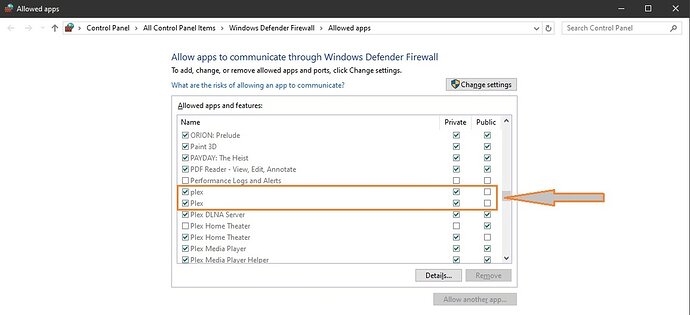Server Version#: 1.18.9.2571
Player Version#: 2.53.0
A few days ago I discovered that I was unable to connect to my Plex server from the Plex app on my phone, an LG V30+. The Plex app could still see my server but could not connect to it, when ever I try to connect it says “Unable to connect to SilentNinja-PC”. The Plex Server and my phone are both on the same LAN and the Plex app on my phone and my Plex server are both logged into the same Plex account, I only have one account.
So I rebooted my phone, and rebooted the Plex server but was still unable to access the Plex server from the Plex app on my phone. Now the Plex App on my phone can no longer see my Plex server but it can still see the media on my server, I am guessing it has been cached somewhere.
After that failed I logged into the Plex server and discovered that Plex was reporting it was “Not available outside your network”. Strange since it has worked for nearly two years without any issue at all… But oh well it has still stopped working so this evening I finally spent some time troubleshooting the issue.
I tried the following troubleshooting steps, without success, to get Plex accessible again from outside of my network:
-
Disabled Windows firewall and my anti virus (I disabled my AV program until my PC is restarted), and retried failed.
-
Enabled “Manually specify public port” and retried, failed.
-
Logged into my router, turned UPnP off, and setup an IP reservation for the Plex server.
-
Setup port forwarding to external and internal port: 32400, to the IP address reserved for the Plex server, Protocol: TCP. Retried connection, Plex server still reports that it’s “Not available outside your network”.
-
Manually specified port 48721 in the plex server.
-
Changed the external port in my routers port forwarding rule to 48721.
-
Rebooted router.
-
Clicked retry in the Plex server, failed. I still can’t see the Plex server from outside.
-
Opened a new tab and pointed my browser @ canyouseeme.org and asked it if it could see me on port 48721, it reported “Success: I can see your service on <I’m not telling you my public IP address> on port (48721)”. So I turned off port forwarding in my router and checked the port again and canyouseeme.org couldn’t see me, turned port forwarding on again and tried again, canyouseeme.org could see the server again so I know the port forwarding rule I setup in my router is working. I even tried re-enabling Windows firewall and the AV program, canyouseeme.org can still see the Plex server on port 48721.
-
Clicked “RETRY” in the Plex server GUI, it thinks for no more than 30 seconds before reporting that it is fully accessible from outside of my network before changing it’s mind a second later and reporting that nope it’s not accessible from outside of my network.
-
Reinstalling/re-configuring Plex Server and Plex Media Player was my last desperate attempt at resolving the issue.
Notes:
-
I’m not double NAT’d, I only have a single router (an Asus RT-AC68U that I have flashed with Asusrt-Merlin, running Firmware Version:384.15) and a switch (an 8 port Netgear Prosafe switch) on my LAN. It’s a small network for a single person. I have the HTPC connected to the switch and the switch is connected to my router. I have no modem because I’m in Australia and am connected to the NBN so I don’t need a modem or modem/router.
-
Pretty sure no IPs are blocked given that canyouseeme.org reports that it can see the Plex server on port 48721.
-
Jumbo frames are disabled in both my router and switch.
-
I had to Google wtf “Xfinity xFi” was so yeah I don’t have that, also certain that isn’t my issue.
-
I am running the latest version of Plex Media Player v2.53.0, and Plex Server v1.18.9.2571 on the HTPC which is an old home built Windows 7 machine. And have a Lifetime Plex Pass.
-
Everything that can be connected via Ethernet (i.e. everything (NAS, HTPC, Desktop rig, and Smart TV) except my phone and tablet) is connected via Ethernet cable.
-
I don’t use any VPN or VPN software on the Plex Server.
Prior to Plex remote access failing nothing had changed on my LAN or any PC/network equipment on my LAN, I haven’t made any changes to my setup. I live on my own so I would know if someone had made any changes to the network or any device or machine on my LAN.
Now that I have exhausted all the troubleshooting steps in the “Troubleshooting Remote Access” Plex documentation page my question is: WTF? I am at a loss to explain why remote access has all of a sudden, for no apparent reason, stopped working. And at even more of a loss as to how to resolve the issue.
I don’t know what else to do/try to get Plex working again. This is the first time I have ever had an issue with Plex (assuming that the issue is with Plex, it could also be an issue outside of Plex) that I have not been unable to resolve. I need the assistance of someone that is smarter than I am. Can anyone please help? I would be ever so grateful.
(Edited for spelling, and added that the Plex app on my phone can no longer see the Plex server.)