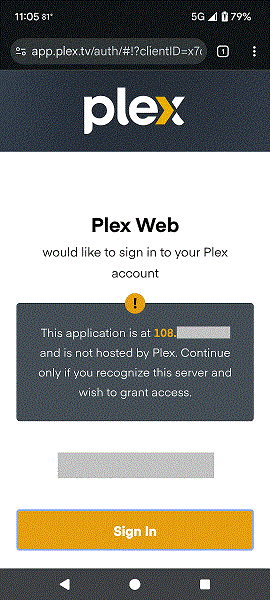I’m new to Plex so everything is up to date. I’m on ATT Fiber with a BGW320-500 and I’ve enabled port forwarding. I’ve checked everything that every support article says and everything seems to be in line. I’ve tried numerous other things I’ve found on the internet and still cannot get this to work. Is there something on the ATT side that’s blocking me? If I access my ip/port while on my network it opens plex. If I do it off network it times out. I’m not sure if that is supposed to happen or not but it does. I’m using the apple app to test access. If I switch to network by server shows up but when I switch to cellular it goes away. Please someone help!
I followed that article to a T. Still nothing.
What’s the individual output. We understand it’s still not working… the troubleshooting should point to where to look for the issue (e.g. if the forwarded port isn’t visible outside your home network, there might be an issue with your ISP)…
I tested my public IP and port and it is visible. I assume the private one isn’t supposed to be. My computer was set to public. I did change that over to private as the article suggests but that did nothing. I have all my firewalls off currently and I’m not on a VPN. I’m a bit confused on the Private/Public IPV4 addresses. My public is a 107 and my private is a 192. I’m also not running a 2nd router so I don’t have a double NAT situation.
Can you restart your Plex Media Server after changing the Windows network settings (public->private)?
Have you configured PMS‘s remote access settings to use the manually specified public port configured as public port in your router‘s port forwarding rule?
I rebooted after making the change the first time and it didn’t work. See attached for settings in Plex and my router.
Turn off wi-fi on your phone so it is only on the mobile network.
Point the phone’s browser at the public IP address & port: https://107.x.y.z:32400/web.
If you see a “this page is not secure” type message, go ahead and continue to the site.
It should pull a Plex login page from your server. You should see a message with “This application is at 107.x.y.z and not hosted by Plex…”
So I got it working. I deleted the media server and all plex data from my computer and reinstalled. For some reason when I set it up again with no changes to my router forwarding it started working. I appreciate everyone helping me!
This topic was automatically closed 90 days after the last reply. New replies are no longer allowed.