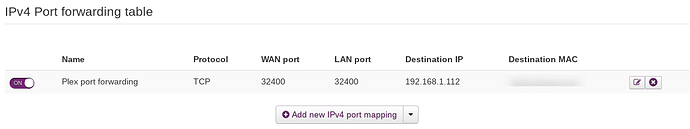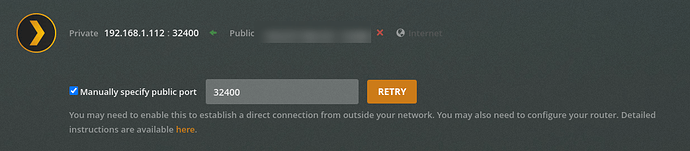Server Version#: 1.18.5.2309-f5213a238
Player Version#: NA
G’day everyone!
I have a Lifetime Plex Pass, and I’m serving media from a Synology NAS.
I started sharing my library with 2 friends (outside my home) a couple of weeks ago, and until a couple of days ago, this was working fine. Then it just stopped working.
Remote access stopped working too, so I’m assuming that’s the cause.
When my friends try to watch a show or I try to watch something when not connected to my wifi, we get a frame of the video, then the video freezes, and the audio continues.
The weird thing is Plex is telling me remote access isn’t working at all, but it obviously is a little. Enough for the audio to get through. Plex says:
Not available outside your network
Your server is signed in to Plex, but is not reachable from outside your network. Learn more
Tip: It looks like your server may be connected to the internet through multiple routers or other network devices. Try connecting it directly to your primary device, or visit our support site for more information about troubleshooting this “Double-NAT” scenario.
I have manual port forwarding set up, and there’s a red cross between the internet and my NAS’s public IP. And when I click RETRY, it momentarily tells me remote access is working. Then it flicks back to the above.
I didn’t change anything in my setup to trigger this failure. Not that I know of, anyway.
Since discovering the problem, I’ve checked my port forwarding, restarted the Plex server on my NAS, rolled back to the previous version of the server (so, as you can see above, I’m no longer running the latest version, but the latest version had the same problem), restarted the NAS itself, and restarted my router.
I have a vague suspicion that this is something to do with the static IP thing. The NAS doesn’t have a static public IP, but I believe it still has a static local IP.
I’ve checked my logs and nothing jumps out at me. But I don’t really know what I’m looking for. I can share them, but I’m nervous about what I’m sharing. I haven’t read every line, so I don’t know if there’s anything private in there.
Any suggestions? Warning: I’m reasonably technical, but not a coder or engineer, and I always find networking confusing. ![]()
Thanks in advance!
Cheers
Glenn