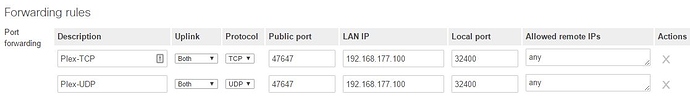I Keep getting remote access Not available outside your network error it worked for me in the past but not now
It is now working for me I just had to connect to my network on my desktop pc
It is still an intermittent issue.
The best known workaround is:
- Manually port forward something well above 32400, e.g.34600 or higher → 65000
- manually specify the port in Remote Access
- You will still see it flash red from time to time and go back green. This is a Plex/web (bundled) - PMS issue and well documented and being worked n
Edit: Almost forgot
Step 4: Don’t touch it 
When will you fix the remote access Not available outside your network problem
This seems to come up on my PMS as well from time to time. Often seems related to Windows updates?
I never have this problem on any of my servers. Are you doing port forwarding or relying on UPnP?
I’m having the same issue as of just the other days plex update. I thought a reboot of all devices worked, but its back to showing as not online. I rolled back the most recent Windows update, verified router firmware, etc, with no luck. I can still connect indirectly to my plex server, but the server still shows “Not available outside your network”. Changing the port also did not help as suggested.
I did a recent upgrade to both my QNAP NAS (4.3.3) and Plex and am trying to find a problem with my Remote Access not working. I have my firewall working with correct settings, however, I am not sure what is going on and reading of all the problems posted I thought I would look at Plex first. Here are photos of my settings:
When doing the tests listed already http://www.canyouseeme.org it fails however I do not know if that is because of Plex or my QNAP upgrade (Going to QNAP OS 4.3.3 means upgrading to Plex QNAP 64bit that I never used in the past). Any issues with the latest version of Plex (See Tag) and Remote Access?