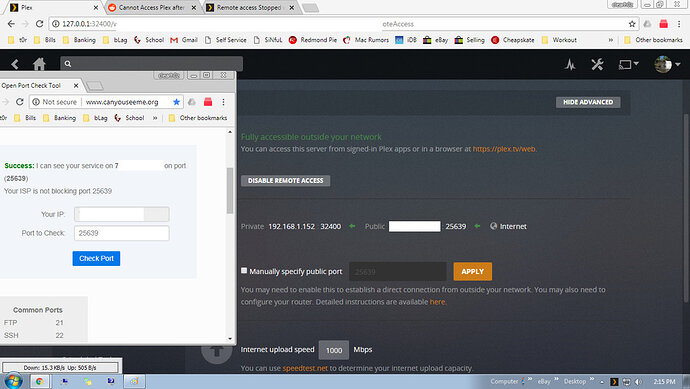Everything in the above mentioned thread (not just the statement) rings alarm bells if you haven’t happened to notice @anon18523487 , but what is stopping me is simply a lot of complaints constantly about the on going remote access issues currently prominent, which I also experienced, as I have linked in the further above 4 forum thread links. I would prefer not to continue to have to explain myself re this remote access issue I am sorry, as it’s all there above in plain black and white, and I have already exhausted every means to try and help this problem, along with the reason of needing my remote access to work continuously, not just when it feels like it. thank you and I am off to bed.
I’d like to tack my self on the list of “This is happening to me”. Running Version 1.13.5.5291 (just updated last night) Windows.
Now I can basically never get a direct connection. If I can actually get any connection, it is labeled as “Indirect”. This didn’t seem to happen with the previous version of PMS. Anyone have download links for previous versions?
Been having the same issues here as well. Seems to happen over night while I am sleeping. What happens is I get an email about remote access going down, hour later back up. Sometimes I wake up to dozens of these emails. It finally corrects itself by morning or when I click “retry”. Most definitely related to some recent update plex did, maybe an issue during library maintenance/backup?
I am also having this same issue, its being very annoying because im away on vacation and i gotta keep using TeamViewer to log into my PC and click “retry”. Once i do that the server works as needed, but it kicks itself out. Now i have DMZ enabled in my router so port forwarding isn’t needed since all traffic goes to this PC, but as you can see in the SS’s whenever i check “manual port blah” the port becomes hidden per say, then i uncheck it and i can access it again. All until the sever decides it wants to screw up and i gotta log back in and hit retry and all is good…ITS ANNOYING!
In your first SS, it shows you specifying a manual port. Did you open this port in your router port forwarding rules? That canyouseeme results would indicate no.
In your second SS, you have the manual option disabled which means it’s using UPnP, so no router rule needed.
Double check that your router rules are still correct.
Yes the forwarding was setup even tho it doesn’t need to be considering DMZ is on which means all incoming traffic to the router gets routed to that PC .152 unless otherwise setup.
Seems like your DMZ isn’t working since the canyouseeme check is coming back with an error. Check your windows firewall and make sure the correct ports are open. This could still prevent your PMS from being accessible.
No i believe its a bug of the recent update, because i went in turned off DMZ, turned off windows firewall, turned off router firewall. If i select “manual” then CYSM(canyouseeme)says error, but if i disable manual and it sets port to same 25639 port then CYSM says im good. I even went in a delete every other port forwarding in the router so this is the only one and it still has the issue…i wish i had V1.13.4.5251 so i could go back since i never had this issue before this update…
Plex can’t block CYSM, so something isn’t working correctly on your network.
Just dropping by to say I had the exact same issue with the latest update breaking remote access. I tried different ports, completely reinstalling, nothing worked. I downgraded to .5154 and it immediately started working again without any configuration. It is 100% an issue with the latest server version but I’m sure the Plex team will continue to deny it.
I personally run .5291 and remote access is working for me. If this update did break something, we haven’t been able to identify the cause. It’ possible something did break, but Plex still can’t block CYSM’s port checking tool, so there may still be a network issue too.
This is my plan once I get home, but like you said they will deny deny deny. Sad part is I was about to drop 120$ for the lifetime membership but not with problems like this and no support…
Yeah it’s all the sudden my network decides to go nuts, not the software update that other people are also having a problem with. YEAH!
I’m not sating there isn’t a problem with the update. But PMS has nothing to do with if your port can be seen from the outside or not. So if CYSM is saying your port is closed, then there is something in your network blocking that traffic. If CYSM says the port is accessible, but you still can’t get to PMS, then I would look at PMS. But at this point, there is something else going on. Could be a firmware update on your router, a Windows update, a change to your firewall rules, or a bad network cable.
It seems Plex has now released a new PMS update, being Version 1.13.5.5332. Are you guys able to get remote access working ok now?
Edit: I have now installed the latest PMS update. After a unsuccessful upgrade (with remote access abilities not working), I then uninstalled the PMS server, and re-installed it. It seems remote access is working for the time being, moments after I re-installed it. Also I find it is best when a new PMS update is installed, to also restart your PC, and also physically turn your router on and off via the power button on the back of it. I will update on if this remote access drops again 
Well it seems as far as i can tell the update has fixed the issue, i haven’t had to log and click retry in 3 days now which is great. Just hope it stays this way, i sure as hell won’t update again until the update’s been out for a few weeks.
Yes agreed, the latest PMS update, being Version 1.13.5.5332, seems to have also fixed my remote access issues during the last 3 days since updating it, which is great news.
It’s best to firstly try updating the Plex Media Server via the Plex web app, then also restarting your PC and refreshing your router. If remote access still has on-going issues, you can try uninstalling PMS and then re-installing it, along with a PC restart and router refresh. Great work to the Plex team!
Hi,I have this issue too.my port working when i check port from http://www.canyouseeme.org/,but remote access working few a second
help me please.
PS.I’m stupid English sorry everyone my PMS version 1.13.8.5395
This topic was automatically closed 90 days after the last reply. New replies are no longer allowed.