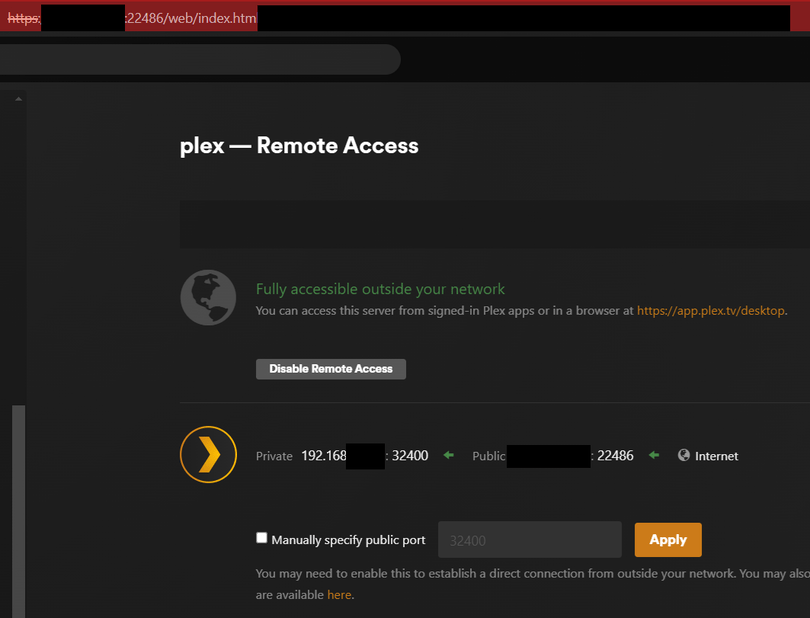Hi,
I’m having trouble remotely accessing my Plex server via app.plex.tv and I’m finding Google is not helping much. I can access the server via my external IP address, and Remote Access claims to be working from end-to-end (this screenshot was taken from outside my home network using my WAN IP):
I can confirm all the redacted details from the screenshot are correct, remote and local IPs, everything looks good. However, when I try to connect via app.plex.tv, I get errors (“Try again” does nothing):
I’ve tried switching off UPnP and manually specifying a port (32400) and forwarding that via my router, this changed nothing, same things work, same things are broken.. I’ve also switched the DNS configuration on this server to use 1.1.1.1, because I saw somewhere this could have an impact, but that also didn’t change anything.
I see nothing happening in the logs at all when attempting to connect via app.plex.tv, it’s almost like the server doesn’t detect Plex trying t connect. I will note, oddly, the app.plex.tv URL works when I’m on the home network, just not remotely.
Server Version#: 1.41.0.8994
Player Version#: 4.136.1
I’ll also note this is an unprivileged LXC in Proxmox running Ubuntu 24.04, though I have doubts that’s relevant.
It’s not a huge problem, I have a DNS record I can use that’ll pull up this server directly so I can work around the problem, but it’s still weird, and not ideal. Any insights?