I’d love to be able to remote control Plexamp on my phone from my work desktop, which is not on the same network.
Note: Plexamp sees the desktop, but the desktop doesn’t see plexamp
it should work already via the cast dialog for track skipping and play pause, as ping as desktop is able to connect to our cloud service.
Thanks Elan,
Casting is greyed out. I’m using Firefox 100. I tried in Chrome, and the cast button was lit, but it didn’t find any devices.
ah you mean from the plex web desktop app? i’m not sure why it wouldn’t show up there ![]()
Could it be a windows firewall issue? I checked again and I was able to connect to plex web on my desktop at home, not the work desktop. So on further sight, plexweb on my work desktop does not see plexamp on my phone. my phone is on 5G and the work desktop is on ethernet.
Just another update with more info:
I got home, connected my phone to the same wifi network as both the server, and the desktop I’m trying to control from.
Firefox sees nothing
Chrome sees nothing
Plexamp on Android 12 sees FF and Chrome, as well as my TV
Plexamp also provided an IP address for remote control, but when I go to it I get a 404
Server is linux, Desktop is Windows 10
Update:
I installed Plexamp for Windows on my desktop.
It sees plexamp on my phone, but won’t allow me to connect. simple controls work.
Curious that it doesn’t show up on the web app at all.
FF doesn’t even let me click the cast/fling button, it’s greyed out.
Having the same issue here with Plexamp 4.2.1 on Android and Windows 10.
Connecting from Plexamp on PC to Plexamp on Android will fail with the below message. After that you can press all you want but the message won’t even show up until you restart the client.
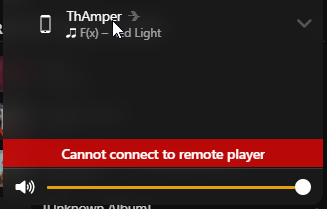
The simple playback controls (song name, prev/pause/next) from the dropdown menu work fine. The ‘play here’ button does not work.
My phone is connected to a Deco mesh network (TP-Link Deco M4) with a different subnet from my wired connections.
Ethernet gateway: 192.168.AAA.1 (255.255.255.0)
Wi-fi gateway: 192.168.BBB.1 (255.255.255.0)
Edit: apparently our Deco network was set up to be its own network, so even changing the subnet mask wouldn’t help. Going to switch it to Access Point mode later to merge the networks and hopefully that’ll solve everything on my end.
If I connect my phone to my computer and use Android’s USB internet tethering, I can connect just fine because they’re now on the same network. I can’t speak for Neonfire but this definitely seems to be the reason it’s not working on my end.
Some extra info:
- Connecting from Android to Plexamp on Windows works fine with full control, without have to tether. I’m guessing the way Plexamp connects differs, otherwise it doesn’t make a lot of sense to me that full control works fine in this direction but not the other.
- Windows Firewall has an exclusion (private and public) for Plexamp.exe.
- I have some playlists downloaded to my phone but I’m playing streamed music (Prefer Downloaded Media is set to cellular and I’m on Wi-Fi).
It’s very hard to diagnose these sorts of issues w/o a Plexamp log on the casting side. Almost certainly it’s going to show some sort of a network issue connecting to the player side, due to networking, which we can’t usually offer much guidance besides “make sure player and controller are on the same network”.
The reason why the “simple” remote control works is that we use a cloud intermediate.
I believe I have a double NAT at home that I haven’t been able to fix, so that might be a major part of the issue.
If I made a raspberry pi into a private VPN and had both the plex server and my phone connected it would theoretically work?
What about controlling through the same system that has stop playback on the status dashboard? Stop/start/change media via the server and not the client? idk what works or not, just a thought I had.
Thanks again for the reply. Plex is a major part of my life and you all have always been very supportive.
I managed to merge the two networks I had and connecting PC>Android worked immediately after. The two devices that you’re trying to connect have to be on the same network, so check that both devices are in the same subnet. The server probably doesn’t have to be, but I don’t have an easy way to test that myself.
A VPN should do the trick as long as the internal IP you get is in the same subnet.
Windows: cmd > ipconfig > IPv4 Address & Subnet Mask.
Android: Wi-Fi > Network settings (cog) > Advanced > IP Adress & Subnet Mask.
This topic was automatically closed 90 days after the last reply. New replies are no longer allowed.
