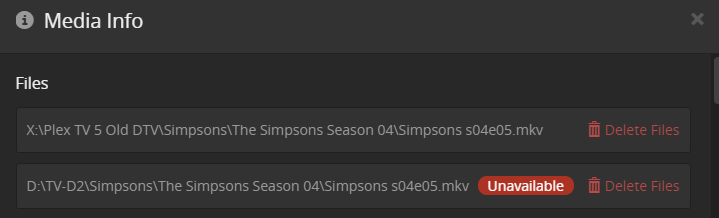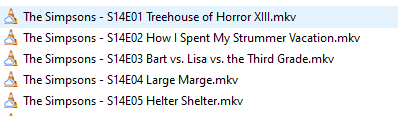Server Version#: 1.22.2.4262
Player Version#: 4.54.4
Not that I expect any response since my last all-day Plex issue went unanswered… But here goes anyway…
I moved a bunch of files from a dying hard drive. Scanned the files in in their new location. Then went to remove the old folders from my TV library and got “YOUR CHANGES COULD NOT BE SAVED” error.
However when I look at my TV library, those two folder from the old drive (that I want to remove) are not listed among the folders for that library.
BUT…
When I go into an episode of one of those files, I get the big red UNAVAILABLE and clicking it shows the directory that I removed.
I’ve scanned TV section a dozen times, emptied the trash, cleaned the bundles. Nothing removes those files. I see I can “delete” the phantom file - but the idea of doing that manually for thousands of files does not seem appealing.
Other than the “Plex Dance” which is a nightmare and shouldn’t be necessary - IS THERE A WAY FOR THE SCAN TO SEE THAT THESE FILES AND THIS DIRECTORY DOES NOT EXIST and remove it from my plex database?
Thanks. I hope someone can help me.
Do you mean you were removing the folder from the “Edit Library” page? That is the correct place to do this. Was PMS doing something else at the time, like scanning for intros or generating thumbnails. Sometimes PMS won’t allow making those types of changes while it is busy. Make sure there is no activity going on and try again.
Yes. The edit library page. It’s possible PMS was busy at the time. But I can’t try again because even though it said That changes couldn’t be saved, those two folders are no longer listed in the library section. But the phantom files are still there.
Try adding the folder back. Make sure there is at least 1 file (any file, even a text file) in the folder. Let it finish re-adding that folder to the database, then when it’s not busy, remove it again.
Cool idea. I’ll do that. Thanks.
I really thought that was gonna work.
Added back the two folders and it scanned. Waited for it to be done.
Went to Manage Library - Edit and removed the two folders.
It scanned everything again. But alas the phantoms are still present :
There are no trash cans on the main poster of the shows or the season posters. The only way to know there’s a phantom “unavailable” file is to click the word UNAVAILABLE on the episode page or hit the EDIT/INFO links.
So any other ideas?
Yes. File phantoms persist.
Tried ANALYZE on one of the shows. Obviously that didn’t fix it.
I guess my help is done? It looks like this issue has affected dozens of people with threads on here for the past four years - and there doesn’t seem to be a solution. That’s really sad. IS THERE A SOLUTION? REMOVING LINKS TO UNAVAILABLE MEDIA SHOULD BE EASY.
Bonus question: did you ever start Plex server with the “Run as Administrator” right-click action?
Because if you did, parts of your plex data folder could be inaccessible or write-protected to your regular Windows user account (under which Plex server usually runs).
Check if your Plex database is still healthy:
-
activate debug logging (not ‘verbose’!)
- quit Plex Server
- wait 1 minute
- start Plex Server
- wait 5 minutes
-
fetch log files and attach them here
Or inspect them yourself. Take a look at the Plex Media Server.log file and seek for messages about database corrupt or malformed.
If you find these, you may have to repair your database.
Never started server as admin.
No CORRUPT or MALFORMED messages in my log.
Do you still have a drive D: ?
If so, could you create a folder TV-D2 on it and put a single .txt file into it?
Then “Scan Library Files” of the library, followed by empty trash.
I did that yesterday. Thought it would work. It didn’t. See above.
You were talking about two folders.
How many folders are currently added to this library?
I have 12 folders in this library. I had 2 folders on a failing D drive that I removed. But the files persist as UNAVAILABLE and other than manually deleting them one at a time I can’t seem to remove them.
Can you send me your PMS logs from when you tried this? Let me know about what time it was.
It was from two days ago. Those logs are long gone I think.
This is ridiculous. Another issue has come up…
I upgraded some video files for the Simpsons. Placed the new files in a separate directory called The Simpsons. Within were the four seasons I was upgrading named Season 13, Season 14, etc.
Ran a TV scan and…
Plex put the episodes as Season 13, 14 etc. of THE PHIL SILVERS SHOW which now has Seasons 1, 2, 3, 4 and then 13, 14, etc. of SIMPSONS episodes.
AS YOU KNOW you can’t UNMATCH specific seasons or files. I moved the files to my actual simpsons directory and rescanned. It changed the location oft he files but they still exist in the PHIL SILVERS SHOW.
I tried unmatching Phil Silvers Show but the extra seasons of simpsons episodes are still there and of course they are not with the Simpsons (where I’d expect to see two different files for the episodes in season 13, 14, etc.
What the hell is going on and how do I fix this?
Here’s the NAMING of these new files:

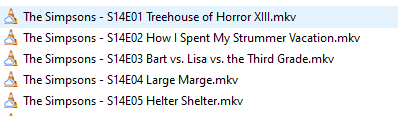 Plex Media Server Logs_2021-04-02_22-50-00.zip (6.9 MB)
Plex Media Server Logs_2021-04-02_22-50-00.zip (6.9 MB)
Look - I would just create a new TV2 section and start over and be done with this crap but I have dozens of carefully made playlists that took lots of editing of individual shows, etc. and I shouldn’t have to.
HOW DO I FIX THIS MISMATCH? I’ve given up hope on fixing the phantom unavailable file issue - come to think of it, I haven’t seen any red trash cans in a long time. I’m sure these things are all related but getting help on here is like pulling teeth.
So hopefully someone can actually help me.