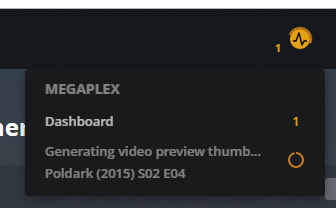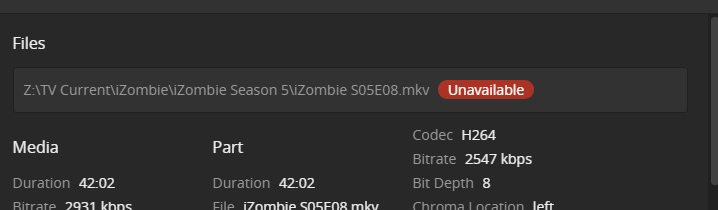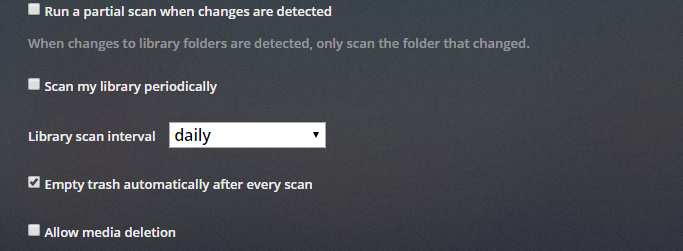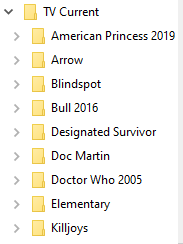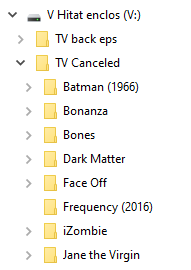Server Version#: 1.16.4.1469
Player Version#:all of them
I have moved shows that have ended from one file structure to another. The new file structure has populated the data and I can watch the media there. But the old folder still reports the media in “unavailable” state. It should be deleted as it no longer exists in that file tree.
In essence I now show two copies of the same media. So unless I know exactly where the files are I get a file not found error.
And the server gets stuck for hours or days on different files.
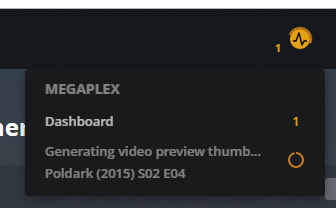
By using “Get Info” it should show you the two media paths. Is this correct?
If so, after moving the media,
Did you Scan files , Empty Trash, and Clean Bundles?
(These options are best enabled in your Settings - Server - Library settings by default. It preserves the integrity of what Plex sees with reality.
As for generating video preview thumbnails, it take a very long time on Synology systems especially the older ones. Those thumbnails are snapshots from about every 5 minutes of every video and achieved by reading each using the CPU. This is why the extremely long time.
On synology, if you don’t really need these, it’s recommended to turn them off unless you have a Xeon based system
Now, after examing the files listed in “Get Info”, and comparing to reality in “File Station”, it should be obvious which you can manually delete.
If scanning, empty trash, and clean bundles hasn’t removed it , you can click the “X” on the right of the name under “Get Info” and it will delete the reference to it.
get info shows this
yes I ran scan , clean, empty. sever times.
There is no X to remove reference.
Maybe more explaining will help
I have a folder called current TV on a drive. I have a menu option called “current TV” and it has this folder as the source.
On a different drive I have a folder called canceled TV and I have a menu option called “canceled TV” with the folder as source.
I am creative that way. Until this last update when I moved a subfolder structure from s:\current TV\iZombie to t:\canceled TV\iZombie then ran “scan library files” Plex would delete all iZombie pointers from the menu current TV and build a new structure of pointers to “canceled TV”. Well it actually seems that a few revisions back it started moving metadata and deleting and recreating. But I didn’t really dig into exactly what was happening. But it seemed like it didn’t take as long as before and my played markers were maintained. So there was a time way back when, that after a move I had to go and mark as played for the new location. That seems to not be needed now. The problem now is that all of the old pointers remain and are just marked as “unavailable”.
I don’t want to complain, just wanted to point out the problem.
i guess because this is running on a windows server.
I will do this tomorrow and report back. Is this new? I have been running plex since 2014 and have never had this problem. I’m doing nothing new or different.
Ok So I checked and that setting is enabled. And has been and still have the issue.
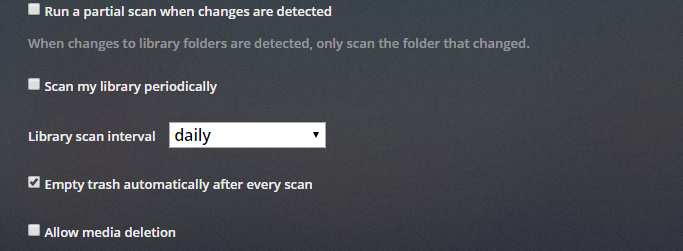
OK… so I did the repair. No issues found… got OK on all commands. Issue still remains.
Also installed the latest build. Still no joy.
If I go to the menu “canceled TV” and attempt to play it works.
When I go to the “current TV” menu and attempt to play I get this error “please check that the file exists”
It does exist but no longer in the folder it is pointed at. That folder has been moved to another volume.
What next?
Does Z:\TV Current still exist and not empty? PMS has this security feature where if the base folder cannot be found, it will treat it as if the drive was disconnected and will not remove any of your medias. If you’ve already deleted that folder, recreate it and then add at least 1 file (any file) into that folder. Rescan your library then empty trash should get rid of those episodes.
I moved iZombie and all sub folders from here
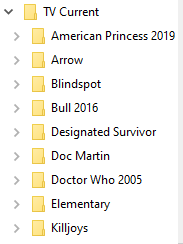
To here
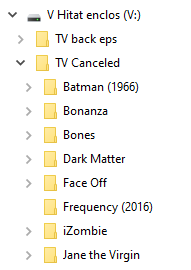
I have done this for years and never had an issue.
after a move I always
Scan library
optimize
clean
empty
But it has always removed the menu options from plex before I optimize clean and empty.
now just the new ones are there.
There are several folders I am just using iZombie as example and to remain on topic.
Ok, that should have been fine. Can you move another show and then provide me the full pms logs.
don’t know how to get logs
Plex Media Server Logs_2019-08-16_10-07-30.zip (1.1 MB)
I moved Elementary. Got the same results. It populated the menu from the V: drive but did not remove the entries from the z: drive
There’s nothing in your scanner logs. Are you sure the log is from right after you moved the files and scanned your library?
yes it was but here is another pull.
It has been hours since the last pull.
Plex Media Server Logs_2019-08-16_12-27-18.zip (1.1 MB)
Nope, still blank. To be clear you are doing these steps.
- move show folder from Z to V
- in Plex Web, “scan library files” on the library that points to V
- grab PMS logs
i ran scan all library. not jus v and z
Oh, don’t do that. The scanner logs will rotate for each library, so they can get lost if you scan all your libraries. Just scan the ones involved.
 Plex Media Server Logs_2019-08-16_13-19-43.zip
Plex Media Server Logs_2019-08-16_13-19-43.zip (1.1 MB)
So I moved on season of Arrow .
The categories are massive. The canceled TV has 100 shows. Probably 3k files.
Current is not so big.