What’s the best program to automatically rename movies and add subtitles in the Plex format on Linux? Preferably free
Went ahead and bought Filebot
I use bulk rename which comes as part of thunar. Works well for my needs.
Wise Move.
First thing:
Press the Match Button, then down to Edit Format:
Change the standard output to {Plex} or just adjust the formatting from the standard ‘1x2’ type to Plex’s ‘S01E01’:

and/or any number of customizations that are possible with a few tag-tweeks:
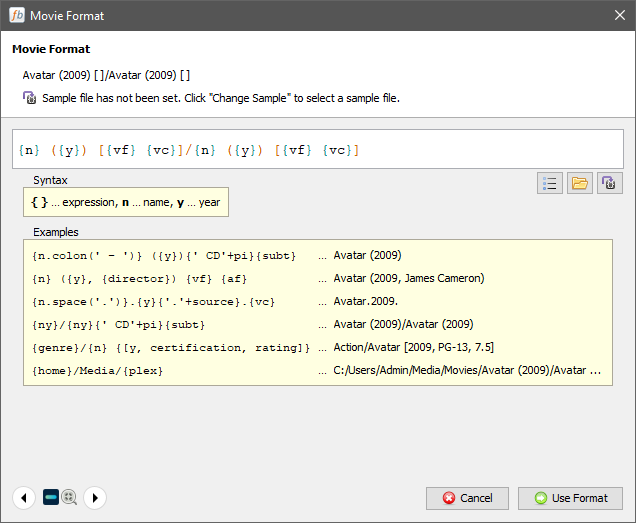
Creates Proper Name and Folder with Video Rez/Codec Info:
Movie Name (YEAR) [1080p x265]\
............Movie Name (YEAR) [1080p x265]
… and much more…
Wanna rename all SG-1’s 200+ episodes in less than a second?
Drag the entire show folder on Filebot and it’s over - it’ll change 'em right in place.
Thanks. I actually just used {Plex} and it did everything in Plex format.
Everything went fine with Filebot and the folder/files are renamed. Only problem is Plex still shows the old folder names with all the useless crap in the names. Re-scanning doesn’t help and Plex won’t let me delete the library (Delete button doesn’t work). I tried naming the path to something else then back to the proper fodler and scanning but the old folder names still persist in Plex.
Based on what you say I think Empty Trash will remove the old stale stuff. This assumes of course you have done a full scan so plex can pickup what you renamed.
Emptying the trash didn’t update the folder names
One problem I seem to have is that sometimes my external drive is mounted at /media/username/Toshiba/and sometimes at /media/Toshiba/. I now added both paths to Plex because rebooting had changed the mount point but that didn’t help with the folders. I thought I did a think where it would always mount to /media/Toshiba/ but maybe not.
So once Plex get’s a file/folder name it can’t be updated?
Filebot named the subs Movie (year).eng.srt. Plex doesn’t recognize them. Is there a way to change eng to en?
Not true. More info is needed. What kind of server? How is the media storage mounted? At which folder path is the Plex library pointed?
That is perfectly fine. Renaming won’t change anything.
I just tried with eng and Plex couldnt find subtitles. Renamed to en and it did find it
Latest Linux server. mounted at and pointed to /media/Toshiba/Movies
To recognize newly added subtitle files, you need to Refresh Metadata of the tv show (as a whole, not just a single season or episode).
The renaming might actually have triggered a new library scan, which sometimes achieves the intended result.
Sorry, what does that mean?
Which Linux distro? What kind of hardware?
Still doesn’t tell what kind of storage it is. External hard drive? Network share? Cloud storage?
I recommend you to solve your issue with the automounter of your Linux distribution first, before trying to tackle the other Plex issues. In essence, disable the automounter and create a manual mount for this drive, so the folder path to your media is always the same (and has always the same access permissions).
Unfortunately I am not a Linux expert, so I cannot tell you precisely how to achieve that. You might want to give this a look: Linux Tips
I would suggest not auto amounting to /media and to mount to a specific point like /nas/4TBdrive (whatever you want to call it) and then mount that via /etc/fstab and use that point in plex when you add your library. /mnt and /media can have special permissions depending on he linux distro so its best to mount away from them IMO. The tips and tricks linked above is very good.
Pop OS 20.10. Lenovo Legion Y530 laptop.
External SSD in Ext4 format.
It now automounts to Media/Toshiba always.
Refreshed all metadata
You need to avoid this. The automounter will usually mount the drive as accessible to your own Linux user account. While Plex server is running under its own Linux user account (at least by default), so it doesn’t always have access to this mount.
I aleady dealth with the permissions with your help a few weeks ago and got Plex scanning
It has access to it because the permission have been set. I can play and delete movies so it has access. Just wont change the names. If I look at a movies Info on Plex it shows the correct folder and filename but it won’t display it in the Plex Web or TV App
mp4 files, perhaps?
